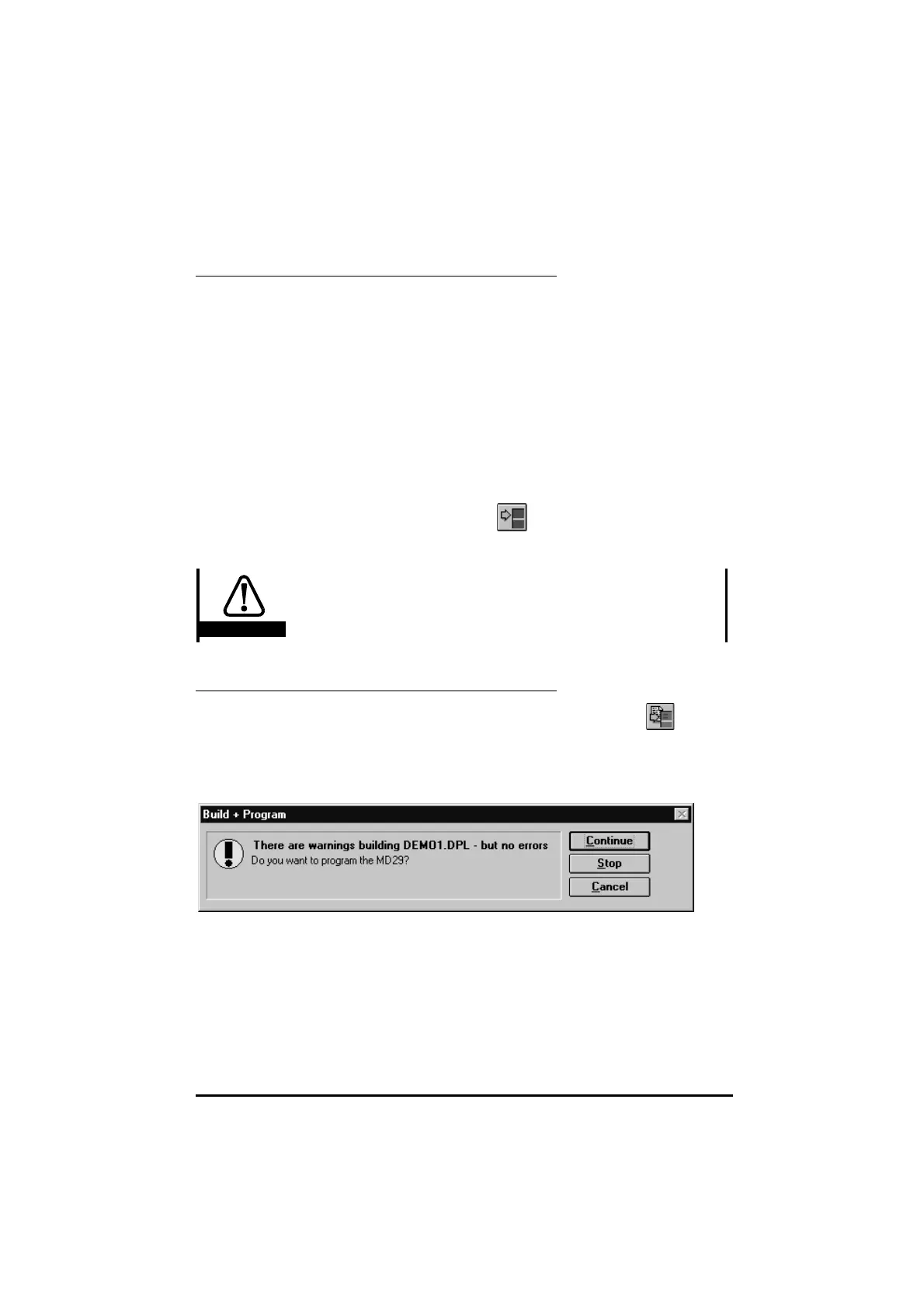UD70
Issue code: 70nu2
DPL toolkit 5-11
Errors and warnings
An error indicates that the compiler could not interpret a line or command in
the DPL program. This could occur if a command is mis-spelt, incorrectly
used, etc.
A warning indicates that the compiler understood the commands but the
code may not function in the way you expected. The most common
warning is Possible loss of accuracy in assignment, and can occur when
integer variables or parameters are assigned a floating-point value.
A full list of errors and warnings can be found in Chapter 9 Diagnostics.
5.6 Downloading a program
A program can be downloaded only when it is free from errors.errors. Once the
program file is downloaded to the UD70, the DPL program is ready to be run.
To download the file, click on
(Down-loadDown-load) in the
Task Manager toolbar.
Warning
If Auto-Run
is selected, the program will automatically run
after downloading and the UD70 is initialized (reading the
set-up parameters).
Compiling and downloading a program
To compile and download a program in a single step, click on
Alternatively, select Quick StartQuick Start from the ProjectProject menu.
If any errors are encountered, the download process will not occur. If the
program contains warnings only, the Build + ProgramBuild + Program dialog box appears.
To ignore the warnings and continue to download, click on the ContinueContinue
button, otherwise click on the StopStop button.