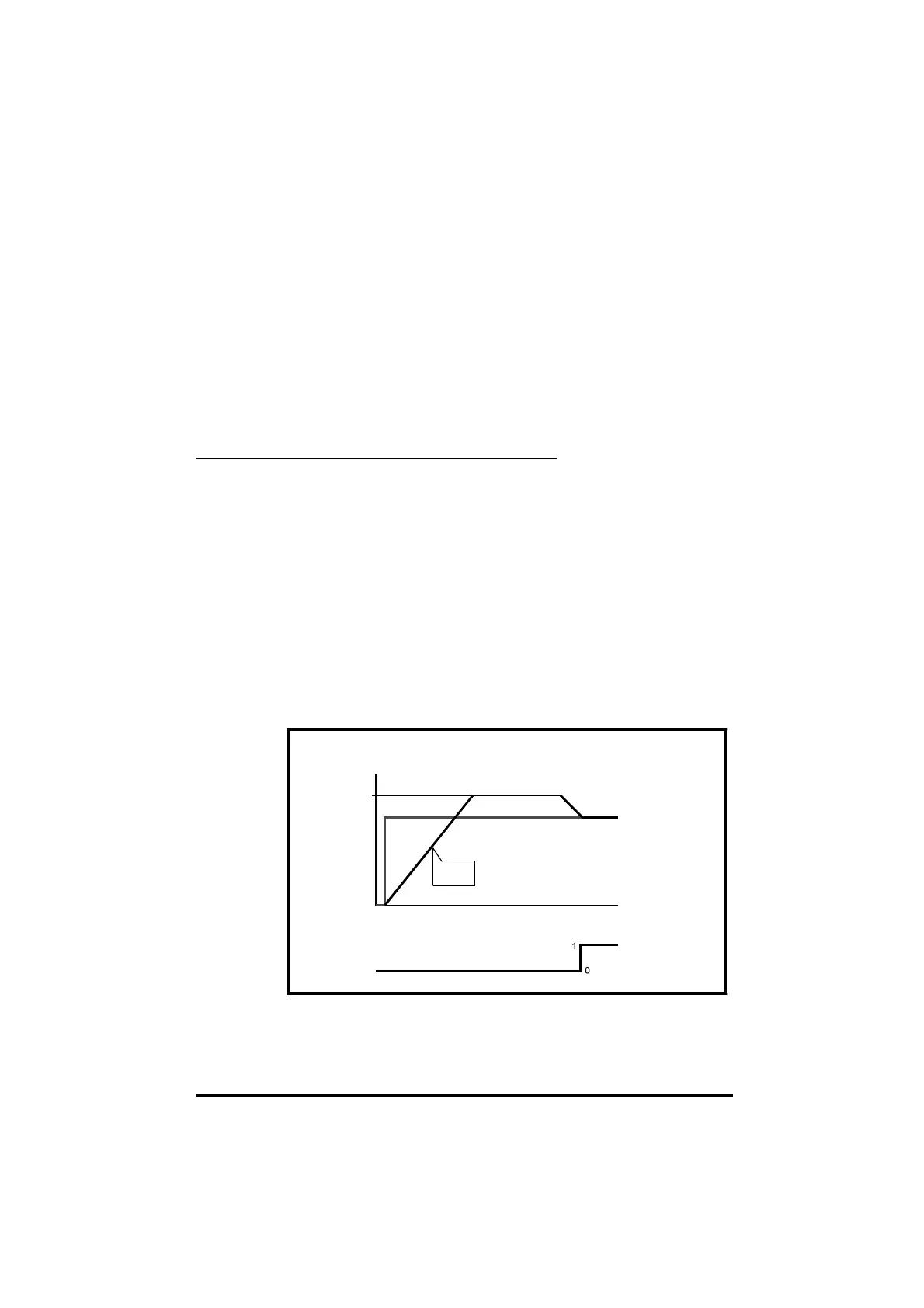UD70
Issue code: 70nu2
Features 8-25
The freeze pulse is only available with the second generation of Second
Encoder Module fitted to a Unidrive with V3.00.00 software and later. The
freeze pulse must be enabled by setting #16.10 = 1. (Refer to Unidrive User’s
Guide.)
8.9 Digital Lock
The digital lock function allows the slave axis position and speed to be
locked rigidly or non-rigidly to the master encoder. A digital lock ratio
(_Q11%) can also be introduced between the reference and feedback,
accurate to 8 decimal places.
Rigid Digital Lock
Rigid digital lock is a position lock between the master reference and the
slave axis. It is selected by setting _Q32%.27 = 0. When digital lock control
is enabled (_Q32%.2 = 1), the slave axis will accelerate to the maximum
digital lock speed (_Q15%) using linear ramps or S-ramps. (NOTE: if S-ramps
are selected when digital lock is enabled, the slave will ramp up to the
master speed using S-ramps, and recover position using linear ramps.) The
axis will run at the maximum speed until any position error that built up
during acceleration is recovered.
When position has been recovered, the slave speed will then lock to the
master speed, multiplied by the ratio,
_Q11%. _Q31%.12 is set once absolute
position lock has been achieved.
NOTE: the maximum digital lock speed (
_Q15%) should always be set to a
value greater than the maximum line speed multiplied by the ratio (_Q11%).
If this condition is not met, the axis may never achieve absolute position
lock.
Speed
Time
_Q15%
_Q31%.12
Slave
speed
The effect of rigid digital lock on slave motor speed