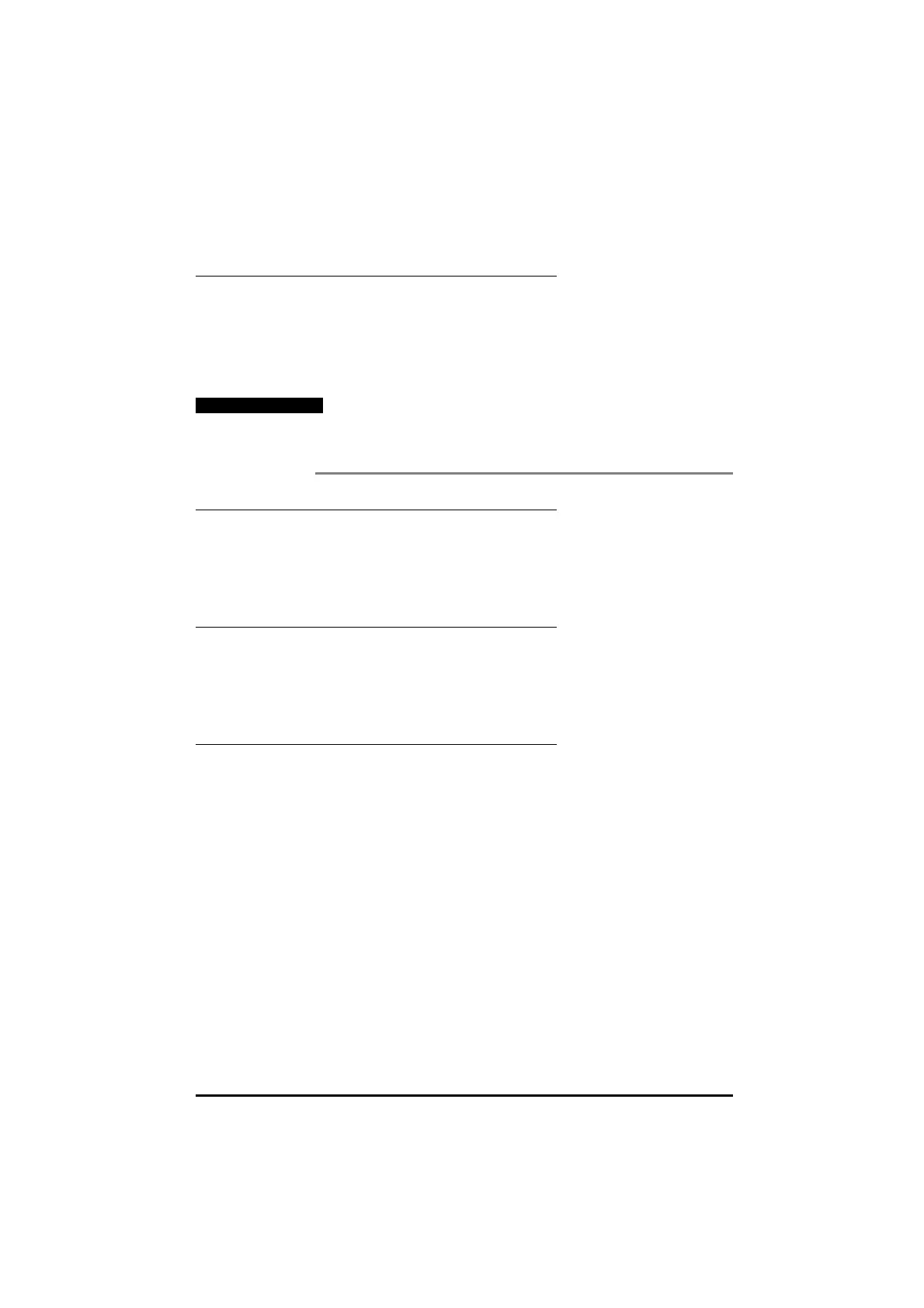UD70
Issue code: 70nu2
4-2 DPL programming
Drive name
Syntax
$DRIVE
Drive
name
The type of Drive must be specified in $DRIVE DriveDrive namename since the DPL
Toolkit can be used with different types of Drive.
This program header ensures that the program is correctly compiled for the
option module and Drive.
Note
If a different Drive is specified, the program may not be
compiled, or run-time error 53 will occur when the
program is downloaded to the UD70.
Author name
Syntax
$AUTHOR
Author name
The $AUTHOR
Author name
is for use by the programmer.
Maximum length: 64 characters
Company name
Syntax
$COMPANY
Company name
The $COMPANY
Company name
is for use by the programmer.
Maximum length: 64 characters
Example program headers
$TITLE Sawtooth
$VERSION 1.0.1
$DRIVE
Unidrive
$AUTHOR A.H.
$COMPANY
Control Techniques
4.2 Comments
Comments are purely for information and explanation purposes. They act in
the same way as REM commands by not acting on the program.
Comments begin with a double forward slash [//] or a semi-colon [;]. They
can be placed on their own line, or at the end of instruction lines. A
Comment ends at the end of the line.
Example
//This line contains a comment, which ends with the line.
//If the comment flows onto the next line, double forward
//slashes must be used to start the next line.