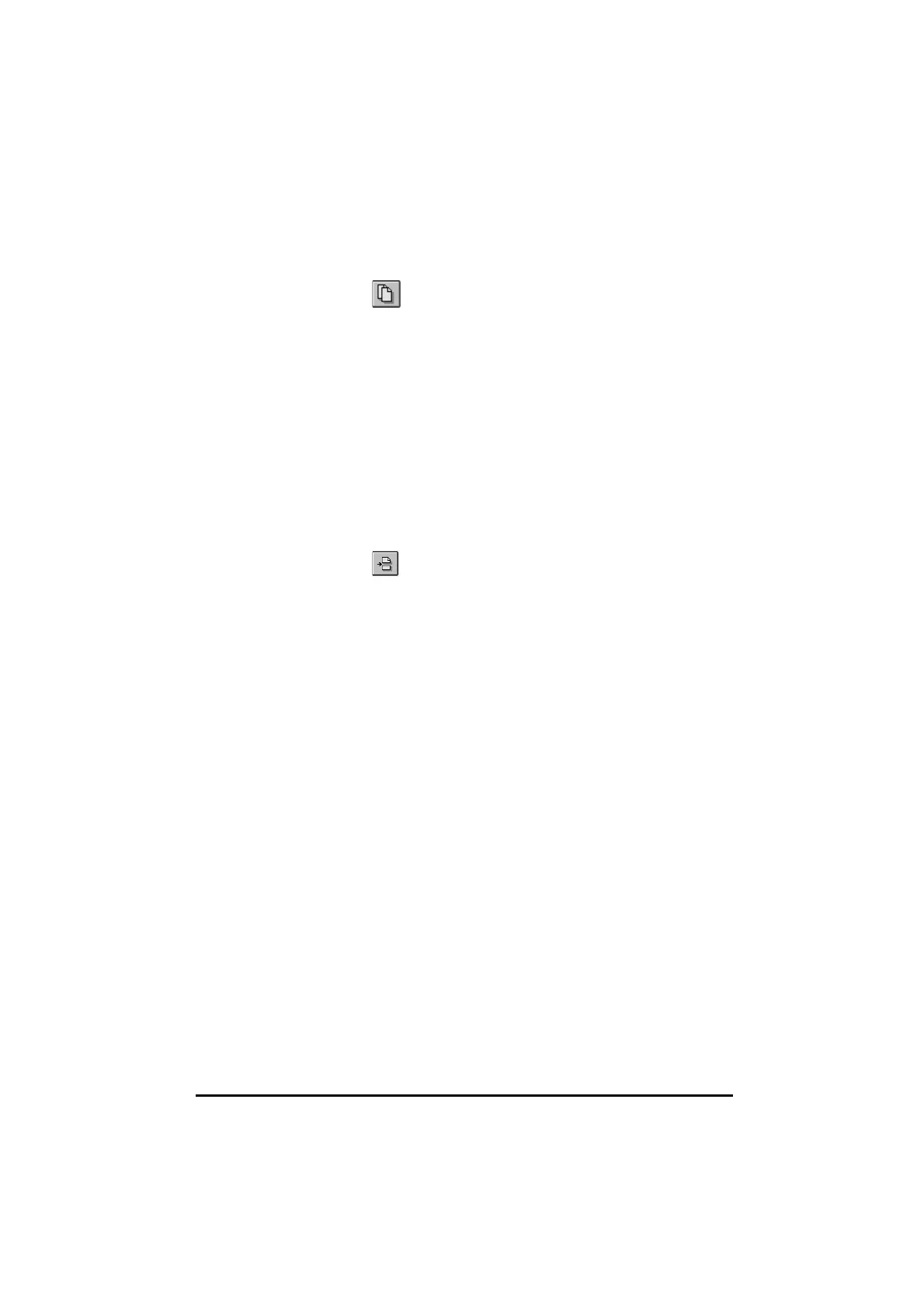UD70
Issue code: 70nu2
DPL toolkit 5-5
Copying and
pasting text
1 Select the file and highlight the text that you want to copy.
2 Click on (CopyCopy).
3 Place the cursor in the required position for the selected text.
4 Open the EditEdit menu and select Paste Paste in the drop-down menu.
Copying and
pasting
sub-routines
Use either of the following procedures to select a sub-routine and paste it
into different programs.
Using File ViewerUsing File Viewer
1 Save the sub-routine as a file. See Chapter 4 DPL Programming.
2 Place the cursor in the open program where the text is to be inserted.
3 Open File Viewer. In the box at the bottom left corner of File Viewer is
a list of saved files.
4 Select the name of the file that contains the required sub-routine.
5 Click on (ViewerViewer InsertInsert).
Using the main toolbarUsing the main toolbar
1 Save the sub-routine as a file. See Chapter 4 DPL Programming.
2 Place the cursor in the open program where the text is to be inserted.
3 Open the Edit menu Edit menu and select Insert File Insert File in the drop-down menu.