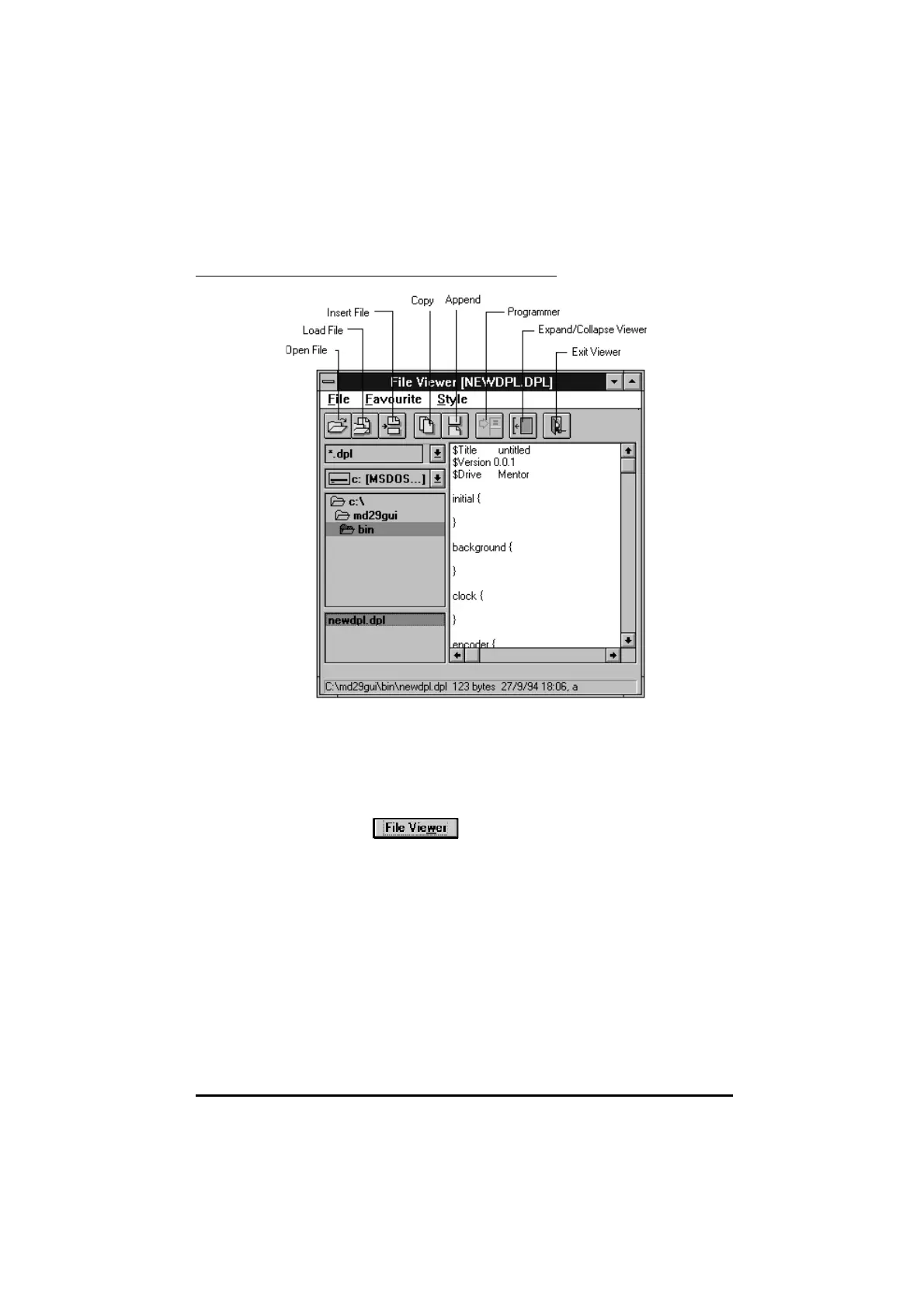UD70
Issue code: 70nu2
5-4 DPL toolkit
File Viewer
File ViewerFile Viewer allows the user to perform the following:
• View a file without opening it
• Copy text from an unopened file and paste it in the open file
• Pre-select individual lines for copying in one operation
Opening
File Viewer
Do either of the following:
Click on
(File ViewerFile Viewer).
In the File menu, select View Current File or View Last File.
When View CurrentView Current FileFile is selected, File Viewer appears with the
currently open file loaded.
When View View lastlast filefile is selected, File Viewer appears with the last-saved file
loaded. This file is not necessarily the file that is displayed on the screen.