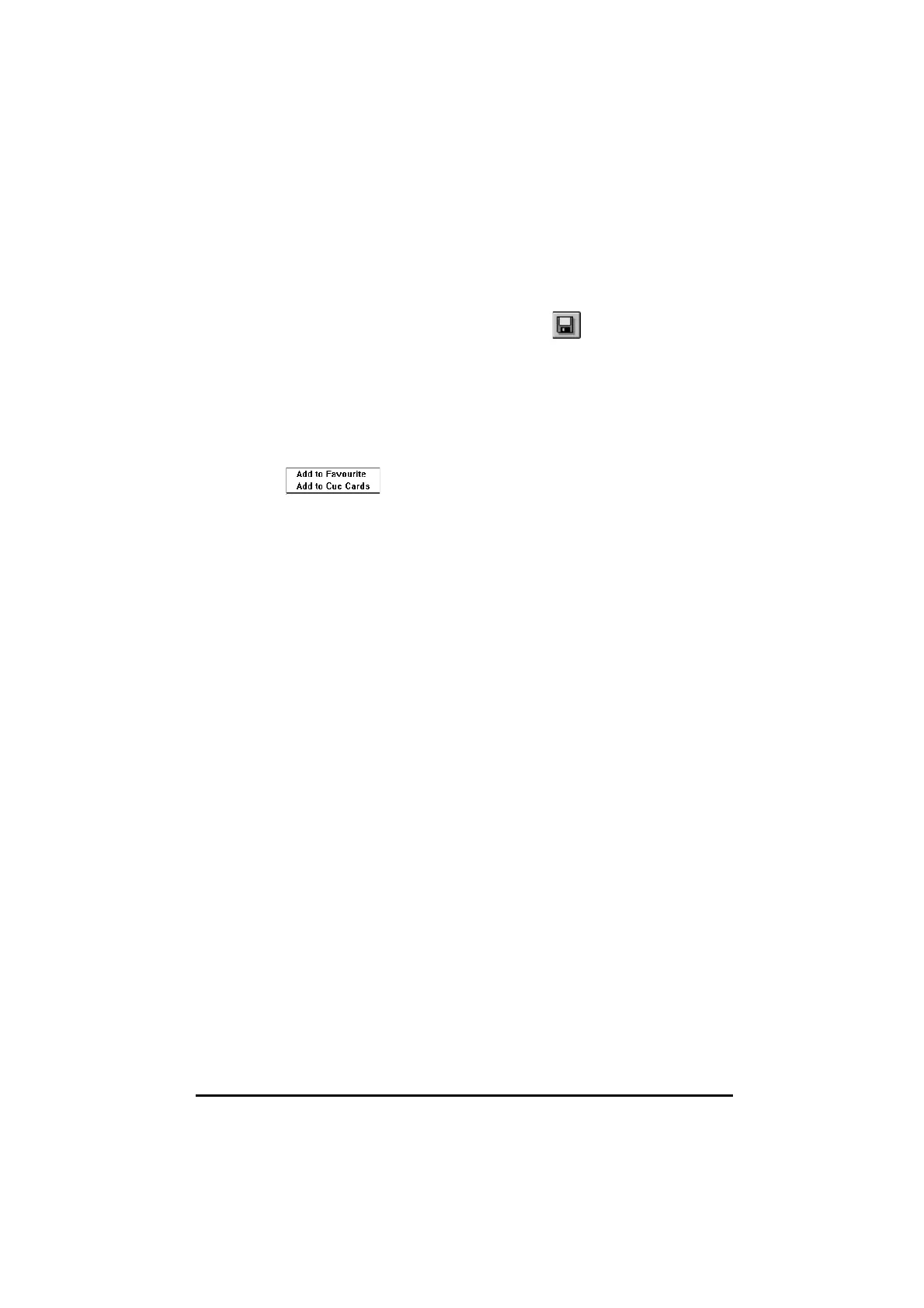UD70
Issue code: 70nu2
DPL toolkit 5-3
Re-loading
the last-
saved file
Saving a file
In the File
menu, select
Reload.
In the FileFile menu, select Save As...Save As..., or click on
DPL files must be saved with a .DPL filename extension before they can be
compiled.
Add a
filename to a
menu
The Add toAdd to option allows files to be added to a menu for easy access.
When the Add toAdd to option is selected, the following list appears.
This list refers to two of the main menu items FavouriteFavourite and CueCue Cards Cards in
the Toolkit. When one of these menus is selected, files which are added to
the menu are listed in a drop-down menu. The file can then be immediately
selected.
The options are as follows:
Add to favourite
This adds the open file to the FavouriteFavourite menu.
Add to Cue Cards
This adds the open file to the CueCue cardscards under the HelpHelp menu.