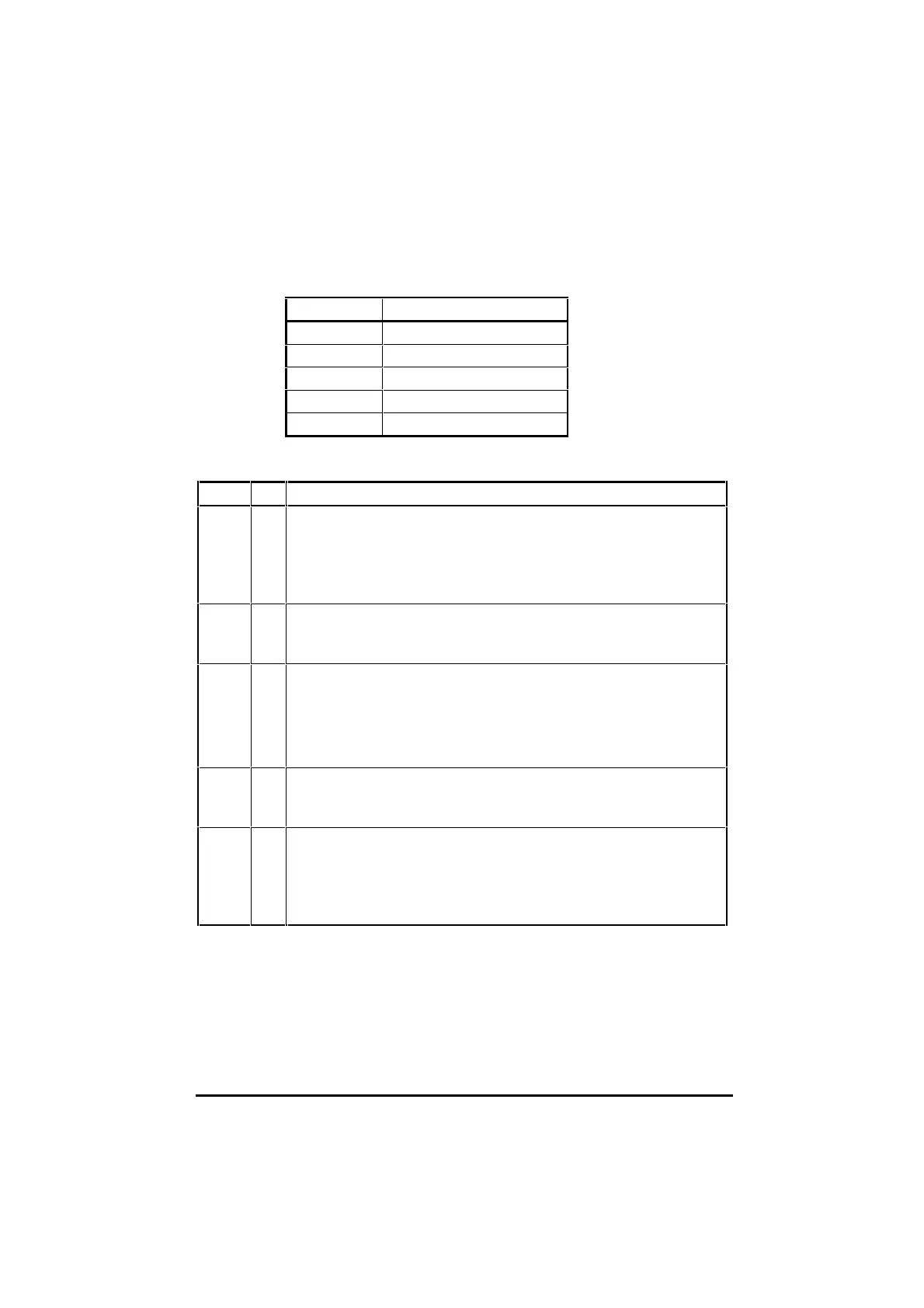UD70
Issue code: 70nu2
Features 8-33
The timer/counter unit is controlled using virtual parameters in menu 85, as
follows:
Parameter Function
#85.01 Control Word
#85.02 Status Word
#85.03 Timer/counter value (0 ~ 65535)
#85.04 Timer/counter reload value
#85.05 Mode 2 timer/counter value
Control Word (#85.01)
Bit Notes
0 TE Timer EVENT enable
0 = disable EVENT source
1 = enable EVENT source
When TE and TI Event enable = 1, the EVENT task runs. The event must be cleared by
reading the status register.
1 EN Enable timer
0 = disable all counting
1 = enable counting
2 R Re-load mode on timer wrap-around
0 = no re-load. The timer simply wraps-around and continues to count
1 = automatic re-load. The value of the reload register is loaded into the counter
Note 1: This bit has no effect in mode 2 (Capture mode)
Note 2: Wrap-around is defined as over-flow or under-flow.
3 C Internal clock pre-scale select
0 = 500kHz clock
1 = 4MHz clock
4 D Direction control
0 =Counter counts up (u/d = 1)
1 for DIGIN1 controls the count direction
If DIGIN1 = 0, the timer counts up
If DIGIN1 = 1, the timer counts down