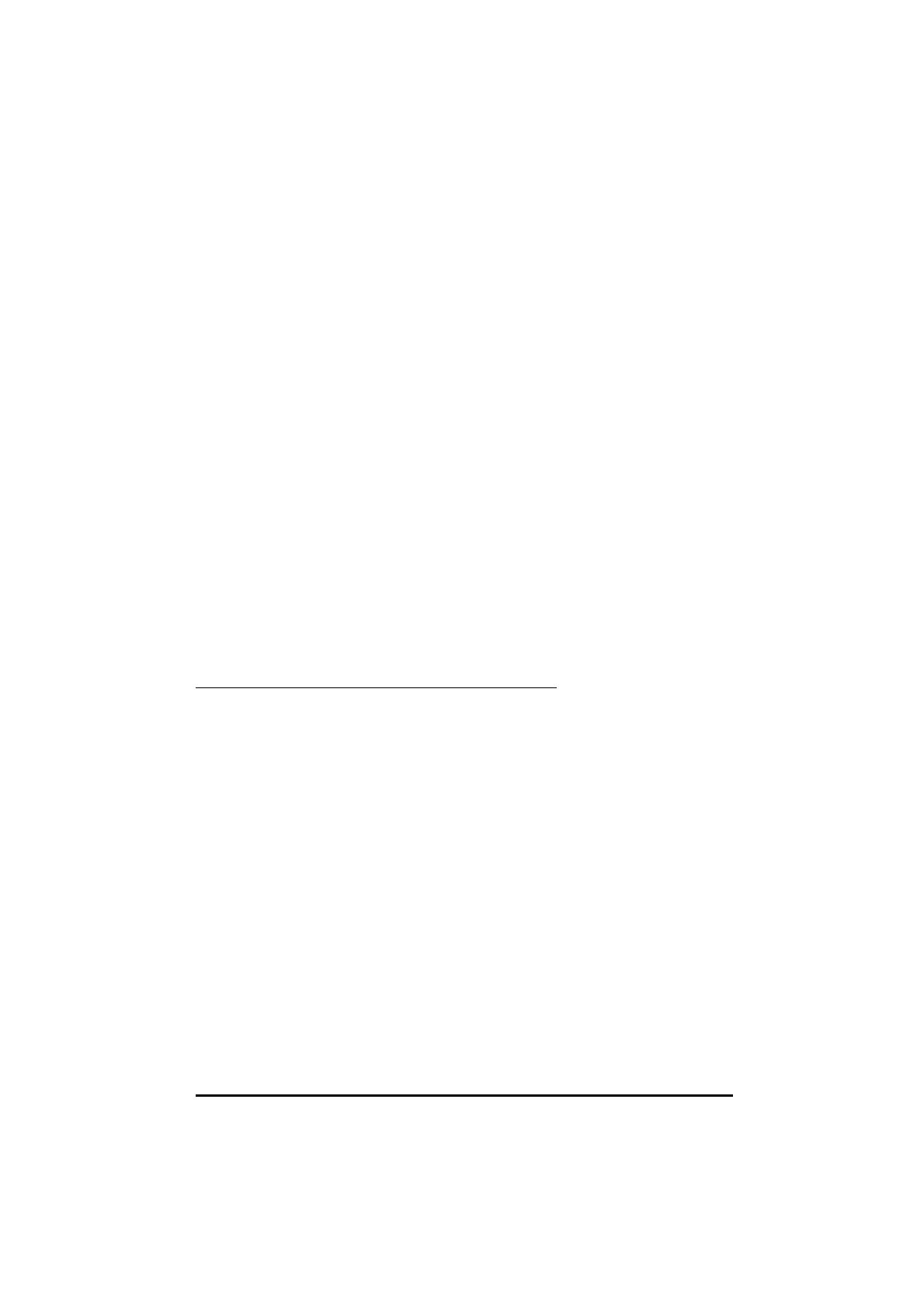UD70
Issue code: 70nu2
9-4 Diagnostics
ERROR: Expression too complex — break into parts
ERROR: Invalid Drive type
ERROR: Label duplicated
A label of the same name has been given more than once. Check other
Tasks for duplication.
ERROR: Label is in another task
The
GOTO instruction is in a different Task to where the label is defined.
The label needs to be in the same Task as the GOTO instruction.
ERROR: Label not found
A label has not been defined. Define a label.
ERROR: Operators only allowed on integer arguments
ERROR: Maximum bit-field size is 32
The Bit-field invert Operator has been used and the specified bit-field is
greater than 32. Re-specify the size of the bit-field.
ERROR: Syntax error
ERROR: Variable has not been initialized
Before a variable can be used as an argument, it must be given a starting
value. This is typically performed in the
INITIAL task. Remember that
variable names are case sensitive.
ERROR: Variable is not an array
Warning messages
WARNING: Title will be truncated to 64 characters
WARNING: Version will be truncated to 8 characters
WARNING: Possible loss of accuracy in assignment
This warning indicates that a floating-point number has been assigned to an
integer parameter. For example:
#1.14 = 3.142
As #1.14 can be set only with integer variables #1.14 now = 3.0