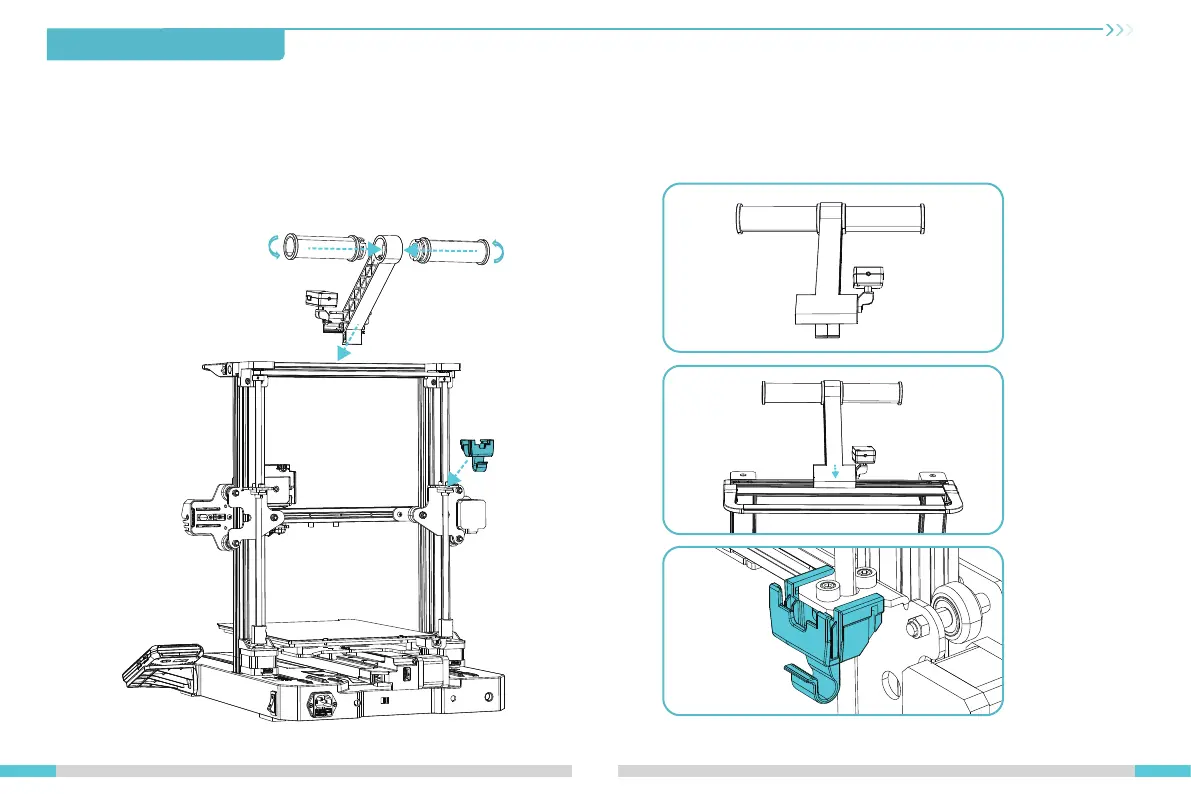3. Assembly Procedure
06
3.4 Installation of the material rack assembly and wire clip
① Install the material rack and material barrel according to the diagram;
② Align the front slot of the installed material rack assembly with the front slot of the
profile, and press it down firmly to secure the material rack assembly to the profile;
③ Clamp the wire clip into the back panel of the X-axis Motor.
③
②
①
