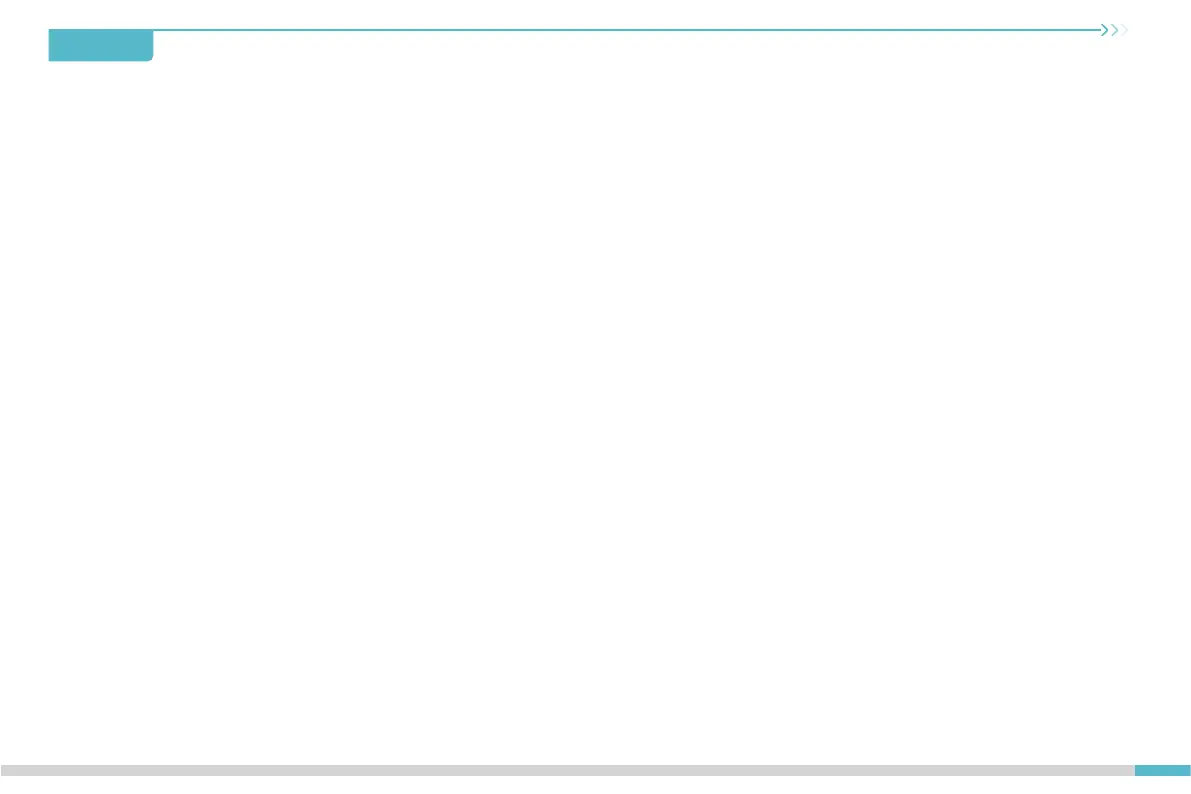Contents
1. About the Printer 01-01
·······················································································
8. Equipment Parameters 21-21
···················································································
2. Parts List 02-02
·····························································································
3. Assembly Procedure 03-08
····················································································
5. First Printing 14-18
···························································································
4. About the Power-on Guide and User Interface 09-13
·································································
6. Functional Specification 19-19
··················································································
3.1 Light Stand Installation 03-03
·················································································
3.2 Gantry Frame Assembly Installation 04-04
········································································
3.3 Display Screen Component Installation 05-05
·····································································
3.4 Installation of the material rack assembly and wire clip 06-06
··························································
7. Equipment Maintenance 20-20
··················································································
9. Circuit Wiring 22-23
··························································································
7.1 Platform plate removal and maintenance 20-20
····································································
7.2 Maintenance of screw rod and guide rail 20-20
····································································
3.5 Equipment Wiring 07-07
·····················································································
3.6 Pulley Tightness Adjustment 08-08
·············································································
5.1 Filament Loading 14-14
·····················································································
4.1 Power-on guide 09-10
······················································································
4.2 About the User Interface 11-13
···············································································
5.2 LAN Printing 15-17
························································································
5.3 USB flash disk Printing 18-18
·················································································
6.1 Auto extrude 19-19
························································································
6.2 Auto retract 19-19
·························································································
