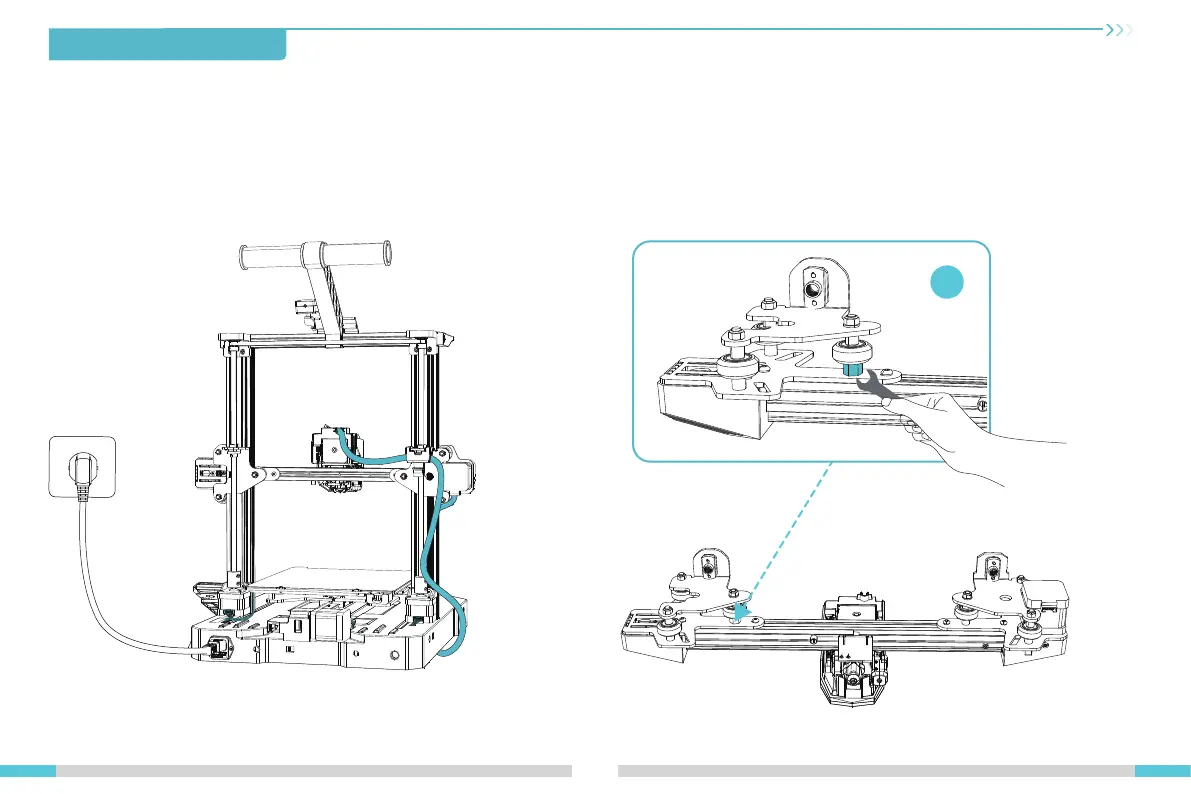3. Assembly Procedure
3.6 Pulley Tightness Adjustment
08
Before starting up, please check the tightness of the pulley.
Z axis pulley adjustment:
Gently dial the pulley to check whether it is idling or stuck. If this phenomenon occurs, use an open-end wrench to adjust the hexagonal eccentric isolation column
to make it rotate smoothly.
Z
