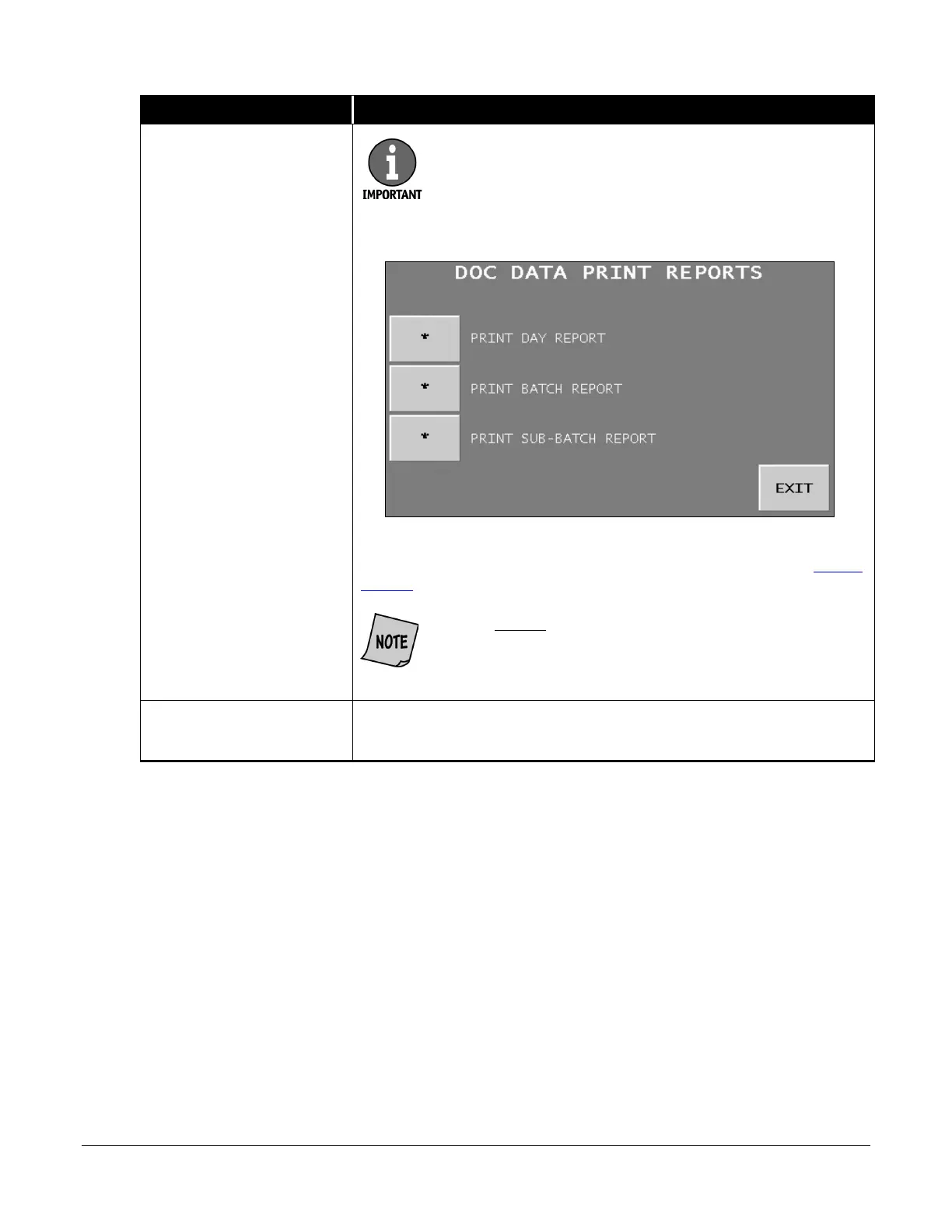JetScan iFX
®
i100 Scanner
All Models
DOC DATA PRNT REPRT
Prompts the DOC DATA PRINT REPORTS screen shown below.
If an optional printer is connected, press one of the keys above to print data
reports by day, batch or sub-batch. Sample reports are shown in the
Printed
Reports section.
is only available on
machines with imaging options activated (serial-
number, check or ticket capture).
Images do not appear on printed reports.
Activated labels for batches or sub-batches appear
on reports.
CANCEL PRINTING
Stops printing a report in progress. The key is active only when a report is
being printed.