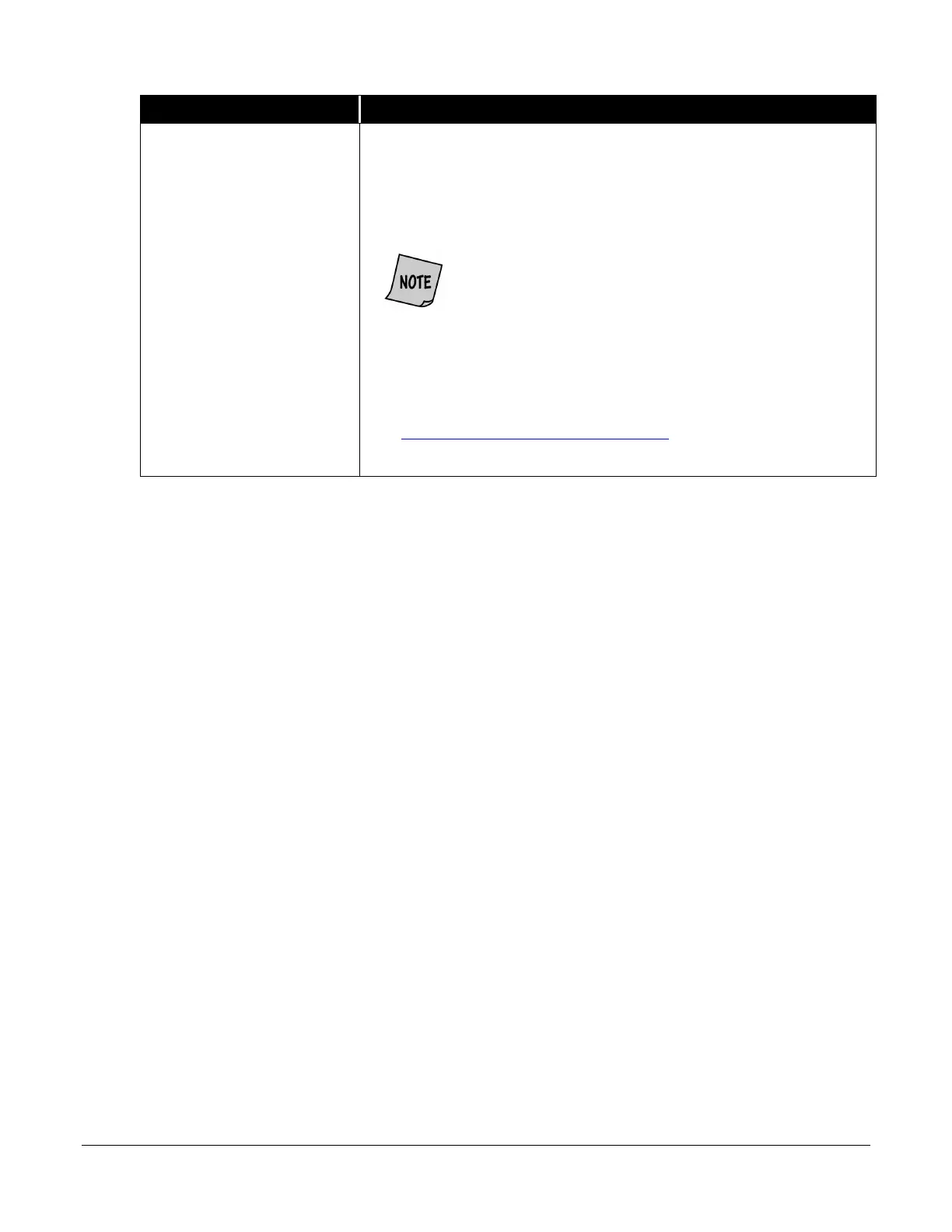JetScan iFX
®
i100 Scanner
All Models
CF ADJ
(Continued)
2. Press ◄ or ► to select a counterfeit-sensitivity level to adjust. To
view additional sensitivity levels, press the
or
the
.
3. Use
and
to select a level (
or
).
4. Repeat steps 1 through 3 for each denomination as needed.
5. When finished, press
to return to the ADJUSTMENT MENU.
(See
Stopping Conditions and Recovery Steps for information on suspect
documents.)
The lower the number, the less sensitive the
setting is. The higher the number, the more
sensitive the setting is. The ideal sensitivity level
depends on overall note condition and counterfeit-
