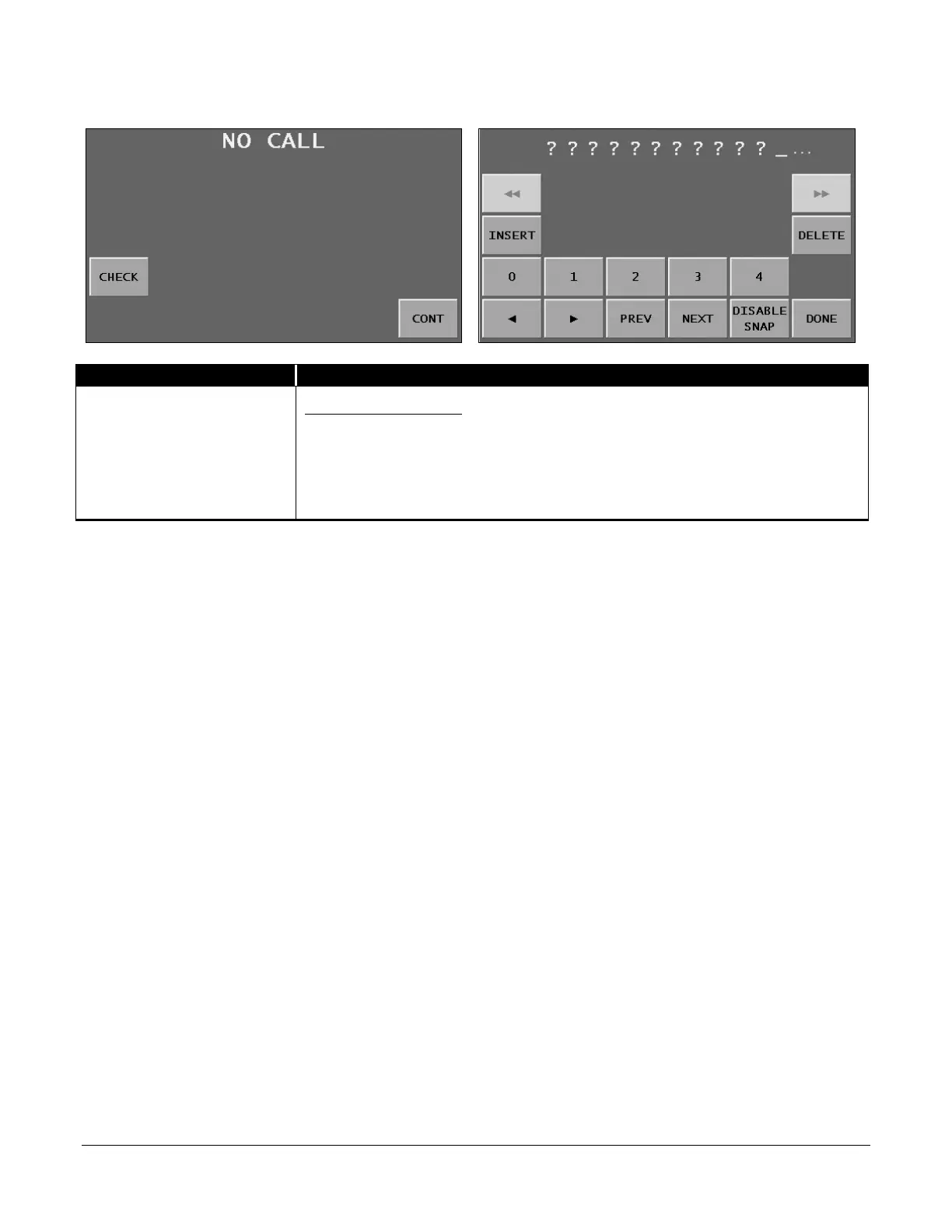JetScan iFX
®
i100 Scanner
All Models
No Call Screen MICR-Line Correction Screen
A no call occurred, and the
machine could not identify the
check MICR line.
• Press
on the NO CALL screen to prompt the MICR-LINE CORRECTION
screen. Red question marks denote all unidentified characters in the MICR
line. Follow the steps on the previous page to correct the MICR line.
• Return the check to the hopper for reprocessing and press
.