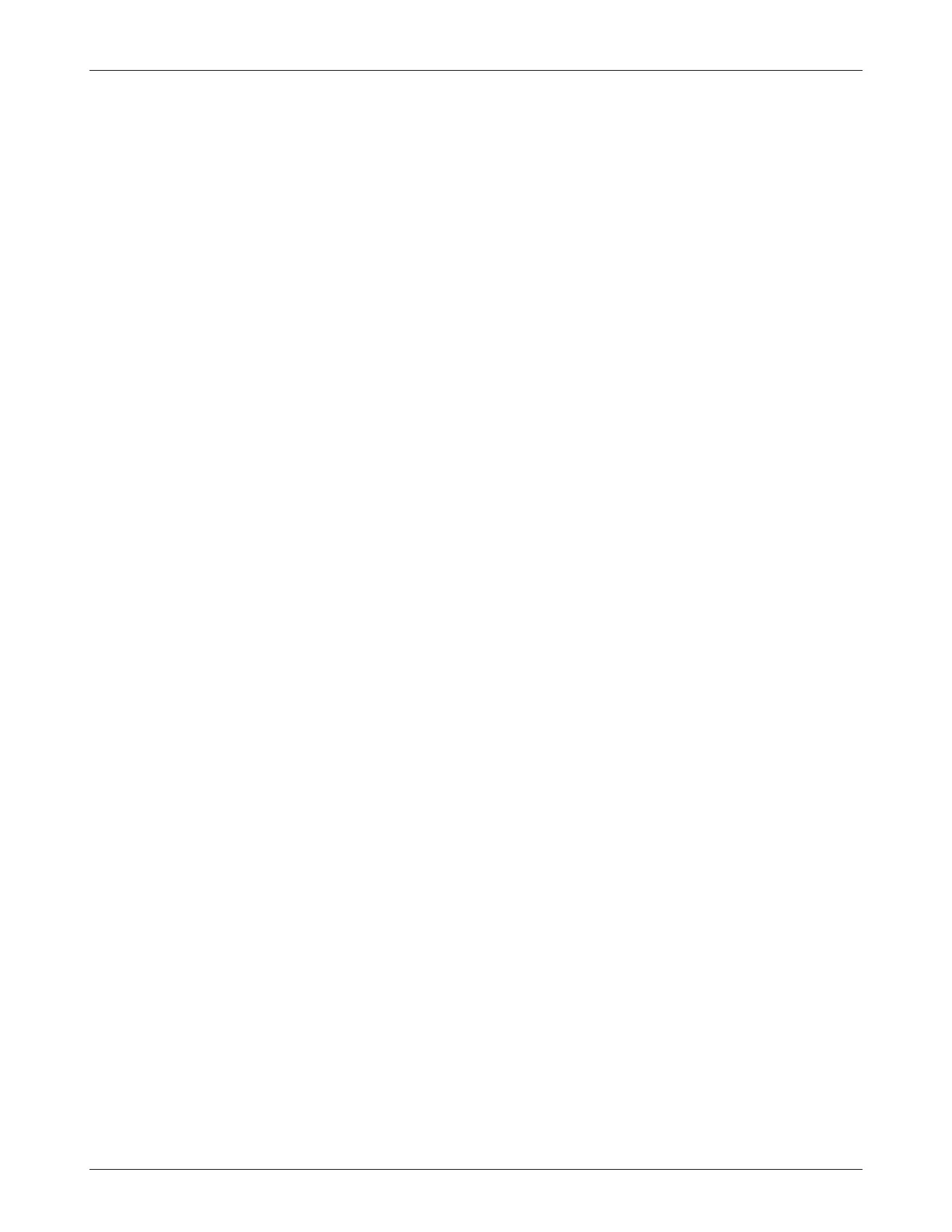Curtis 1222 Manual, os 15
87
2 9 J A N U A R Y 2 0 1 3 D R A F T
Note: Encoders 3 and 4 can have different counts/degree, either
because they have different PPRs or because Encoder 4 is not a steer
motor encoder (e.g., it may be counting teeth of the steering gear).
“2” — Setup for Sin/Cos Sensor feedback (see page 41)
a. Set the parameters Amplitude and Offset according to the sensor manufacturer’s
specifications. Amplitude is usually referred to as Gain in the specs. Amplitude
is half the peak-to-peak voltage, and Offset is the center of the peak-to-peak
from ground.
If sensor specs are not available, use the voltages shown in the Monitor
» Po-
sition Feedback
» Analog Input » Analog5 and Analog6 variables as follows. To
calculate the Offset, find the highest and lowest values of
Analog5 and Analog6
while slowly sweeping the position feedback device. Add these two values
together and divide by two. Input this number in the
Offset parameter. Next,
subtract the lowest value of
Analog5 and Analog6 from the Offset parameter
value. Input this number in the
Amplitude parameter. Example: While the
position feedback device is moved slowly,
Analog5 and Analog6 are shown to
have a maximum voltage of 4.1 V and a minimum voltage of 1.9 V; therefore,
Offset = 3.0 V and Amplitude = 1.1 V.
b. Use the steer command input to move the steered wheel (and the position
feedback Sin/Cos Sensor) to the center position and observe the angle shown
in the Monitor
» Position Feedback » Analog Input » Position Raw variable. Set
the Center Position to the observed angle.
c. Use the steer command input to move the steered wheel (and the position
feedback Sin/Cos Sensor) to the Left position and observe the angle shown in
the Monitor » Position Feedback » Wheel Position variable. The Left steer direc-
tion must be set up as negative. If the observed angle is positive, change the
Swap Direction parameter and verify that the wheel position sign is now correct.
d. Set the two fault parameters (
Fault Min and Fault Max) to voltages that will not
be reached during normal operation, but will be reached if the position feed
-
back inputs become faulty (e.g., should there be an open or short circuit).
The Fault Min settings must be below the minimum voltage seen on
Ana-
log5 or Analog6 when steering between the maximum left and right positions.
The Fault Max settings must be above the maximum voltage seen on
Analog5 or Analog6 when steering between the maximum left and right positions.
e The
Tolerance parameter can be set in either of two ways.
1. Obtain the tolerance of Min Volts and Max Volts from the manufacturer’s
specs, and then calculate the worst case difference in voltage between
the calculated voltages and the measured
Analog5 and Analog6 volt-
ages over the range of the sensor. Set the
Tolerance to a comfortable
margin above the maximum calculated difference.
2. Manually lower the
Tolerance value while adjusting the Sin/Cos Sen-
sor over the entire output range until the fault Sin/Cos Feedback
5 — COMMISSIONING