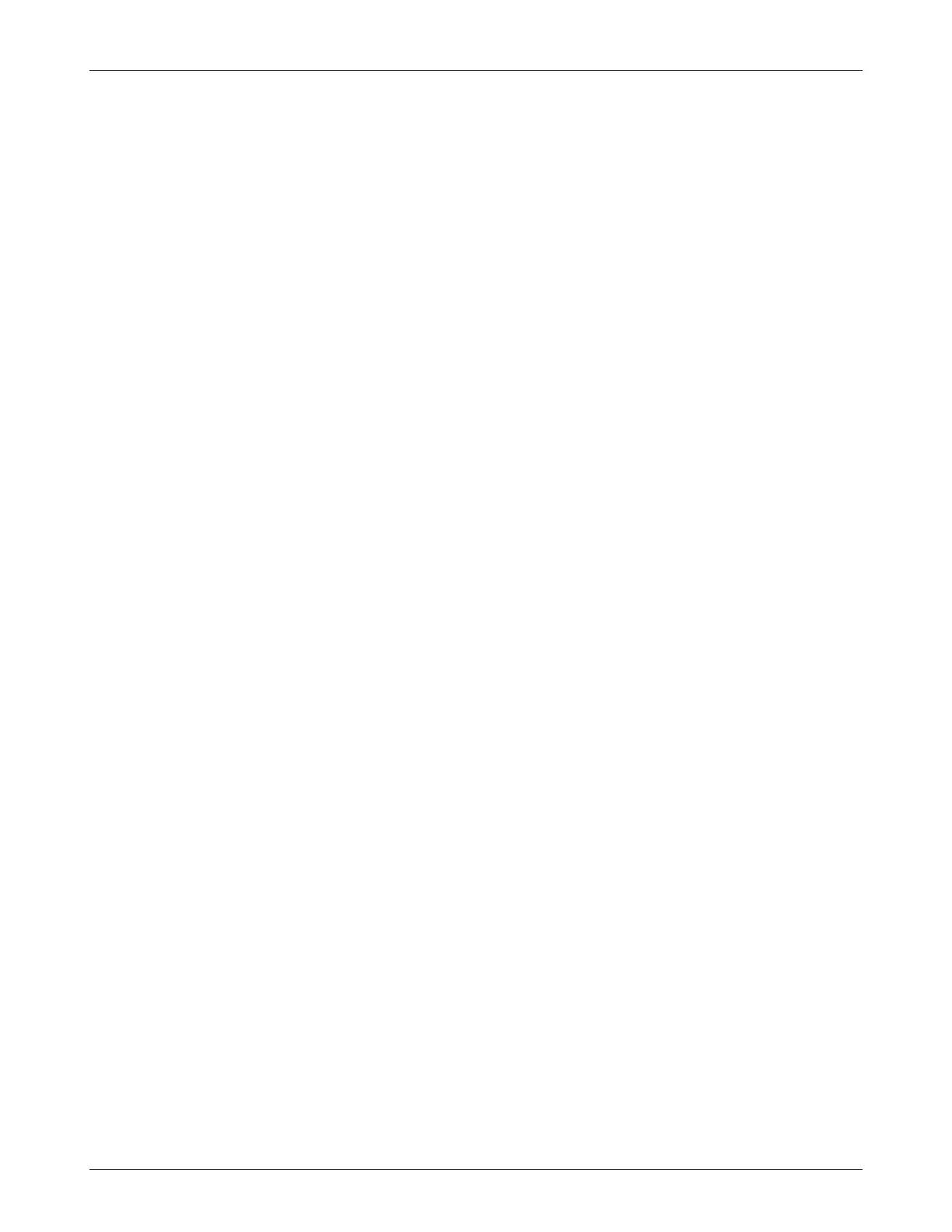Curtis 1222 Manual, os 15
81
2 9 J A N U A R Y 2 0 1 3 D R A F T
5 — COMMISSIONING
d. For Relative Position Mode (Absolute Mode = Off ):
1. Set the
Center Angle to zero, as this parameter is not used in relative
position mode.
2. Set the
Left Angle parameter to the number of turns (in negative degrees)
required to produce a steer command from center to full left.
3. Set the
Right Angle parameter to the number of turns (in degrees) re-
quired to produce a steer command from center to full right.
e. Set the two fault parameters (
Fault Min and Fault Max) to voltages that will not
be reached during normal operation, but will be reached when the steer com
-
mand inputs become faulty (e.g., should there be an open or short circuit).
The Fault Min settings must be below the minimum voltage seen on
Analog1 or Analog3 when steered to the maximum left and right positions.
The Fault Max settings must be above the maximum voltage seen on
Analog1 or Analog3 when steered to the maximum left and right positions.
f. The
Analog1 and Analog3 voltages of the Sawtooth Sensor should always be
0.5*(Max Volts - Min Volts) apart. A fault check is done by comparing the two
voltages and calculating the error. If the error is greater than the
Tolerance
voltage for 60 ms, a fault is issued.
The
Tolerance parameter can be set in either of two ways.
1. Obtain the tolerance of the sensor from the manufacturer’s specs, and
then calculate the worst case difference between the two channels. Next
determine the difference between the worst case and the ideal, ABS
(WorstCase - 0.5*(
Max Volts - Min Volts)). This is the minimum Tolerance
value. Set the
Tolerance to a comfortable margin above the minimum
Tolerance found.
2. Manually lower the
Tolerance value while adjusting the Sawtooth Sen-
sor over the entire output range until the Sawtooth Command Sensor
(Fault Code 47) is generated. Repeat this until you find the minimum
Tolerance value that will not cause the fault (over the entire sensor
range). Set the
Tolerance to a comfortable margin above the minimum
tolerance found.
“4” — Setup for CAN Sensor input (see page 30)
Note: The steer motor should not respond to this command input because the
Interlock is Off. If the steer motor shows any movement (or if the Interlock is
On), stop and resolve the issue; see Preparation for commissioning, page 74.
a. Decide if the sensor input will be in absolute position mode or relative posi
-
tion mode, and then follow Step “b” or “c” as appropriate.
Absolute Mode = On is for absolute position mode. The sensor input
typically has a range of motion that matches the range of motion of the
steered wheel (not multi-turn) and the center, right, and left positions are
all defined. Absolute position mode is typically used for walkie and walkie
rider material handling applications.