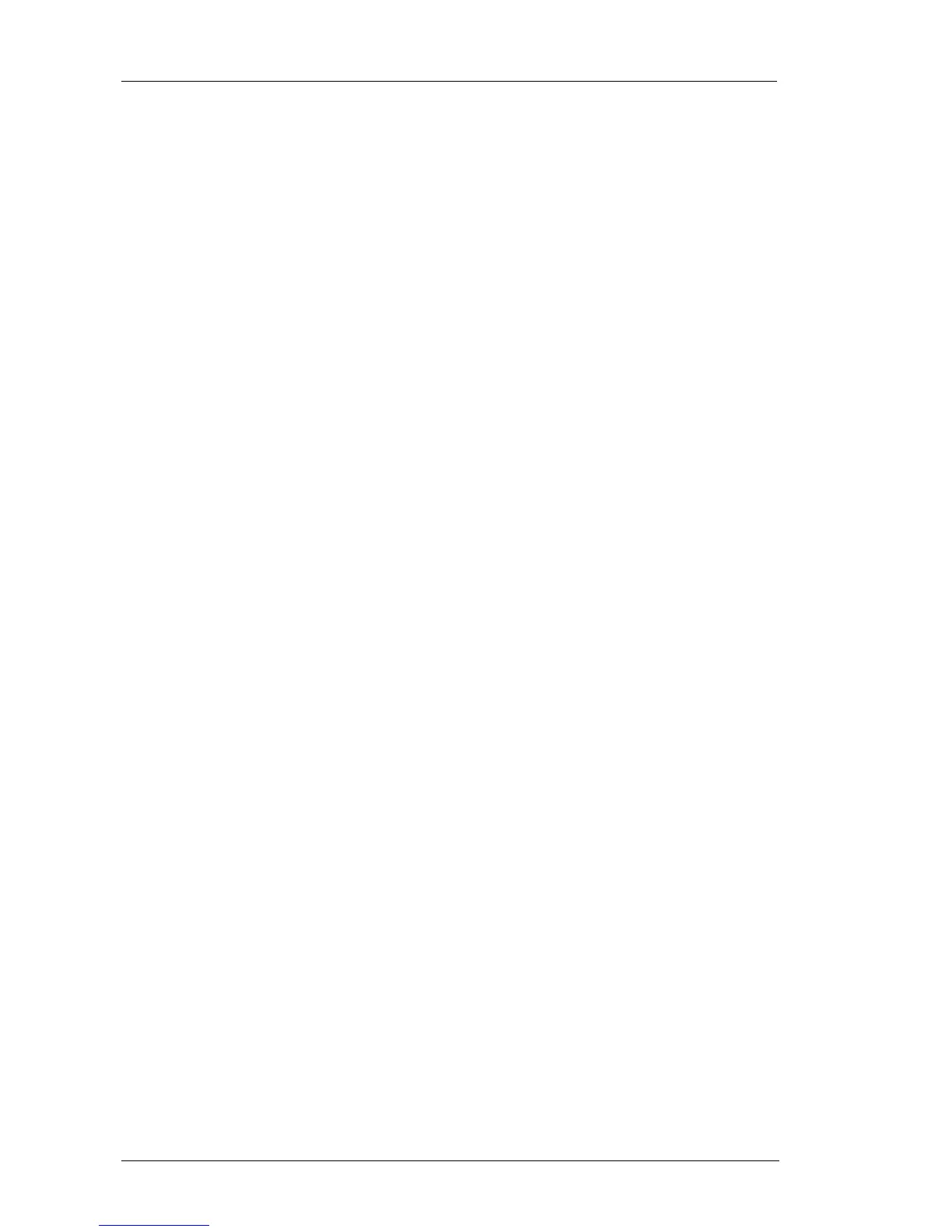5.6.3 Receipt Code 38
5.6.4 Contact Information 39
5.6.5 Software Information Sub-Menu 40
5.7 Vehicle Options 41
5.7.1 Calibration 42
5.7.2 Pulse Check 43
5.7.3 Speedometer 44
5.7.4 Speed Alarms 45
5.7.5 Hire Sign Detection 47
5.7.6 Payment Lamp 47
5.7.7 Door Handle Illumination 48
5.8 “Totals Config” 49
5.8.1 Totals System 50
6
TOTALS AND CONDITIONAL ACCESS 51
6.1 Totals 51
6.2 Conditional Access 51
6.3 The Totals Systems 51
6.4 The Totals Information Stored by the MR400 53
6.5 Totals “Banks” 54
6.6 Reading the Totals 55
6.7 Displaying/Printing Journey Summary Information 56
6.8 Clearing the Totals 57
6.9 Totals Reorganisation 57
7
THE TOTALS/CONDITIONAL ACCESS SYSTEMS 59
7.1 Basic System 59
7.2 Log on with Totals PIN 59
8
OTHER FEATURES 60
8.1 Multiple Extras 60
8.2 Totalling the Fare and Extras 61
8.3 The Time Charging Symbol 62
8.4 Progress Indicator 62
8.5 “Tariff Year” Indicator 63
8.6 Tip/Gratuity 63
8.7 Rate Selection 64
8.8 Movement Warning in STOPPED Mode 64
8.9 Real Time Clock (“Calendar Control”) Override 65
9
MESSAGES/GLOSSARY 66