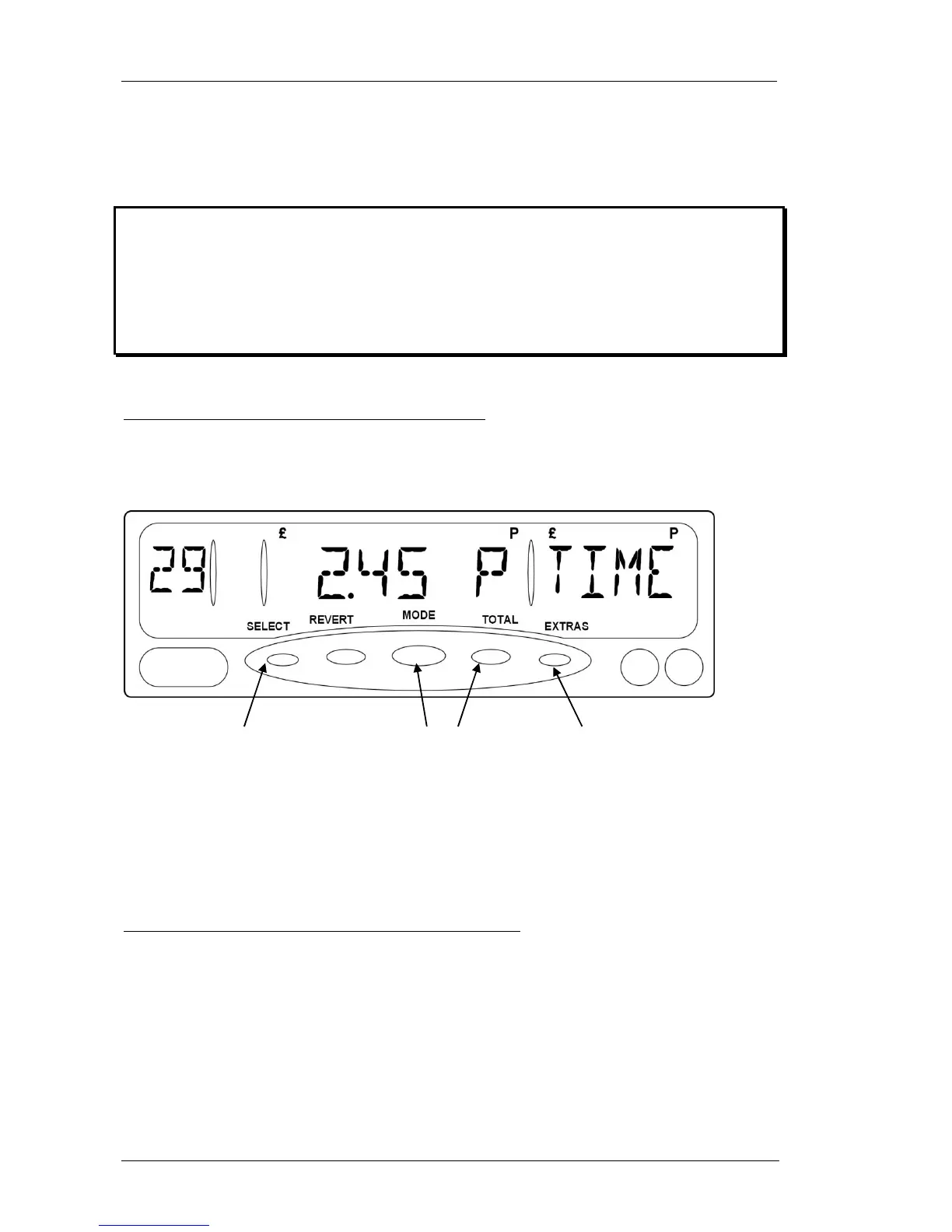From this option you can make minor adjustments to the MR400’s internal
clock. You can adjust the time forwards or backwards by up to 3 minutes, to
allow for the accuracy of the clock.
❢ The meter periodically resets this adjustment (about every 24 days), and
allows you to make a further change of up to 3 minutes either way.
If an error in the clock cannot be corrected with this facility, you will
need to contact your dealer to remove the “Tariff Seal” and re-set the
time and date.
To change between 12 and 24 hour formats.
• Press and hold down the “SELECT” button, and:
• Press the “EXTRAS” button to change between the two formats.
Figure 14: "Time" Menu Entry: Showing 12 Hour Clock
Changing the clock format here affects the display of times in all other modes
of operation, except for:
• When the time is being set in “Program Mode” or when you set the
time on power up.
Press and hold down
“SELECT” to change
between 12 hour and
24 hour clock.
With the “SELECT”
button held down,
press “EXTRAS” to
change the clock
between 12 and 24
