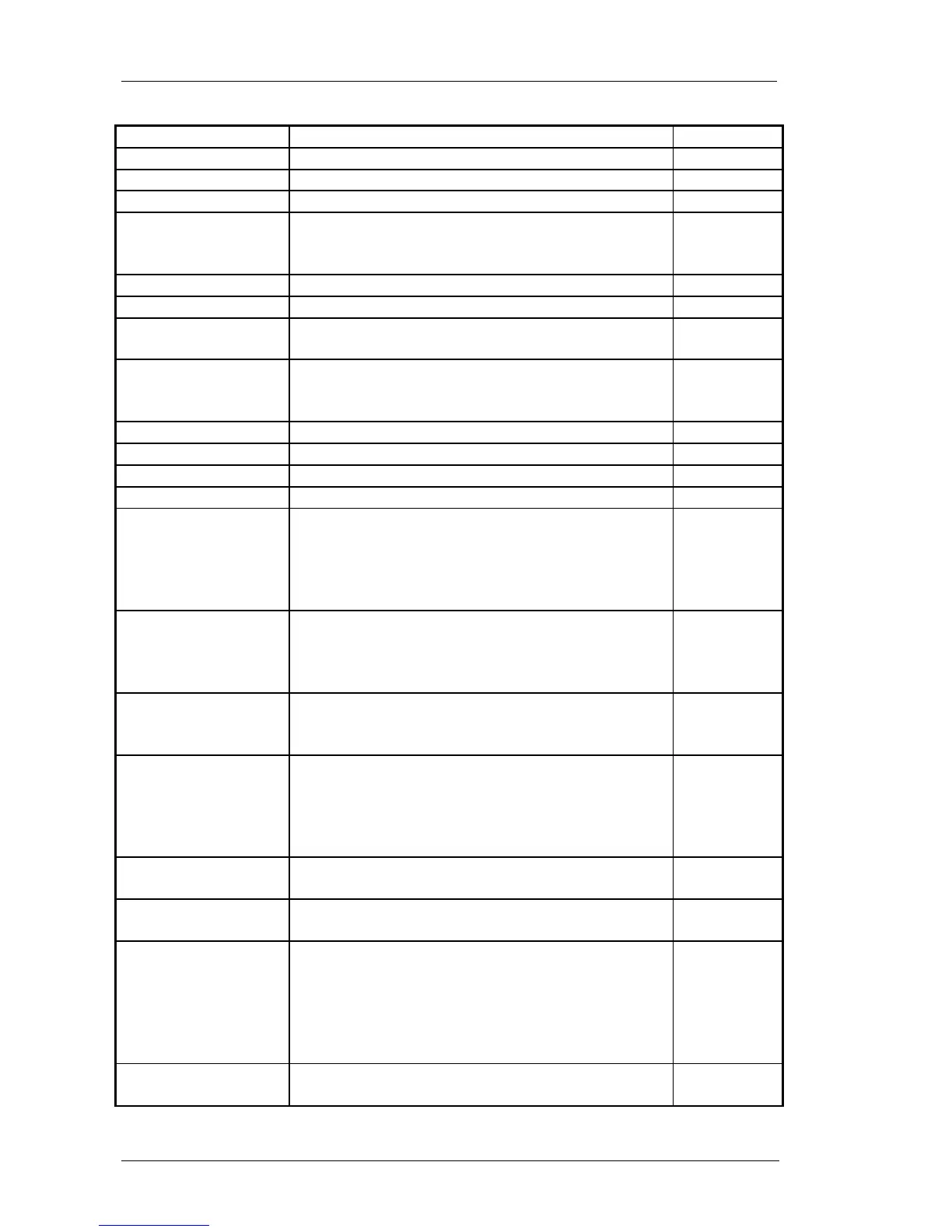TRF/SWINFO Tariff and Software Information Menu entry. 5.6
TUE Tuesday
UNPD Unpaid Distance. (Totals) 6.4
USER User PIN Number
USER MUST BE
LOGGED ON TO
VIEW TOTALS
When using the “Log On with PIN” Totals System,
you must be logged on to view the totals.
5.8.1,7.2
USER OPTS. User Options Info Menu entry. 5.5
USER PIN User PIN Info menu entry 5.5.4
USER PIN
ENTERED
Confirmation that the User PIN has been entered. 5.5.4
USER PIN NOT
ENTERED
Confirmation that the User PIN has not been
entered. This is probably due to a different number
being entered at the “Verify” stage.
5.5.4
VEHICLOPTS Vehicle Options Info Menu Entry. 5.7
VERF Prompt for verification of a new PIN number. 4.5
VERS Software Version. 5.6.5
WAIT Fare in Waiting Mode (Totals) 6.4
WARNING -
CLOCK NOT SET -
AUTOMATIC
RATES NOT
AVAILABLE -
If you have not set the MR400’s clock, it cannot
select “Calendar Controlled” or “Automatic Rates”.
The clock also flashes if it is not set.
WARNING -
DISABLE AT
MIDNIGHT
TONIGHT –
Warning that the disable date is approaching. 5.4.3
WARNING -
DISABLE IN 10
DAYS
Warning that the disable date is approaching. 5.4.3
WARNING -
DISABLE
TOMORROW
NIGHT AT
MIDNIGHT -
Warning that the disable date is approaching. 5.4.3
WARNING - HIRE
SIGN FAILURE
Hire sign failure warning. 5.7.5
WARNING -
METER DISABLED
Warning that the Disable Feature date has been
reached.
5.4.3
WARNING –
METER TURNING
OFF IN 10
SECONDS – PRESS
A BUTTON TO
CLEAR.
2 hours has elapsed with the meter in FOR HIRE
mode with no button pressed or speed pulses
received. The Auto Turnoff feature is about to
activate. Press any button to cancel it.
5.5.3
WARNING - NO
TARIFF
Warning that the meter has no tariff in it. 3.1
