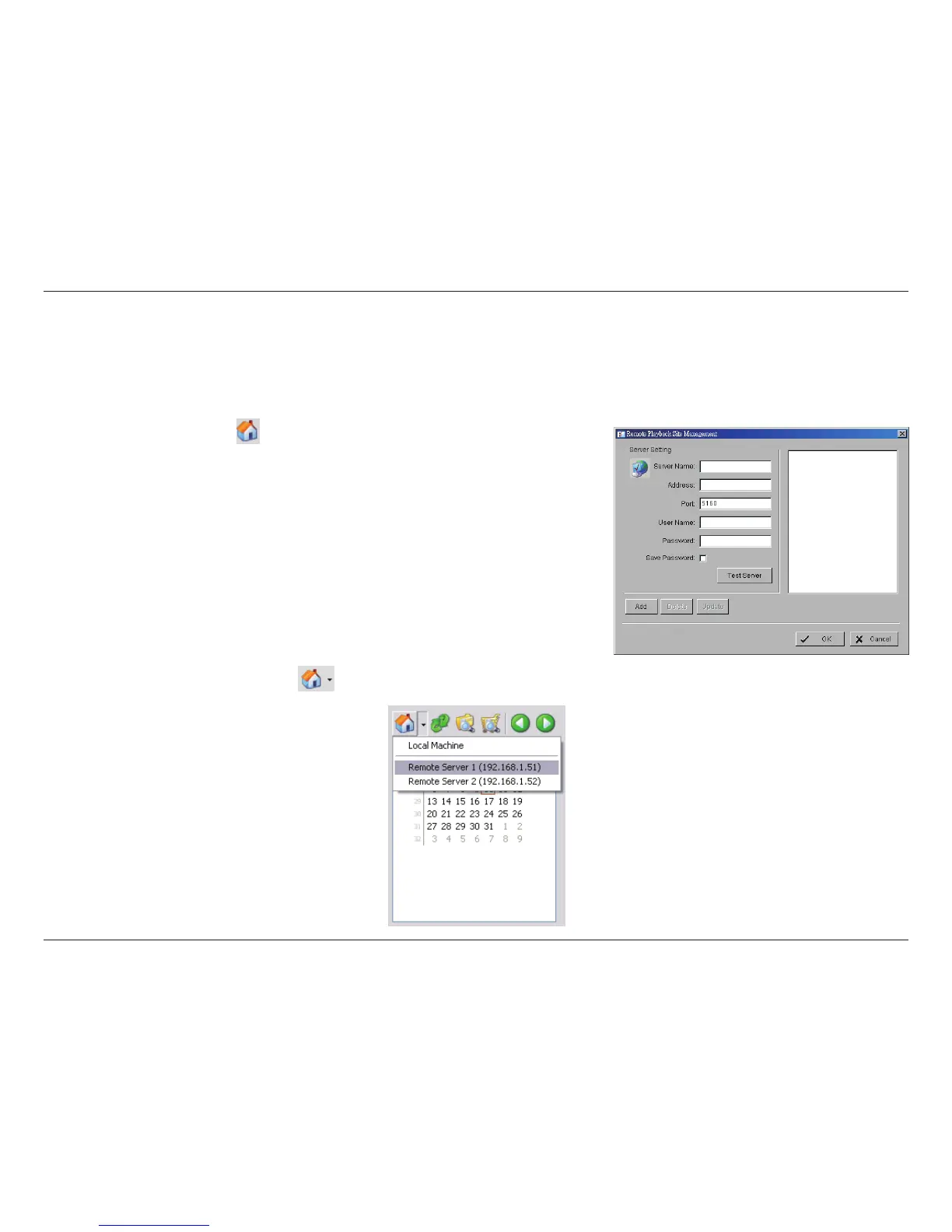111D-Link D-ViewCam User Manual
Section 3 - Conguration
Playback
Select to open the Playback panel and view video remotely.
Add Remote Playback Site
Click the Remote Sever icon can go to remote playback site management to add
and setup the remote playback site.
Step 1: Enter the IP address or DNS, Port, Username, and Password.
Step 2: Click Add to add the server.
Step 3: Click OK to exit the Setting panel.
Access Remote Playback Site
Go to Date/Time Panel and click on the icon on the top of the display window to access the Remote Playback Site
