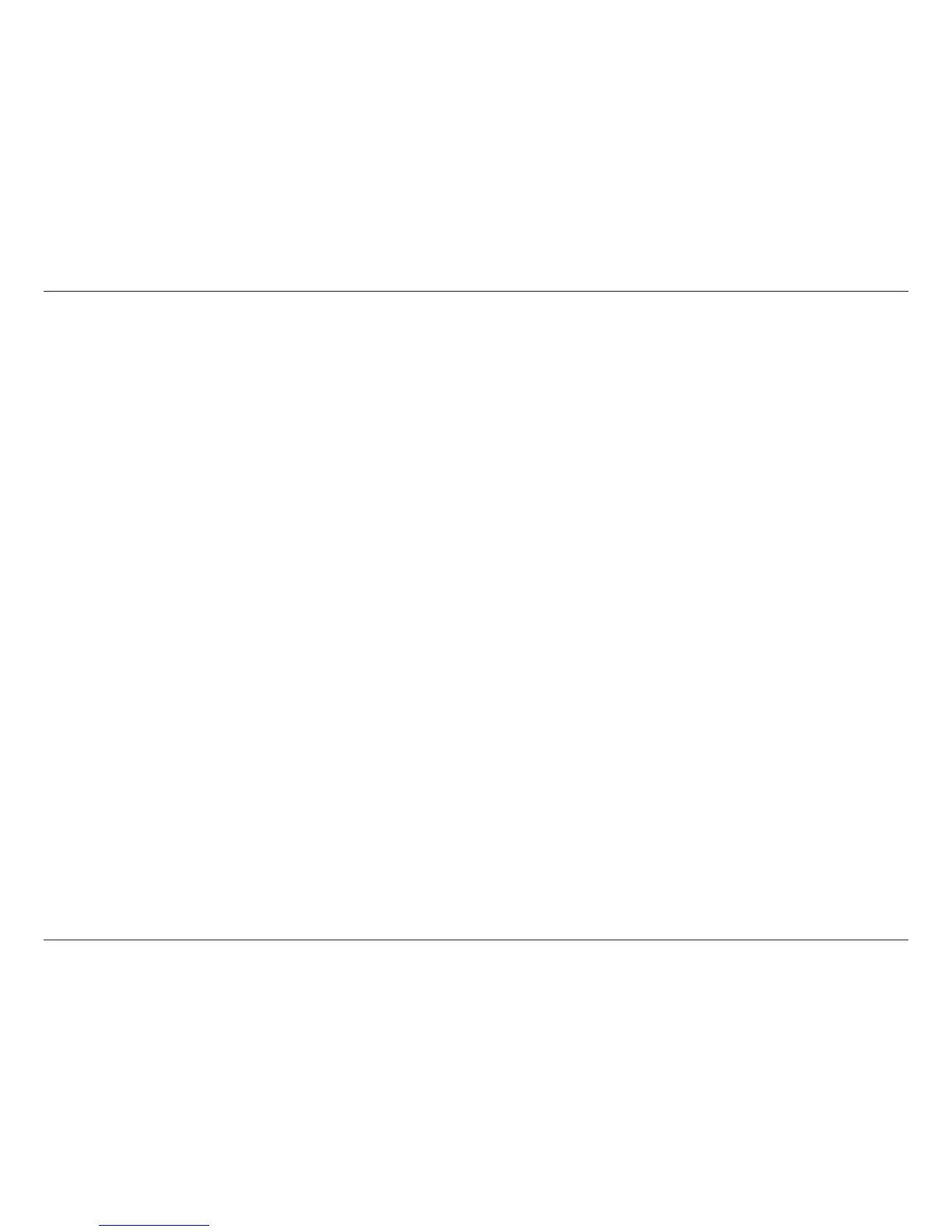113D-Link D-ViewCam User Manual
Section 3 - Conguration
Server IP
Open Internet Explorer and enter the IP address or DDNS “name” of the server followed by the connecting port.
Example: http://192.168.1.16:8080/
Note: 192.168.1.16 is the IP address of the server.
8080 is the port specied in “Use Default Web Server” in Network Service.
Remote Live Viewer
Click this icon to use Remote Live Viewer. Refer to page 99.
Remote Playback
Click this icon to use Remote Playback. Refer to page 112.