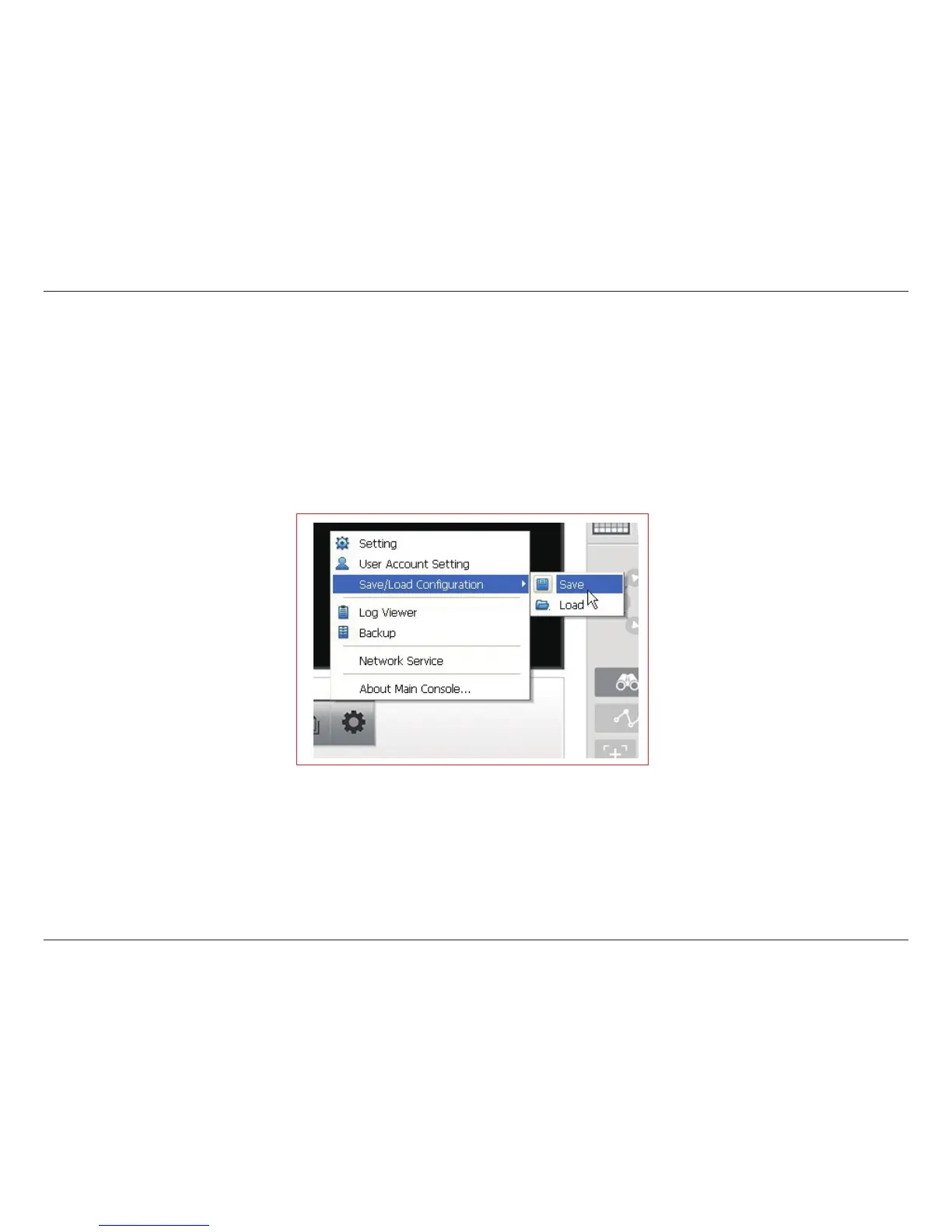41D-Link D-ViewCam User Manual
Section 3 - Conguration
The Save/Load Conguration function allows system users to save any specic setting as a .cfg (cong) le. You may save up several
different .cfg les at any time.
Save Conguration: To save a specic setting, go to General Setting and Utilities > Save/Load Conguration > Save. In the
popup window, type in the le name and then save it as a .cfg le.
Load Conguration: To load a specic setting, go to General Setting and Utilities > Save/Load Conguration > Load. In the
popup window, go to the directory that you saved the .cfg les at, select any one of them and then click OK to load the le.
Note: Main Console will be automatically shutdown after loading a new conguration. Please re-start Main Console manually.