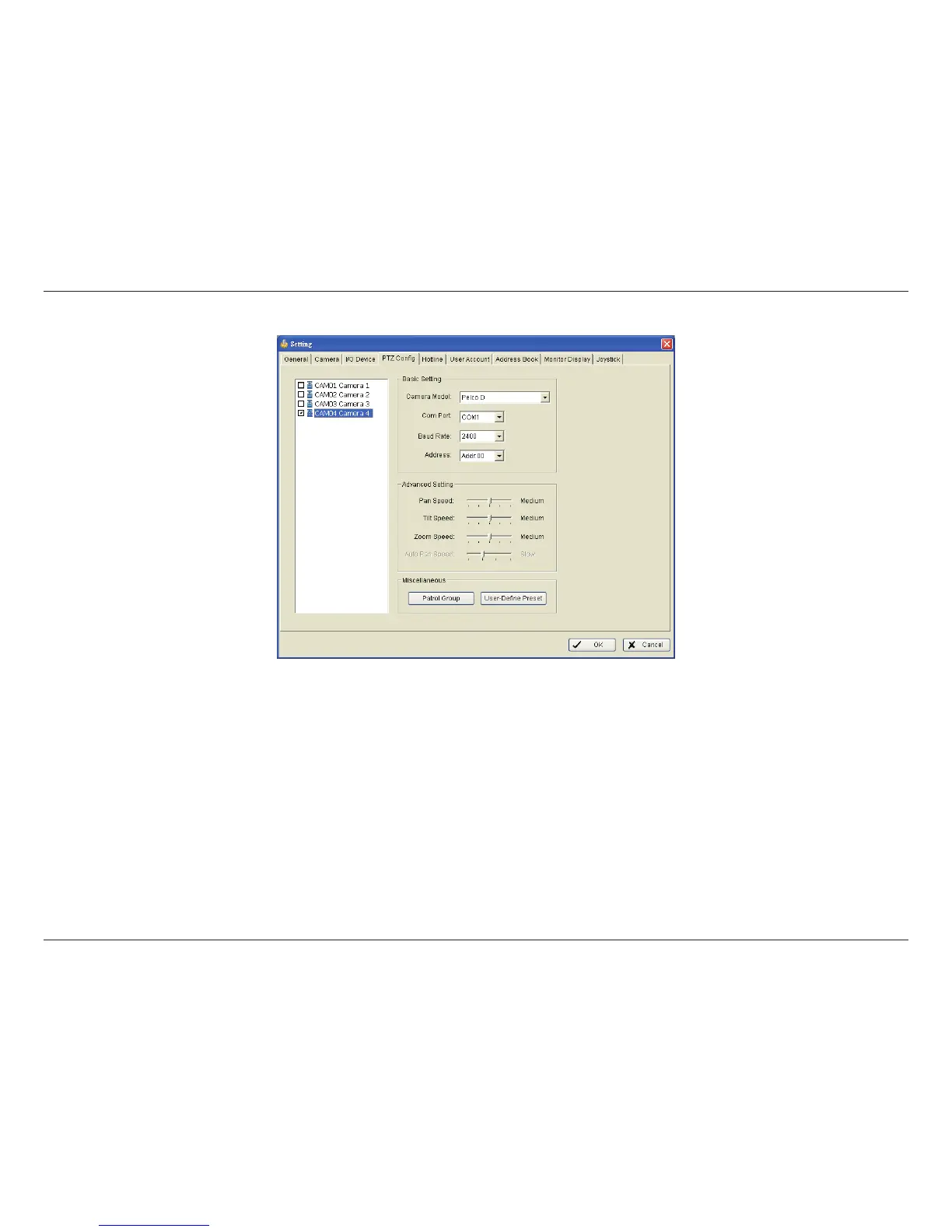34D-Link D-ViewCam User Manual
Section 3 - Conguration
PTZ Cong
Check the box on the camera list to activate the PTZ control function of a PTZ camera.
Basic Setting: Select the camera model, com port, baud rate, and address of your PTZ camera.
Note: If your camera model is an IP camera, the PTZ function will work directly without the com port, baud rate, and address settings.
Advanced Setting: You may setup the pan speed, tilt speed, and zoom speed. Adjust the settings by dragging the bars.
Miscellaneous:
Patrol Group: You can setup a Patrol Group.