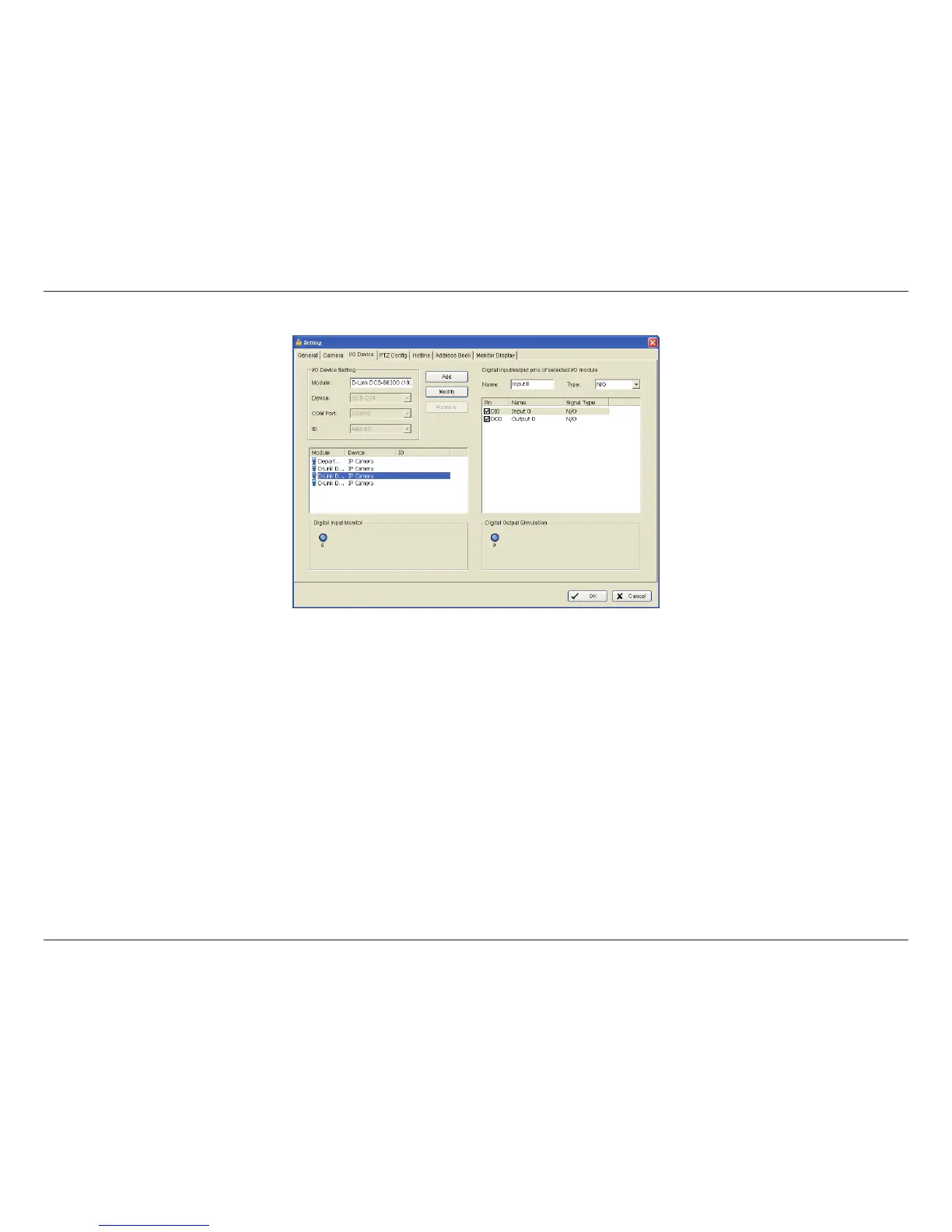33D-Link D-ViewCam User Manual
Section 3 - Conguration
I/O Device
I/O Device Setting:
• Module: Name of the module and ID of the digital input/output device(s) that is connected to your system.
• Device: This column displays the device(s) already installed to the system.
• ID: Select the I/O port.
Input Monitor: The device(s) is turned on if the dot is in red. By triggering the digital input device, the related icon will light up. This is
used to check if the device is correctly connected or not.
Output Monitor: The device(s) is turned on if the dot is in red. By clicking on the icon, you may trigger the digital device connecting to the
system. This can be used to test if the output device is correctly connected.
Device Setting
Name: Insert the name of the device (input and output).
Type: Select the device type from the drop-down menu.
1. N/O: Normal Open.
2. N/C: Normal Close.