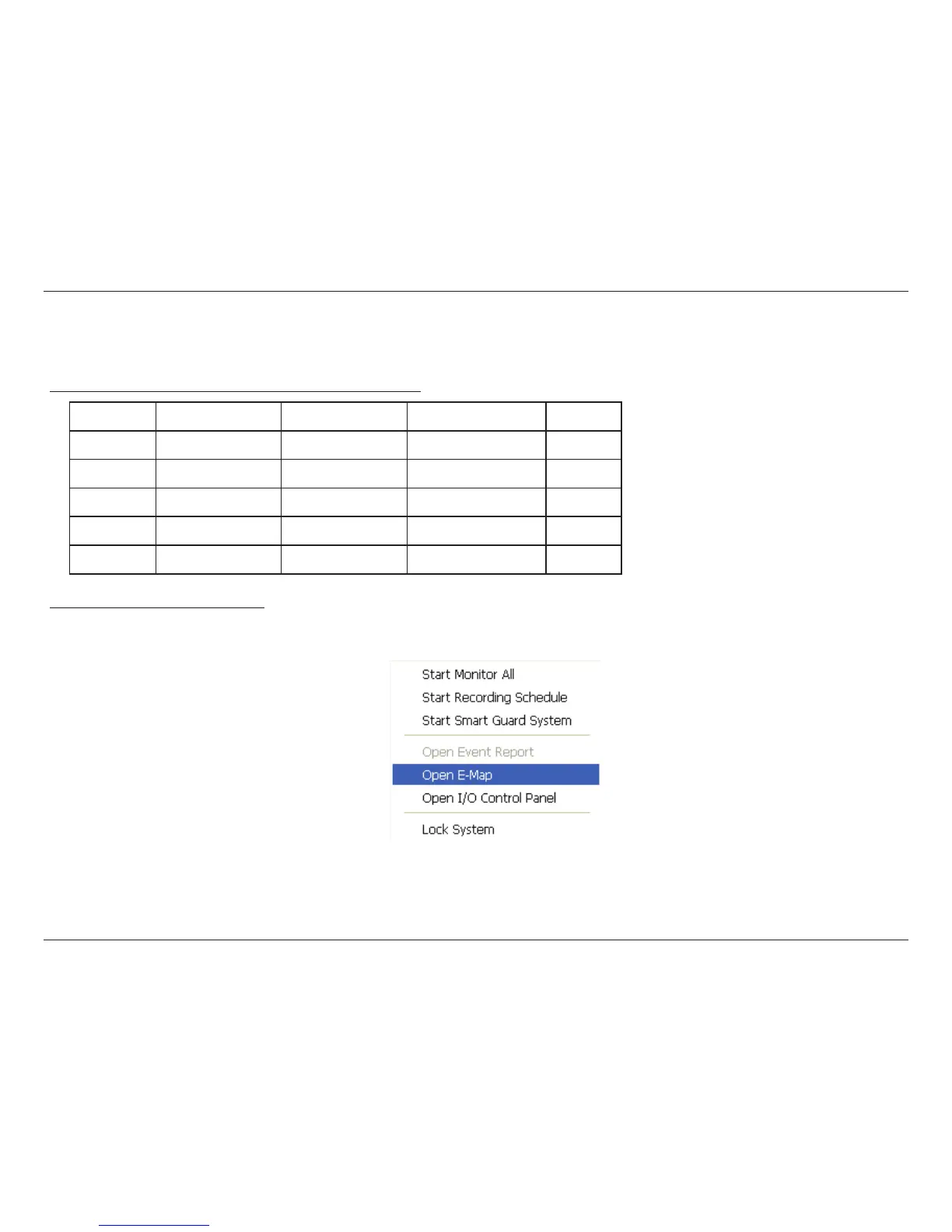124D-Link D-ViewCam User Manual
Section 4 - FAQs
Please go to <Main Console>-<Start> and then click on <E-map>
Step 1: Click on <Map>
Step 2: Click on <Browser/ Edit Mode>
Step 3: Click on <Add Map>
Step 4: Choose a map and then fill in the map name
Frequently Asked Questions
1. D-ViewCam software supported languages
2. How do I set up E-Map?
Bulgarian Chinese (Simplied ) Chinese (Traditional) Czech Danish
English Finnish French German Greek
Hungarian Italian Japanese Korean Norwegian
Persian Polish Portuguese (Brazil) Portuguese (Standard) Romanian
Russian Slovak Slovenian Spanish Swedish
Thai Turkish
