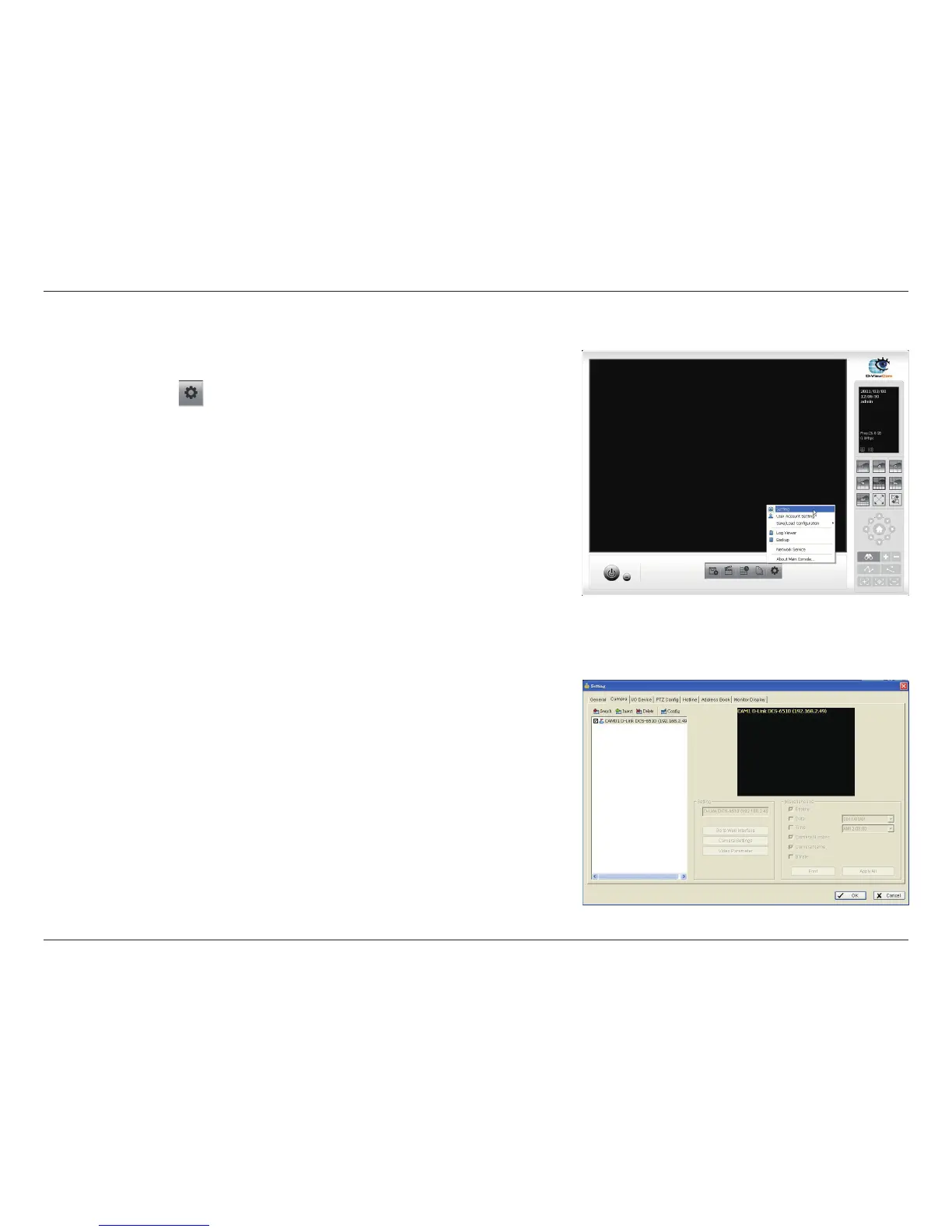13D-Link D-ViewCam User Manual
Section 2 - Installation
12. Once the console loads, click on the General
Settings icon and then click Setting.
13. Click on the Camera tab.
Note: If your IP cameras support UPnP, follow step 14.
Otherwise, skip to step 16.
14. Click Search to automatically nd the IP camera(s) that are
on your local area network (LAN).
Add Camera(s)