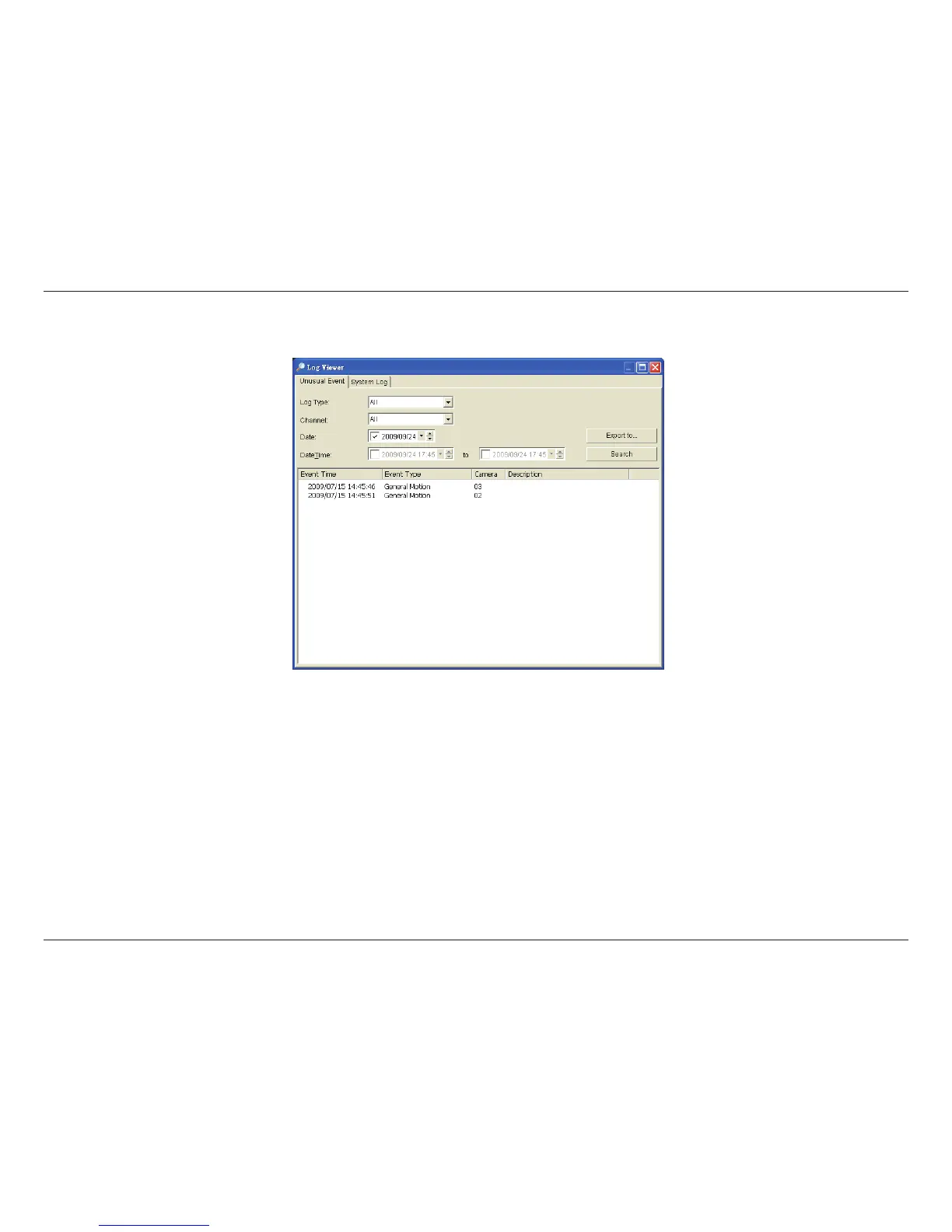91D-Link D-ViewCam User Manual
Section 3 - Conguration
Unusual Event
Step 1: Select the type of event you wish to view or select All from the drop-down menu to view all types of events. The types include
General Motion, Signal Lost, and Digital Input Triggered.
Step 2: Select the camera channel you wish to view or select All for all available channels.
Step 3: View the events that happened on a particular date or during a given time period by selecting a search period.
For a particular data: Check the “Date” box and select the date you want to view.
For a period: Check the “Date&Time” box and then enter the date and time.
Step 4: Click Search.