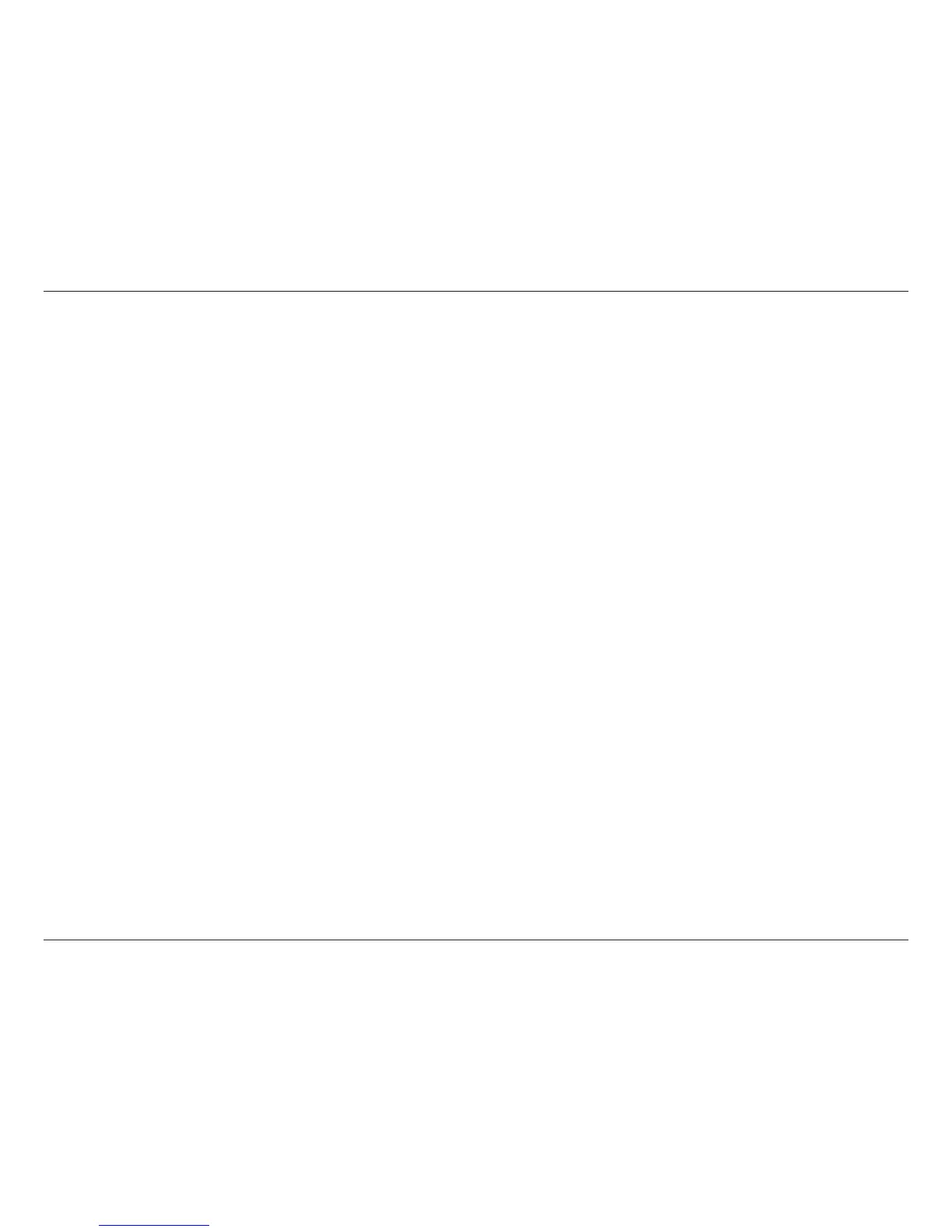58D-Link D-ViewCam User Manual
Section 3 - Conguration
Record Mode
Always Record
Select this option to record video continuously.
Record on Motion
Select this option to start recording when motions are detected. Please adjust sensitivity, the frame interval and setup the
detection zone to detect motion. To setup a single detection zone, left-click and drag the mouse to draw a rectangle. To
setup more than one detection zones, simply repeat the same process. You may create up to 10 detection zones. Click
All to select the entire detection zone.
Encoded Options
This option is to congure the quality of video. The Original Video window is the original stream from the camera and the Encoded Video
window is a preview of the recording video correspond with the encode settings (on the next page).