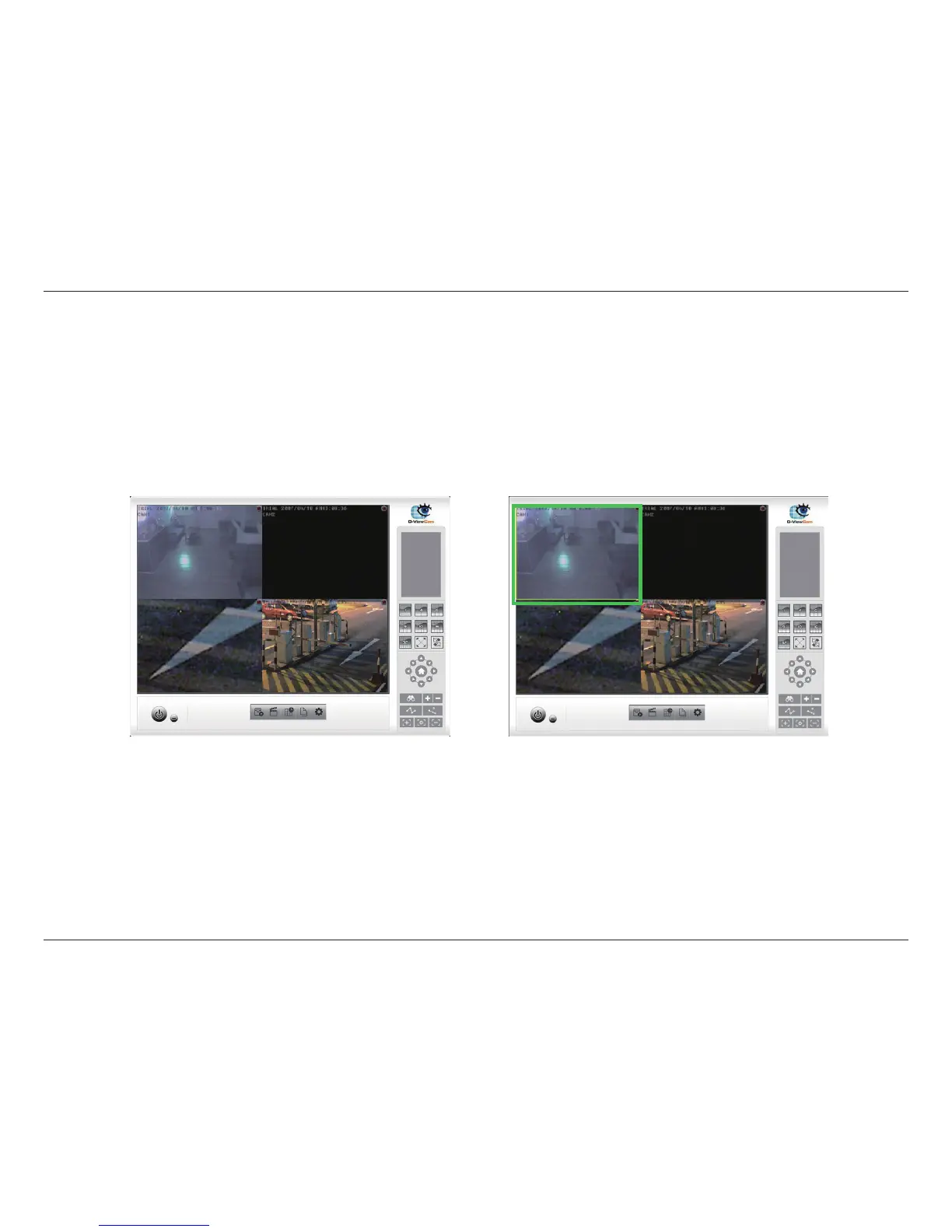28D-Link D-ViewCam User Manual
Section 3 - Conguration
Audio Preview
Default Channel: Select the audio channel that you wish to hear from.
Enable Audio on Active Channel: Select the Enable Audio on Active Channel option to hear the audio from the selected video channel
on each video grid of the Main Console. The default channel plays if the video channel isn’t selected.
Volume: Adjust the volume with the “volume bar.”
System plays the audio of “default channel” System plays the audio of left-top “selected
channel”