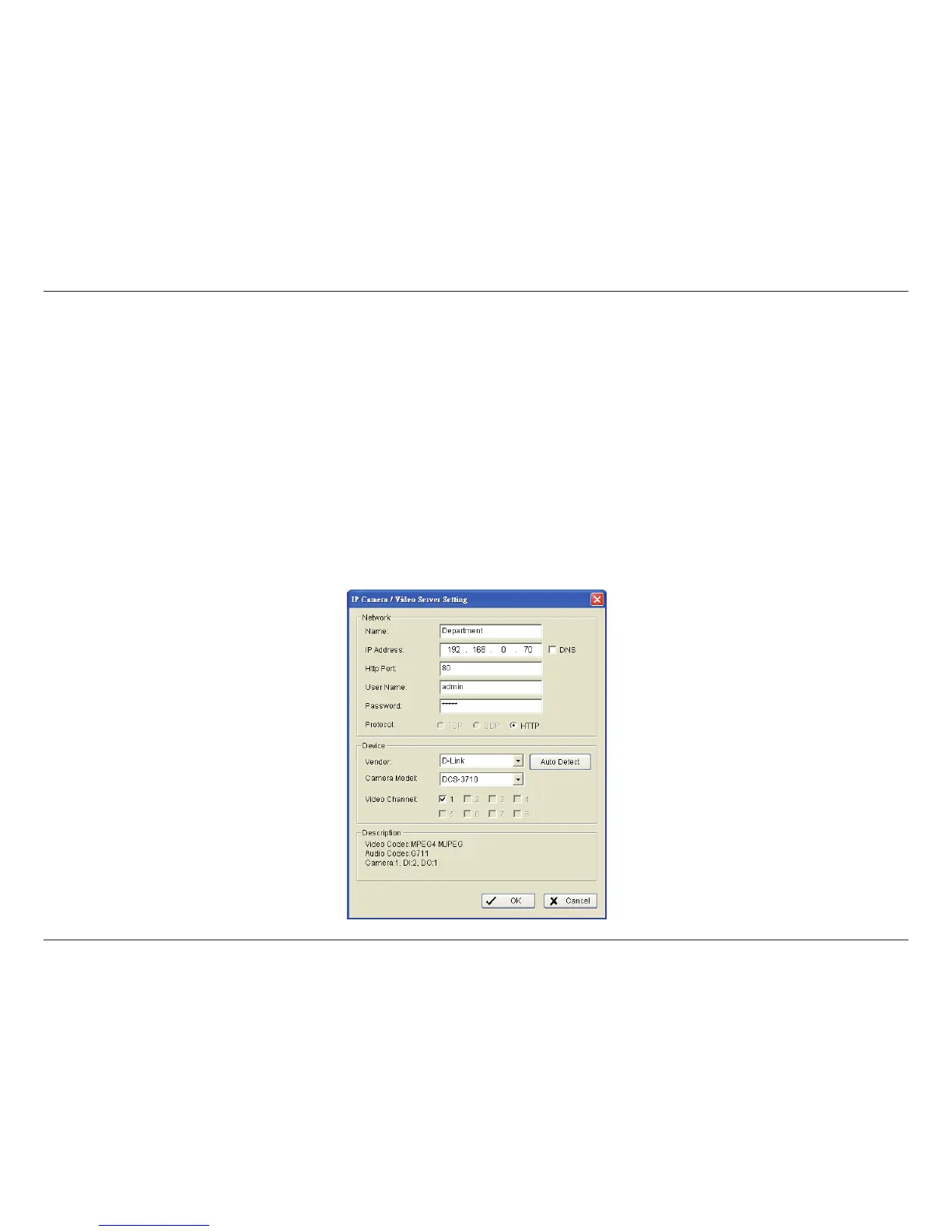30D-Link D-ViewCam User Manual
Section 3 - Conguration
Insert: Click to open the IP Camera/Video Server Setting panel and add IP cameras to the list.
Delete: Click to remove the selected IP camera(s) from the system. Click OK to nalize the modication.
Cong: Click to obtain the IP Camera/Video Server Setting panel. You can modify the IP camera settings with the Setting panel.
IP Camera / Video Server Setting Panel
Network: Fill up the Network eld (including Name, IP Address, Http Port, User Name, Password and Protocol) referring to the instruction
provided by the camera manufacturer. Check “Use DNS” to use domain name instead of IP address.
Device: Choose the IP camera manufacturer from the drop-down menu. Click on Auto Detect and the model name will show in the
box.
Description: Displays information about the device.