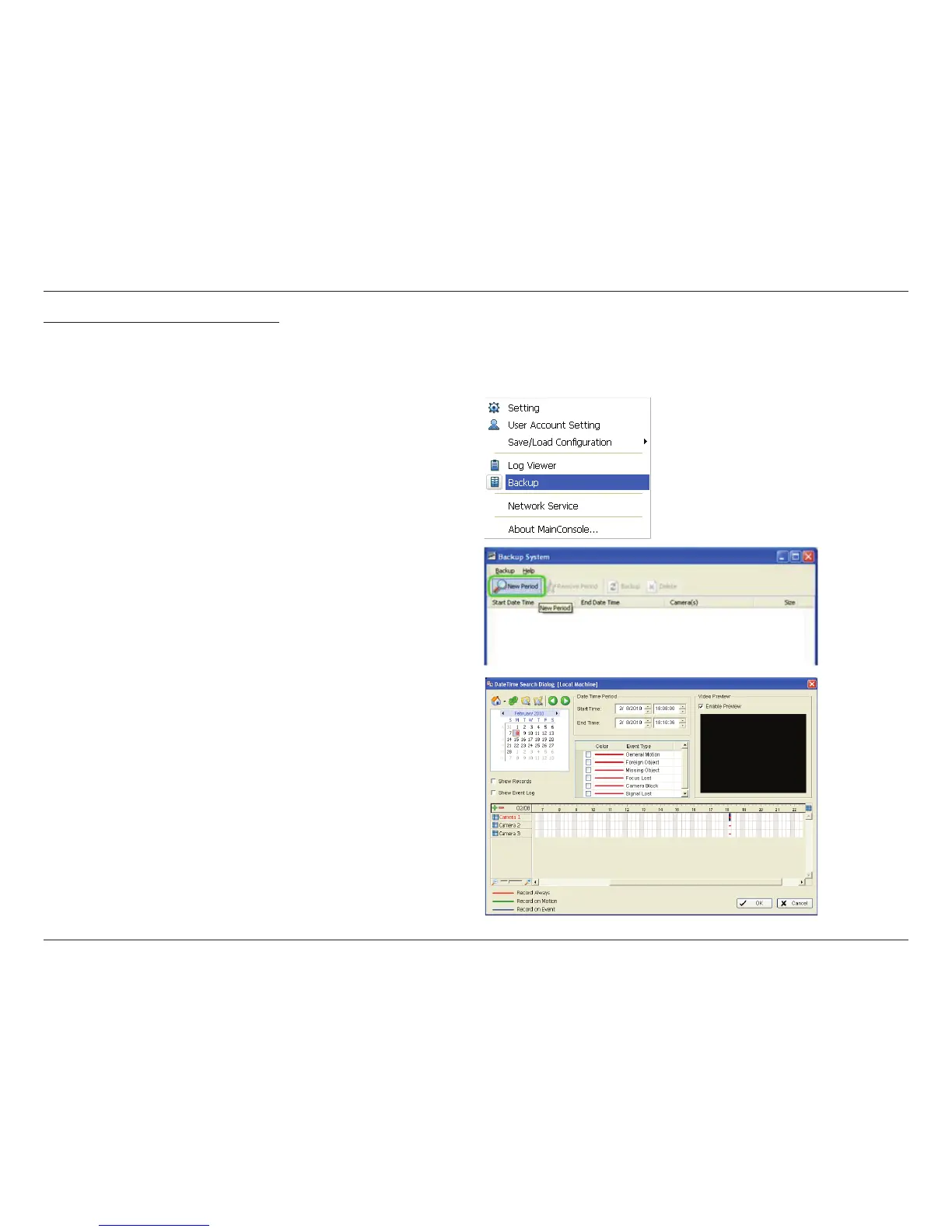126D-Link D-ViewCam User Manual
Section 4 - FAQs
User can backup any period of video record into VCD or other drive location, and view those video via playback.exe which
will also be saved in the backup folder.
Please follow those steps to backup your video record:
Step 1: Go to [Main Console]->[Config]->[Backup]
Step 2: Click on [New Period]
Step 3: Set start and end time for time period
Step 4: Select cameras what you want to backup
Step 5: Click [OK], and period will show
3. How do I backup video les?