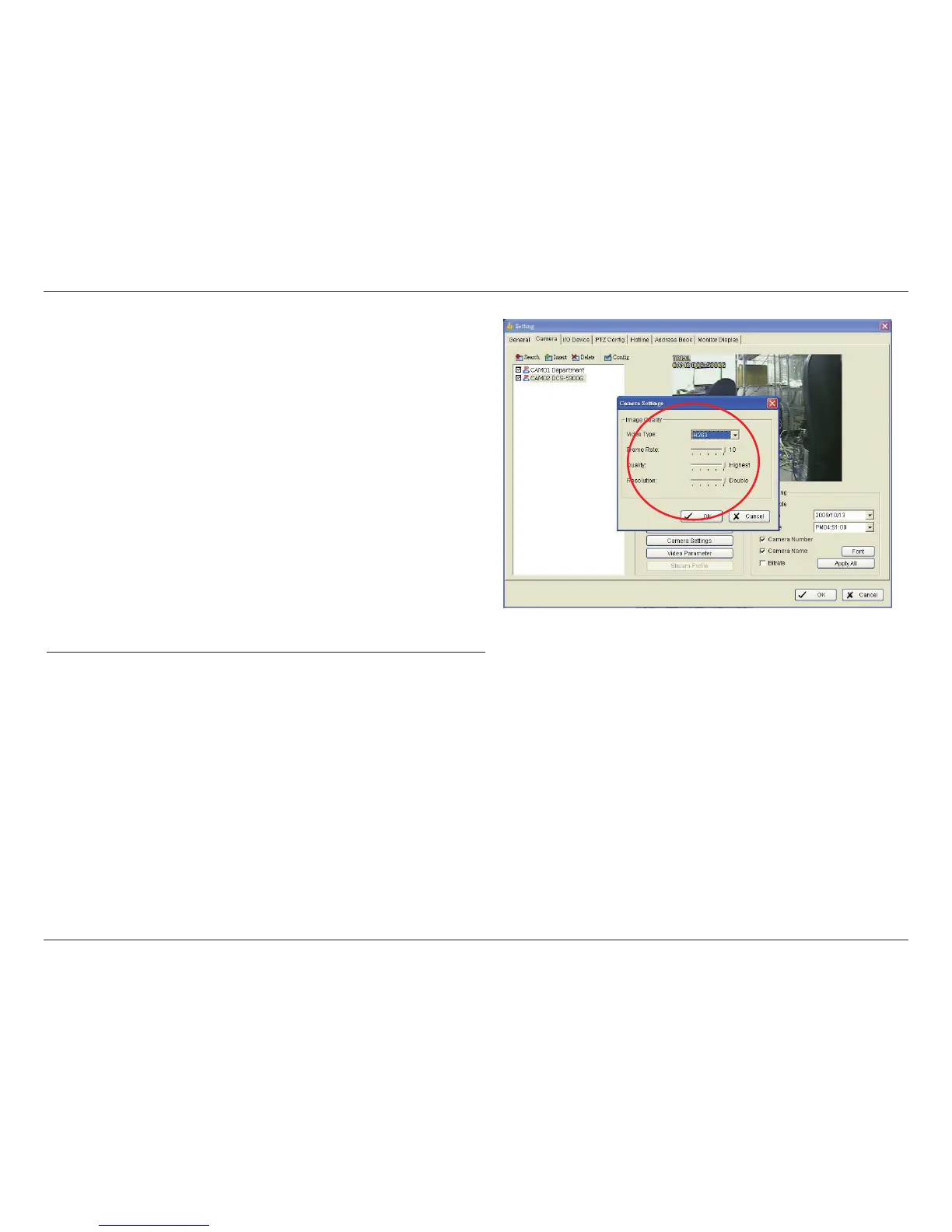131D-Link D-ViewCam User Manual
Section 4 - FAQs
7. How do I set multiple storage paths for video recording?
Our Main Console allows you to set up several hard disk drives as the storage location. When the rst hard disk is almost full
(the capacity is less than 800MB on system disks or 100MB on non-system disks), Main Console will try to nd a second storage
with enough capacity.
If no more capacity is available, Main Console will start recycling if auto-recycling is enabled.
If auto-recycling is not enabled, recording will stop.
Please go to [Main Console] -> [Cong] -> [General] -> [Storage Location] to modify your settings.
Step 3: Click on [Camera settings]. And then you can change
the frame rate, the resolution, the quality, etc.