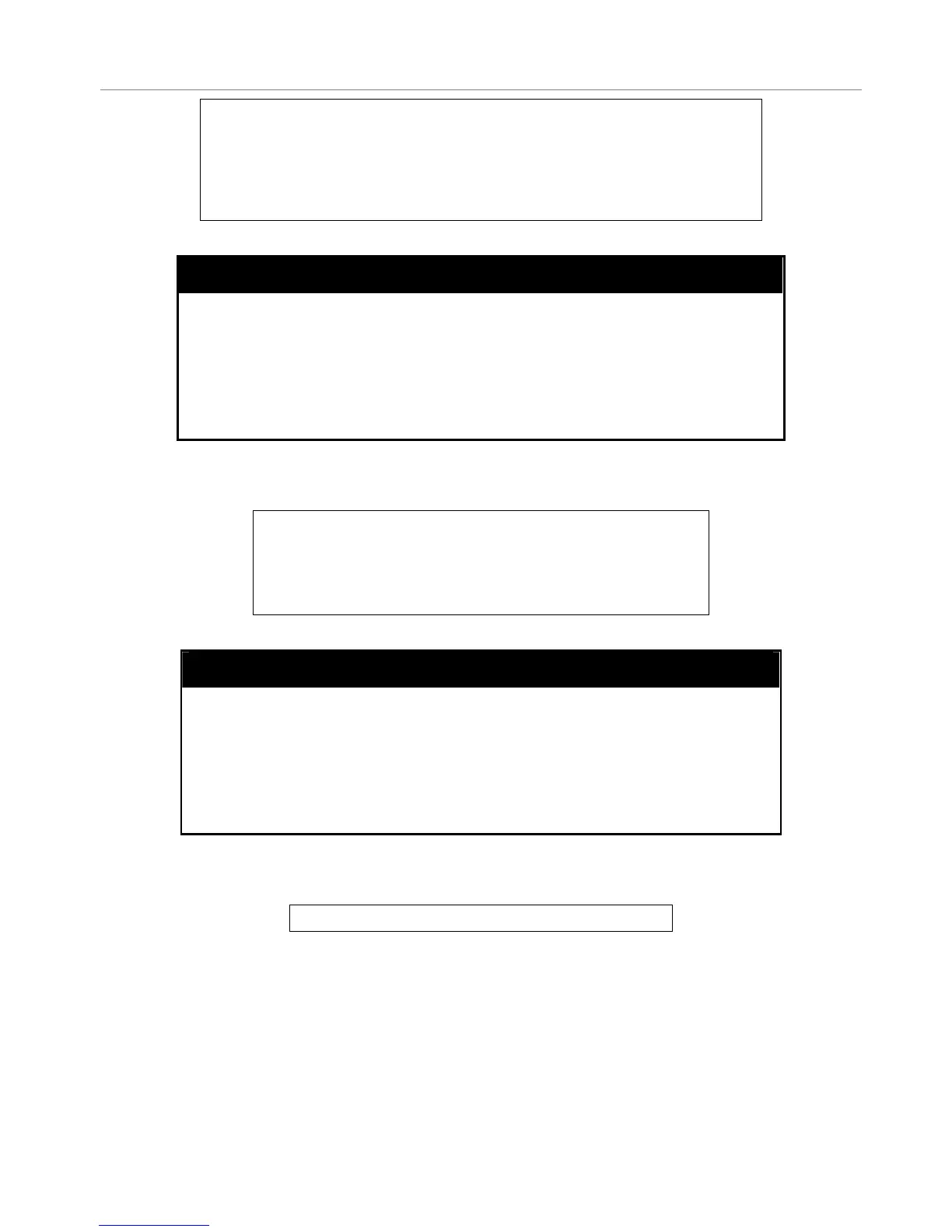DES-3010F / DES-3010G / DES-3018 / DES-3026 Layer 2 Switch CLI Reference Manual
DES-3026:4#reset config
Command: reset config
Success.
DES-3026:4#
login
Purpose Used to log in a user to the Switch’s console.
Syntax
login
Description This command is used to initiate the login procedure. The user will be
prompted for his Username and Password.
Parameters None.
Restrictions None.
Example usage:
To initiate the login procedure:
DES-3026:4#login
Command: login
UserName:
logout
Purpose Used to log out a user from the Switch’s console.
Syntax
logout
Description This command terminates the current user’s session on the Switch’s
console.
Parameters None.
Restrictions None.
Example usage:
To terminate the current user’s console session:
DES-3026:4#logout
21
