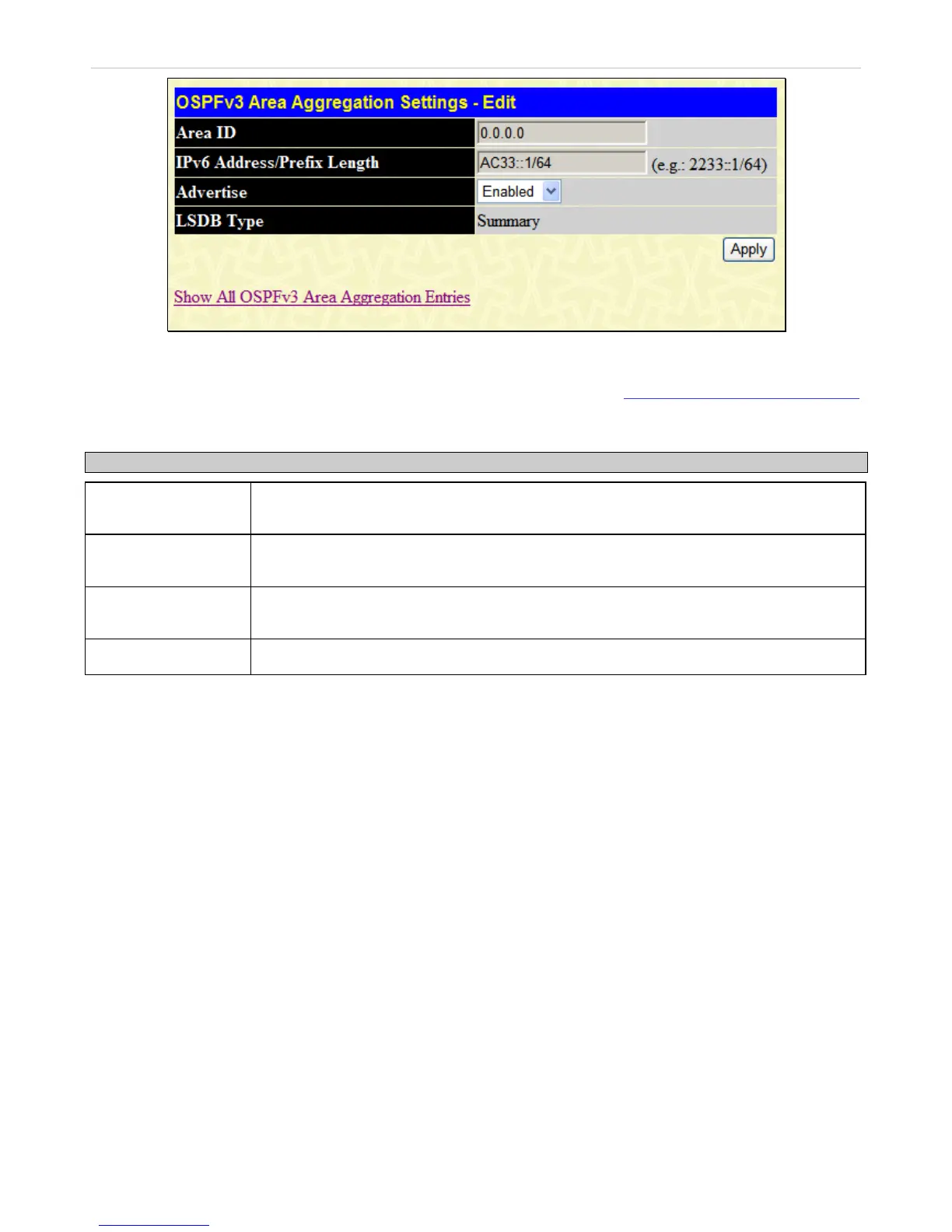xStack
®
DGS-3600 Series Layer 3 Managed Gigabit Ethernet Switch
Figure 4- 74. OSPFv3 Area Aggregation Settings - Edit window
Specify the OSPFv3 aggregation settings and click the Apply button to add or change the settings. The new settings will appear
listed in the OSPFv3 Area Aggregation Settings window. To view the table, click the Show All OSPFv3 Aggregation Entries
link to return to the previous window.
Use the following parameters to configure the following settings for OSPFv3 Area Aggregation Settings:
Parameter Description
Area ID
Allows the entry the OSPFv3 Area ID for which the routing information will be aggregated.
This Area ID must be previously defined on the Switch.
IPv6 Address/Prefix
Length
Specify the IPv6 network address of the aggregation.
Advertise
Select Enabled or Disabled to determine whether the selected OSPFv3 Area will advertise
its summary LSDB.
LSDB Type
The LSDB type is Summary.
Click Apply to implement changes made.
232