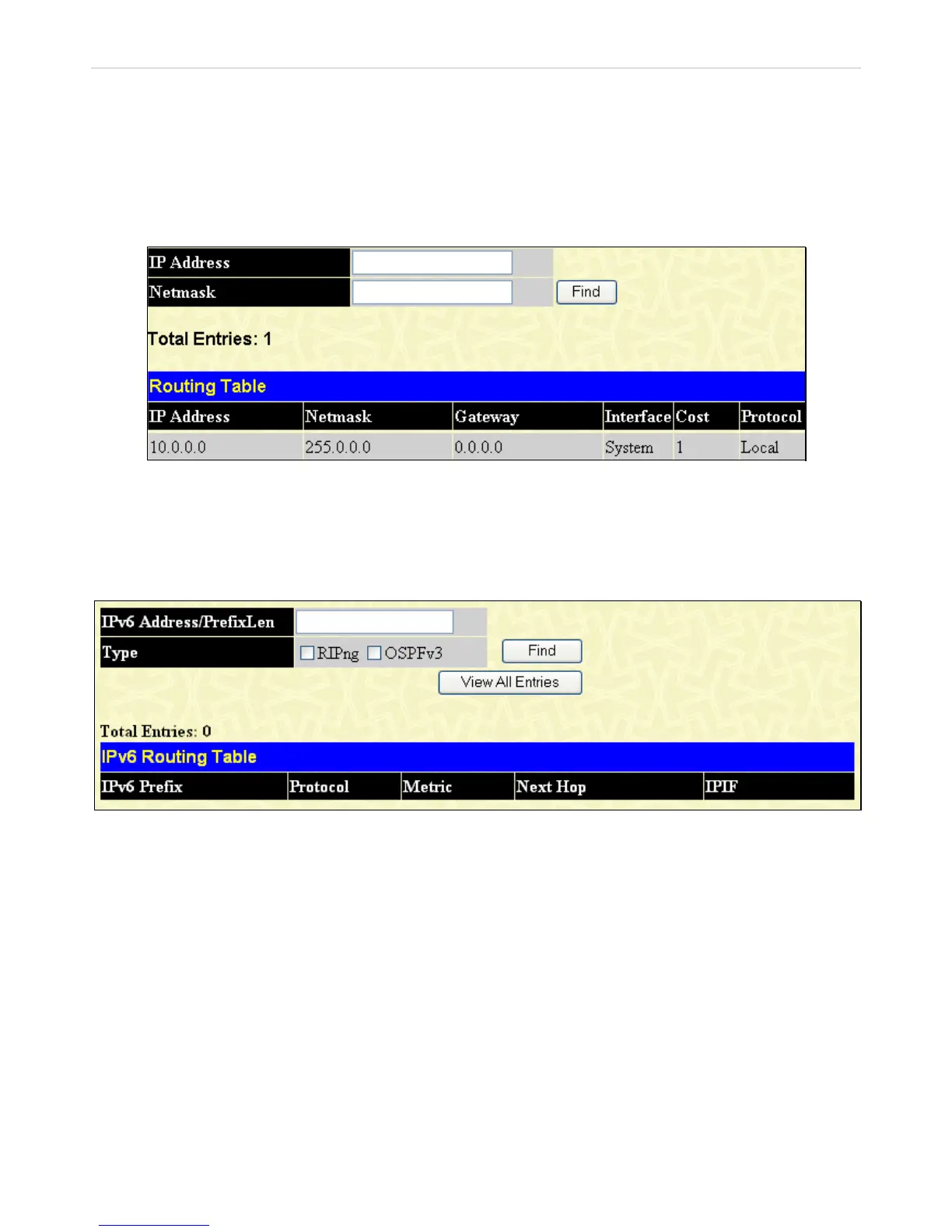xStack
®
DGS-3600 Series Layer 3 Managed Gigabit Ethernet Switch
Routing Table
Browse Routing Table
This window shows the current IP routing table of the Switch. To find a specific IP route, enter an IP address along with a proper
subnet mask in the two fields offered and click Find.
To view this window, click Monitoring > Routing Table > Browse Routing Table, as shown below:
Figure 8- 41. Routing Table window
Browse IPv6 Routing Table
To view this window, click Monitoring > Routing Table > Browse IPv6 Routing Table, as shown below:
Figure 8- 42. IPv6 Routing Table window
Browse IP Multicast Forwarding Table
This window will show current IP multicasting information on the Switch. To search a specific entry, enter a multicast group IP
address into the Multicast Group field, a Source IP address or Source Netmask and click Find.
To view this window, click Monitoring > Browse IP Multicast Forwarding Table, as shown below:
453
