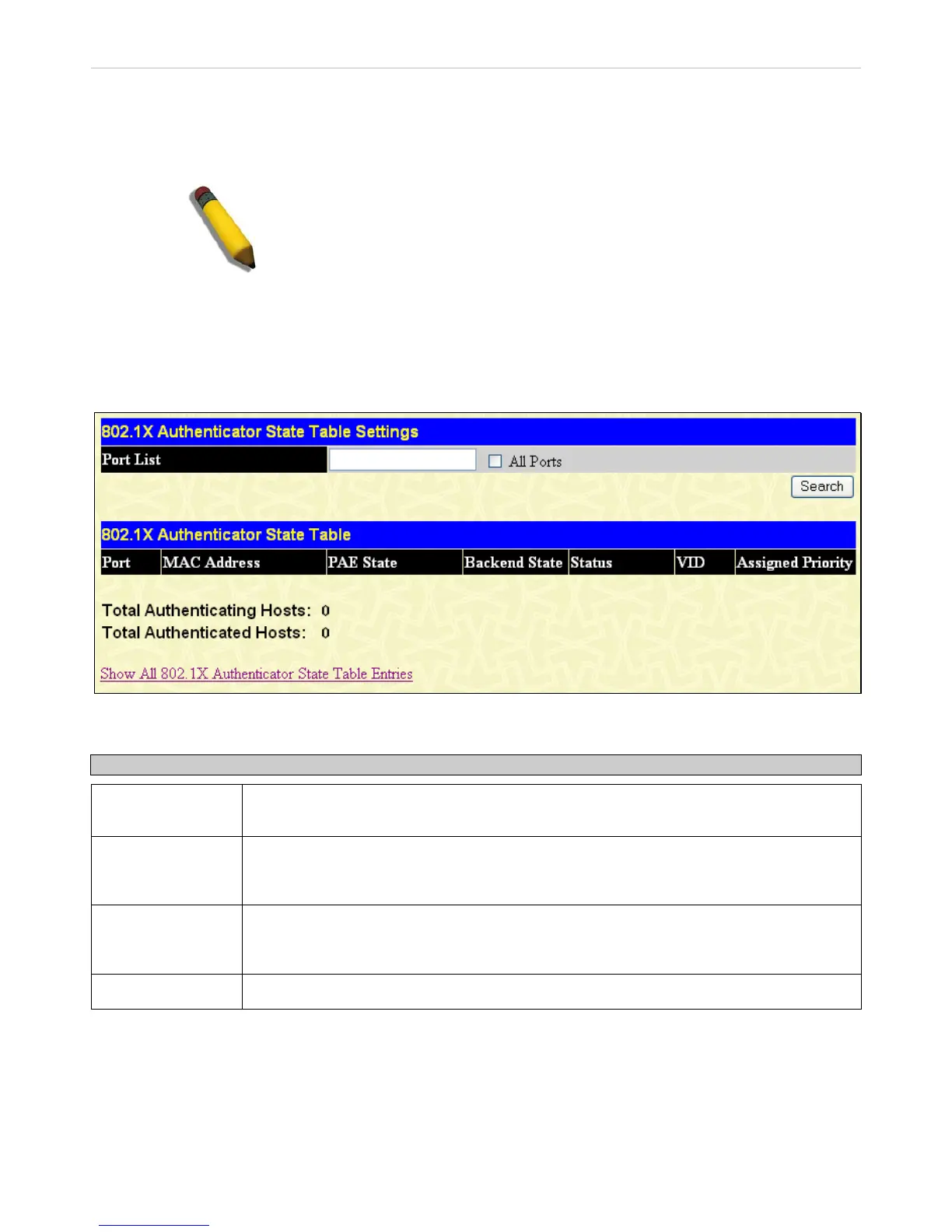xStack
®
DGS-3600 Series Layer 3 Managed Gigabit Ethernet Switch
Port Access Control
The following windows are used to monitor 802.1X statistics of the Switch, on a per port basis. To view the Port Access Control
windows, click monitoring > Port Access Control. There are six windows to monitor.
NOTE: The Authenticator State cannot be viewed on the Switch unless
802.1X is enabled by port or by MAC address. To enable 802.1X, go to
the DGS-3600 Web Management Tool window.
Authenticator State
The following section describes the 802.1X Status on the Switch. This window displays the Authenticator State for individual
ports on a selected device.
To view the Authenticator State click Monitoring > Port Access Control > Authenticator State, as shown below:
Figure 8- 24. 802.1X Authenticator State Table Settings window
The information on this window is described as follows:
Parameter Description
Port List
Enter the port or ports for monitoring information to be displayed, or tick the All Ports check
box.
Auth PAE State
The Authenticator PAE State value can be: Initialize, Disconnected, Connecting,
Authenticating, Authenticated, Aborting, Held, Force_Auth, Force_Unauth, or N/A. N/A (Not
Available) indicates that the port's authenticator capability is disabled.
Backend State
The Backend Authentication State can be Request, Response, Success, Fail, Timeout, Idle,
Initialize, or N/A. N/A (Not Available) indicates that the port's authenticator capability is
disabled.
Port Status
Controlled Port Status can be Authorized, Unauthorized, or N/A.
435
