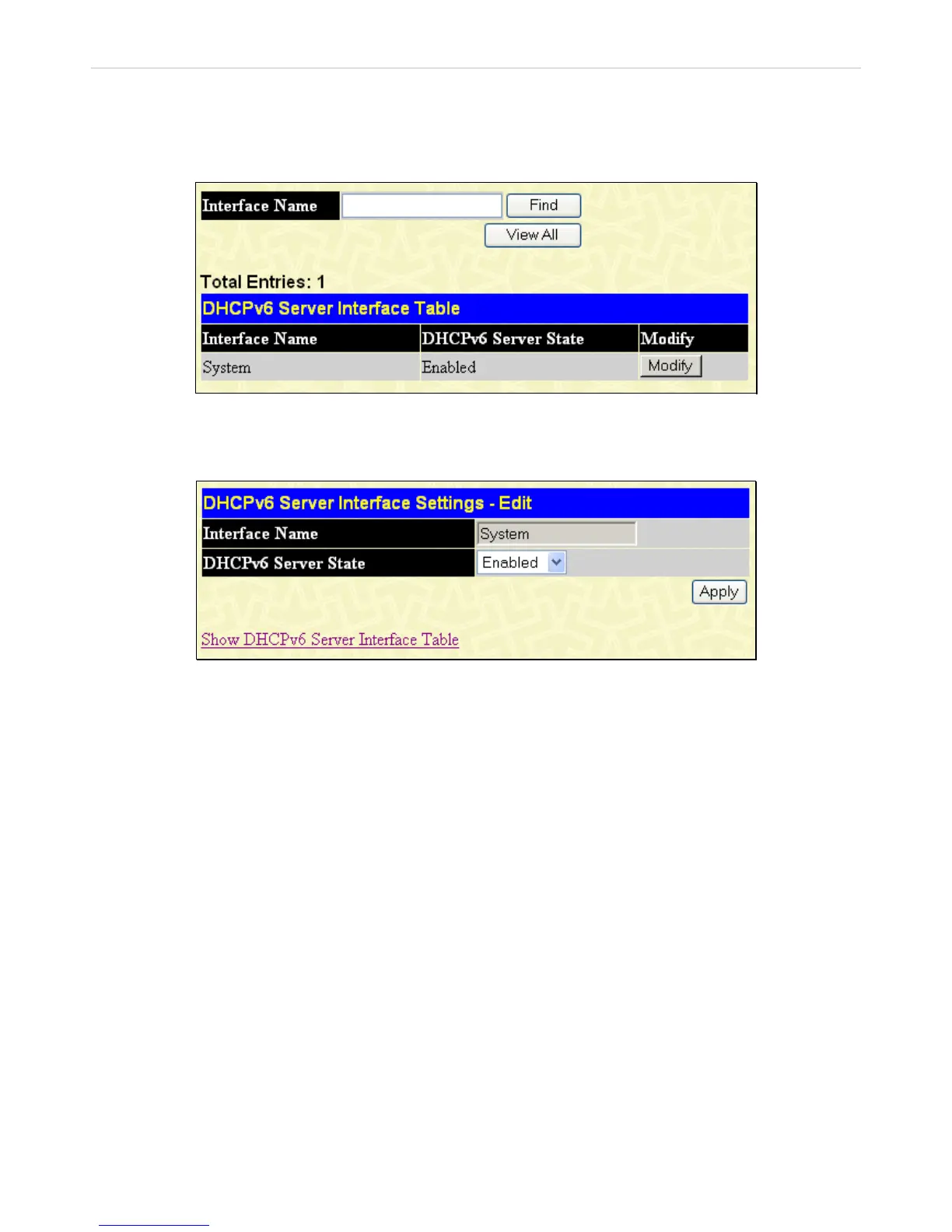xStack
®
DGS-3600 Series Layer 3 Managed Gigabit Ethernet Switch
DHCPv6 Server Interface Settings
This window is used to enable the DHCPv6 server global state on the Switch.
To view this window, click L3 Features > DHCPv6 Server > DHCPv6 Server Interface Settings, as shown below:
Figure 4- 91. DHCPv6 Server Interface Table window
Clicking the Modify button will reveal the following window to configure:
Figure 4- 92. DHCPv6 Server Interface Settings - Edit window
244