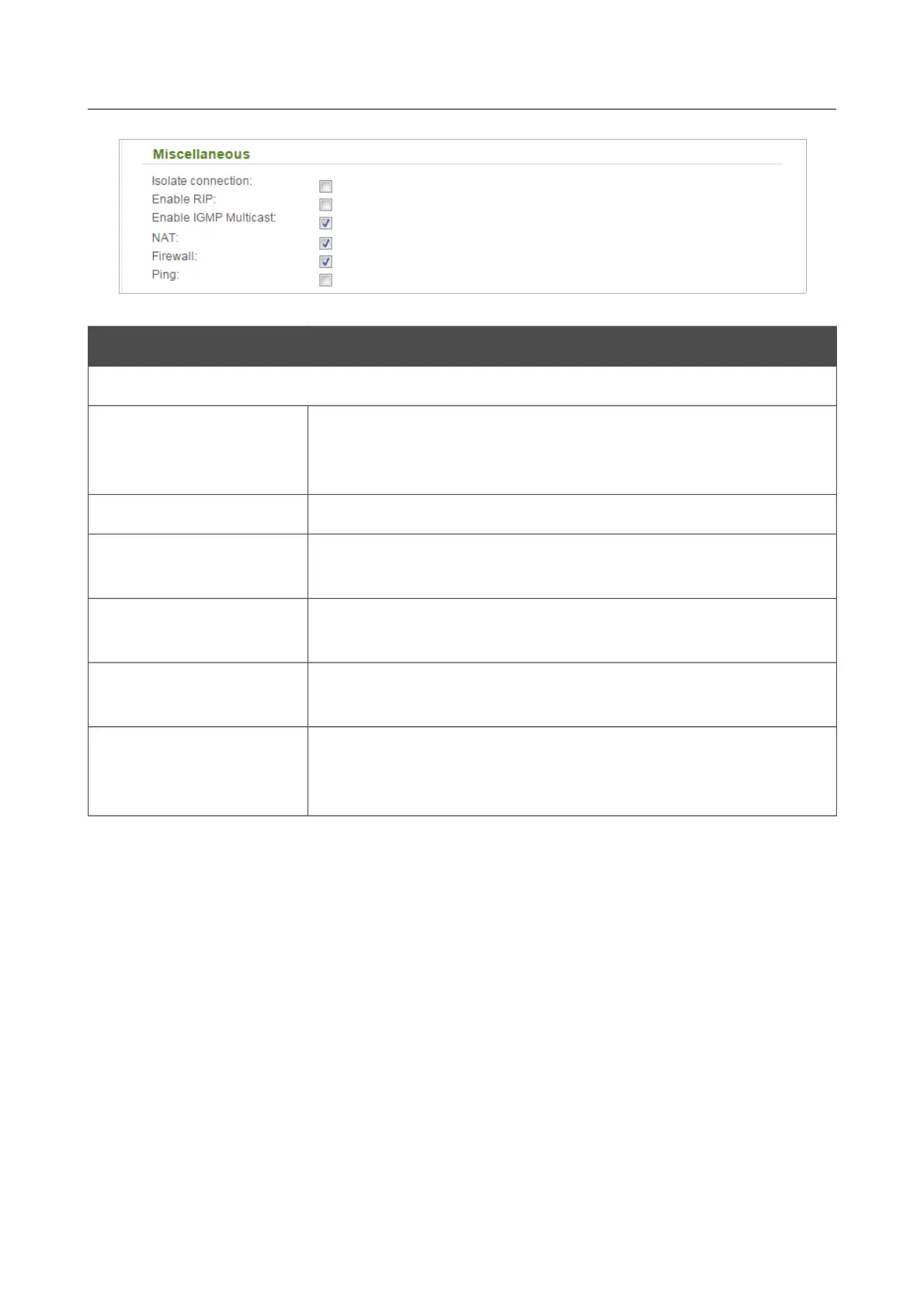DIR-816L Wireless AC750 Dual Band Router & Access Point
with 3G/CDMA/LTE Support and USB Port
User Manual
Configuring Device (Router Mode)
Figure 95. The page for creating a new PPPoE + Static IP connection. The Miscellaneous section.
Parameter Description
Miscellaneous (for IP section)
Isolate connection
When the checkbox is selected, the router uses an alternate routing
table for this connection. Select the checkbox only when your ISP
requires this.
Enable RIP
Select the checkbox to allow using RIP for this connection.
Enable IGMP Multicast
Select the checkbox to allow multicast traffic from the external
network (e.g. video streaming) to be received.
NAT
Select the checkbox if you want one WAN IP address to be used for
all computers of your LAN.
Firewall
Select the checkbox to enable protection against ARP and DDoS
attacks.
Ping
Select the checkbox to allow the router to answer ping requests
from the external network through this connection. For security
reasons, it is recommended not to select this checkbox.
Page 118 of 304