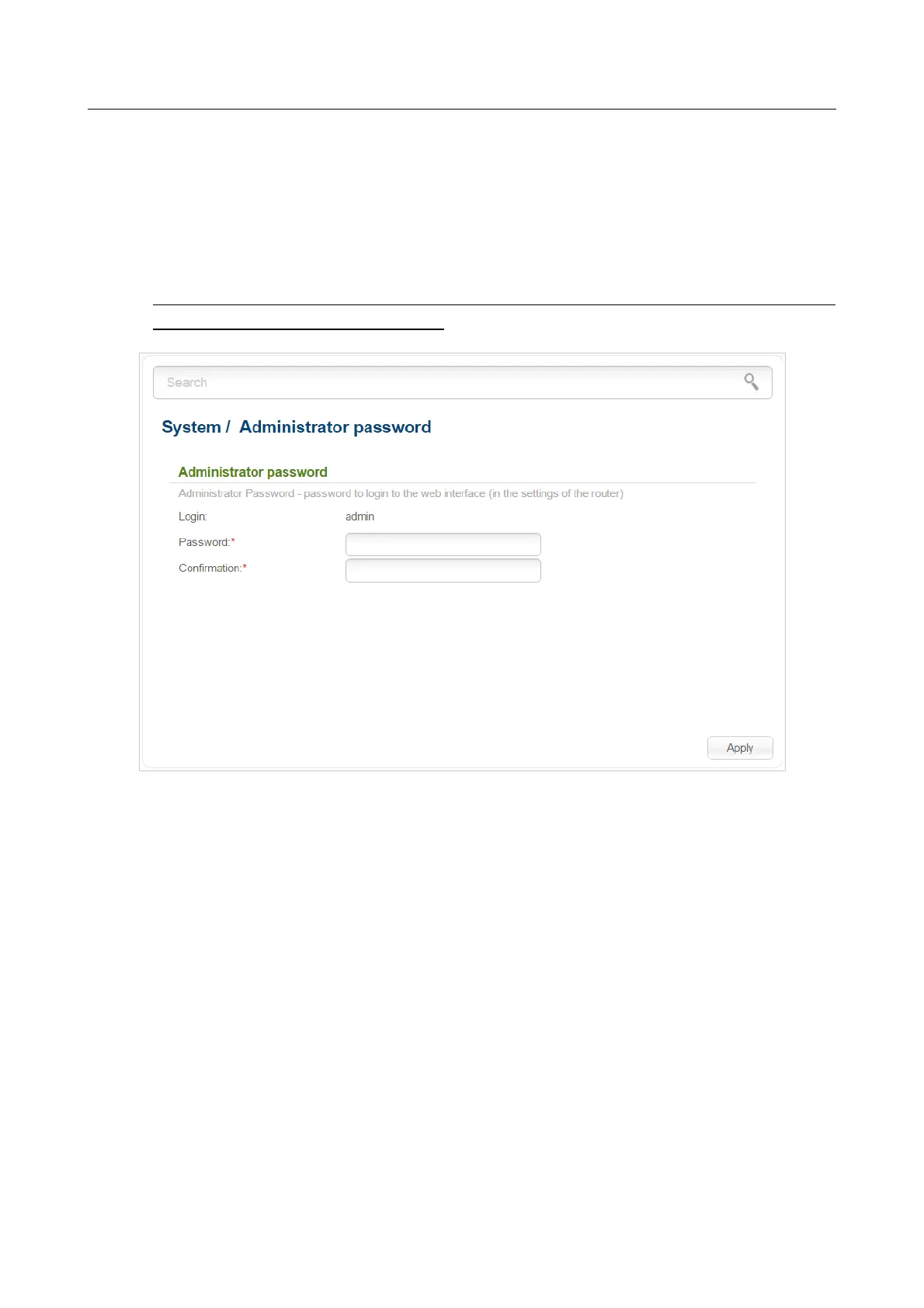DIR-816L Wireless AC750 Dual Band Router & Access Point
with 3G/CDMA/LTE Support and USB Port
User Manual
Configuring Device (Router Mode)
Administrator Password
On the System / Administrator password page, you can change the password for the
administrator account used to access the web-based interface of the router and to access the device
settings via TELNET.
!
For security reasons, it is strongly recommended to change the administrator password
upon initial configuration of the router.
Figure 171. The page for modifying the administrator password.
Enter the new password in the Password and Confirmation fields and click the Apply button.
Page 218 of 304