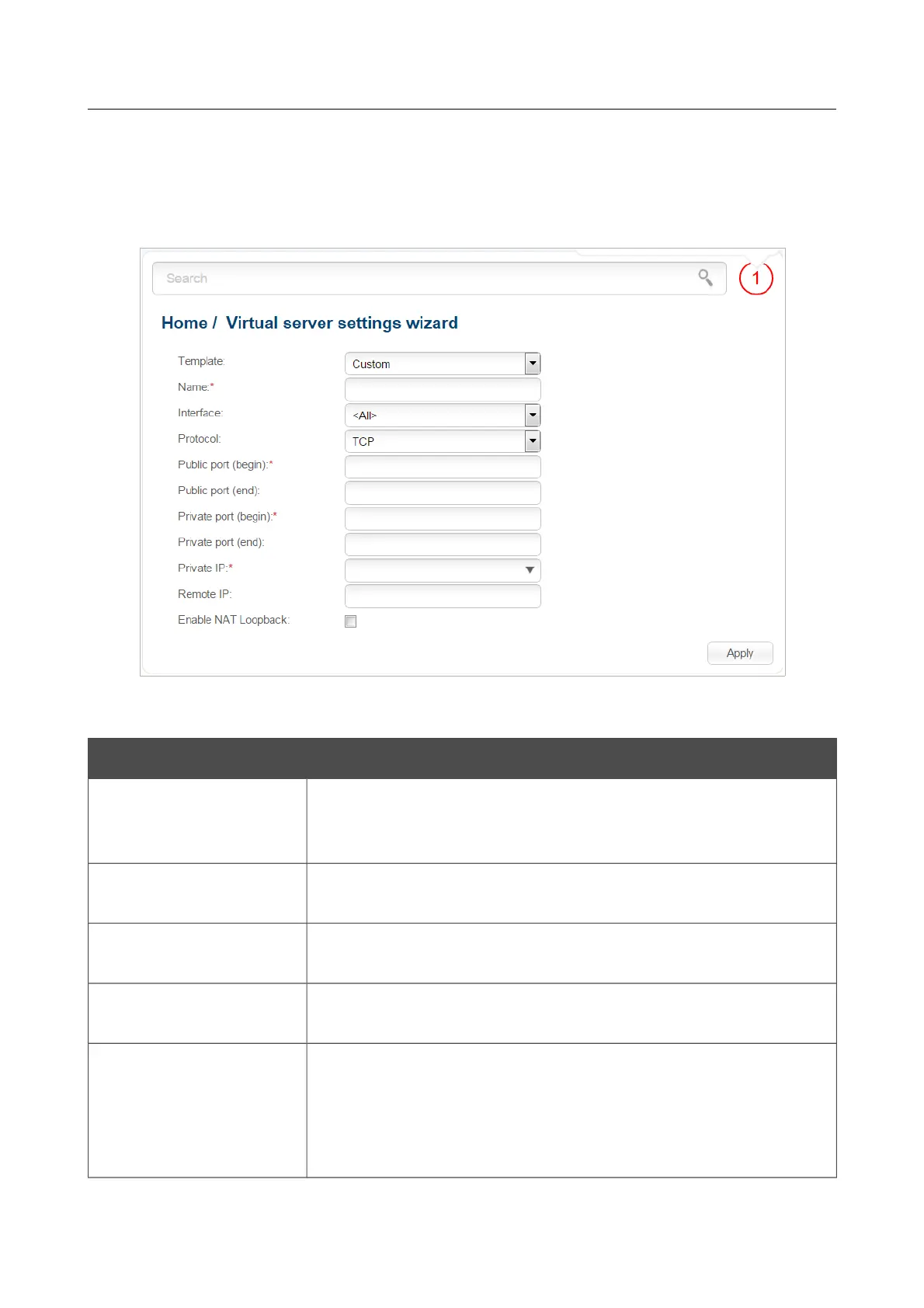DIR-816L Wireless AC750 Dual Band Router & Access Point
with 3G/CDMA/LTE Support and USB Port
User Manual
Configuring Device (Router Mode)
Virtual Server Settings Wizard
To create a virtual server for redirecting incoming Internet traffic to a specified IP address in the
LAN, click the Virtual server settings wizard link in the Home section.
Figure 62. The page for adding a virtual server.
On the opened page, you can specify the following parameters:
Parameter Description
Template
Select a virtual server template from the drop-down list, or select
Custom to specify all parameters of the new virtual server
manually.
Name
Enter a name for the virtual server for easier identification. You can
specify any name.
Interface
Select a WAN connection to which this virtual server will be
assigned.
Protocol
A protocol that will be used by the new virtual server. Select a value
from the drop-down list.
Public port (begin)/
Public port (end)
A port of the router from which traffic is directed to the IP address
specified in the Private IP field. Specify the start and the end value
for the port range. If you need to specify one port, enter the needed
value in the Public port (begin) field and leave the Public port
(end) field blank.
Page 85 of 304