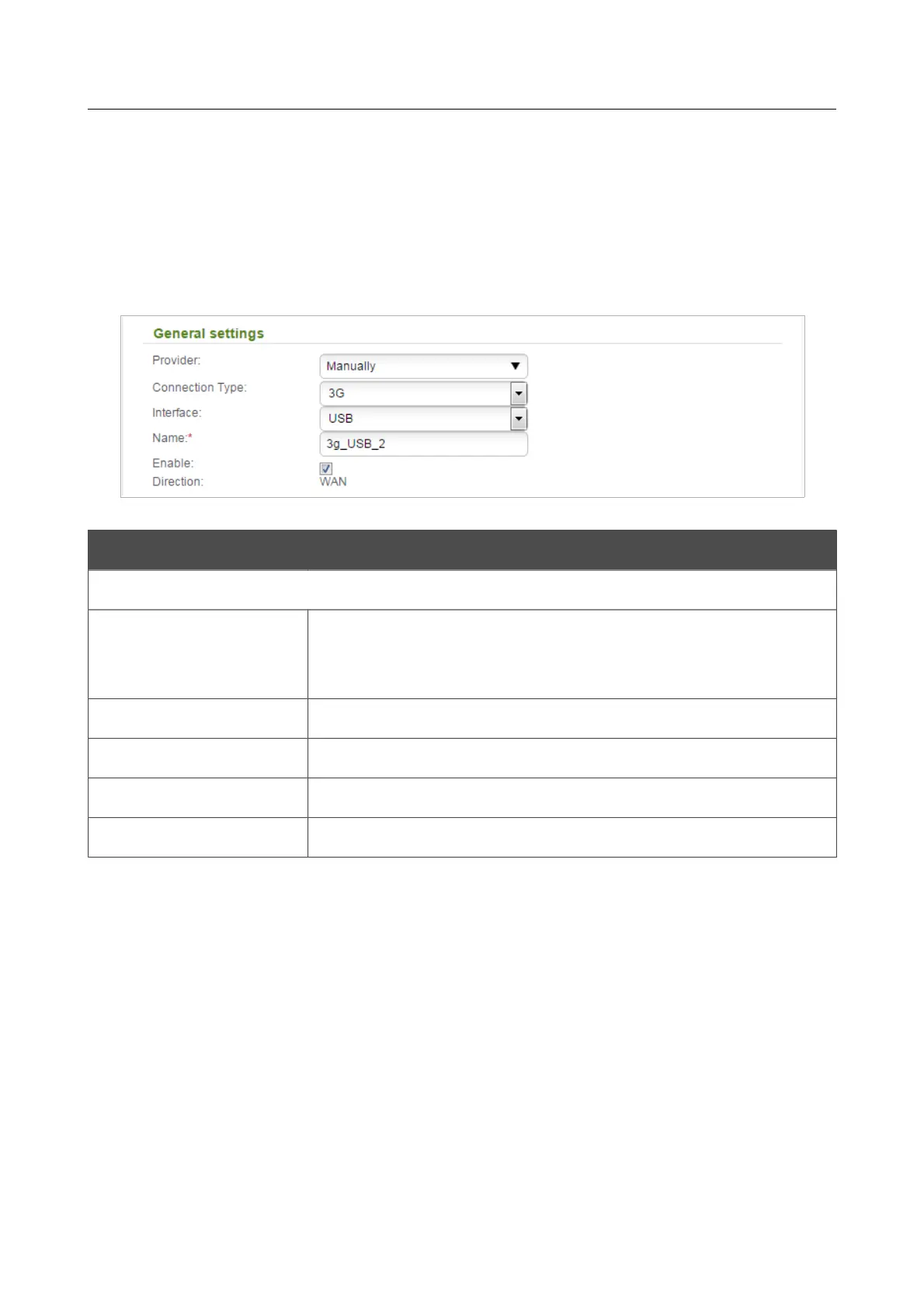DIR-816L Wireless AC750 Dual Band Router & Access Point
with 3G/CDMA/LTE Support and USB Port
User Manual
Configuring Device (Router Mode)
Creating 3G WAN Connection
If the PIN code check is enabled for the SIM card inserted into your USB modem, then prior to
creating a 3G WAN connection, proceed to the 3G/LTE modem / PIN menu and enter the PIN
code on the page displayed (see the 3G/LTE Modem section, page 198). Then proceed to the Net /
WAN page, click the Add button, and select the 3G value from the Connection Type drop-down
list.
Figure 103. The page for creating a new 3G connection. The General settings section.
Parameter Description
General settings
Provider
To automatically specify all settings required to connect to the
Internet, select your country and operator from the drop-down list.
To specify all settings independently, leave the Manually value.
Interface Select the USB value.
Name
A name for connection for easier identification.
Enable
Select the checkbox to enable the connection.
Direction
The direction of this connection.
Page 128 of 304