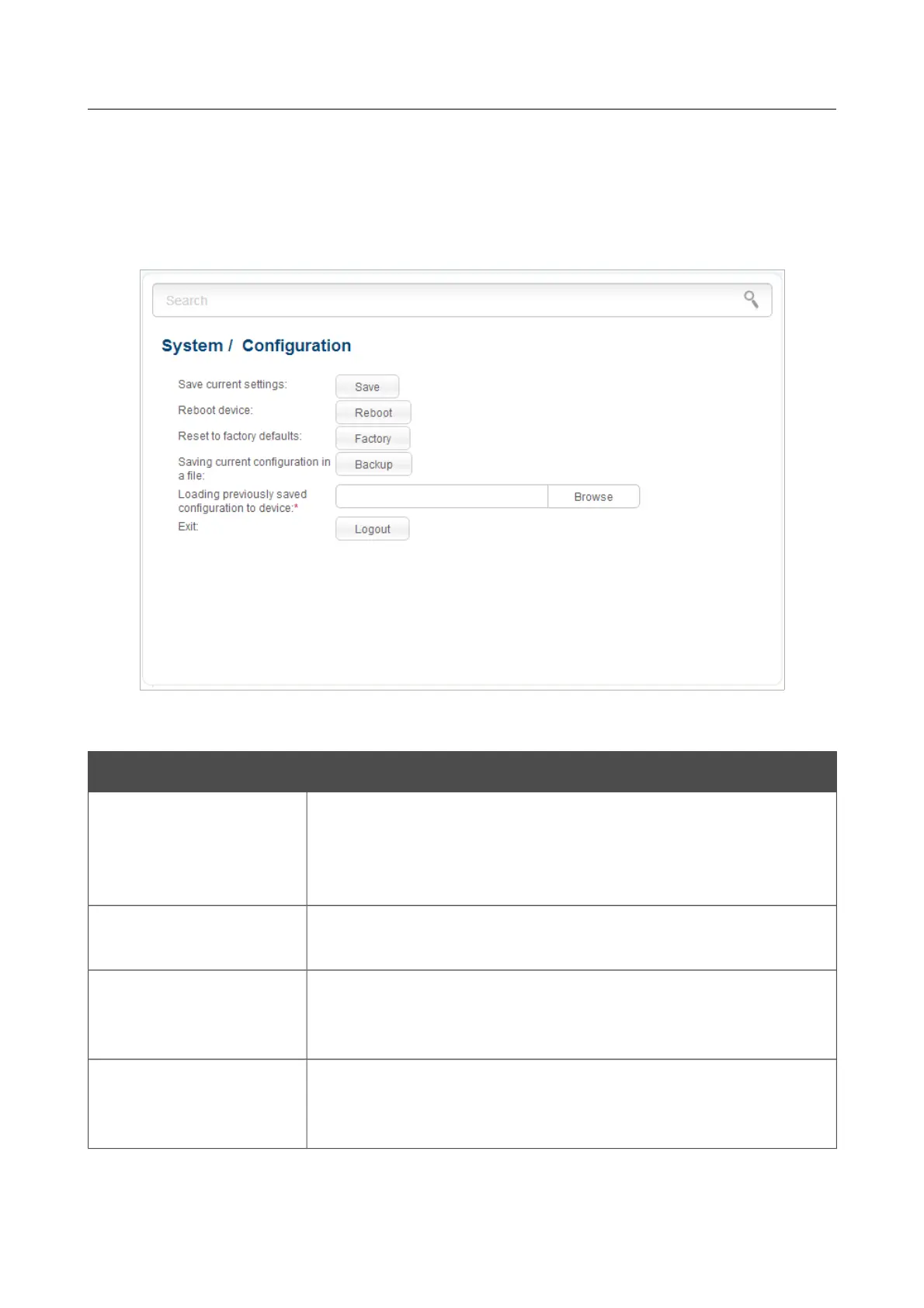DIR-816L Wireless AC750 Dual Band Router & Access Point
with 3G/CDMA/LTE Support and USB Port
User Manual
Configuring Device (Router Mode)
Configuration
On the System / Configuration page, you can reboot the device, save the changed settings to the
non-volatile memory, restore the factory defaults, backup the current configuration, or restore the
router's configuration from a previously created file.
Figure 172. The System / Configuration page.
The following buttons are available on the page:
Control Description
Save
Click the button to save settings to the non-volatile memory. Please,
save settings every time you change the router's parameters.
Otherwise the changes will be lost upon hardware reboot of the
router.
Reboot
Click the button to reboot the device. All unsaved changes will be
lost after the device's reboot.
Factory
Click the button to restore the factory default settings. Also you can
restore the factory defaults via the hardware RESET button (see the
Back and Bottom Panels section, page 17).
Backup
Click the button to save the configuration (all settings of the router)
to your PC. The configuration backup will be stored in the
download location of your web browser.
Page 219 of 304