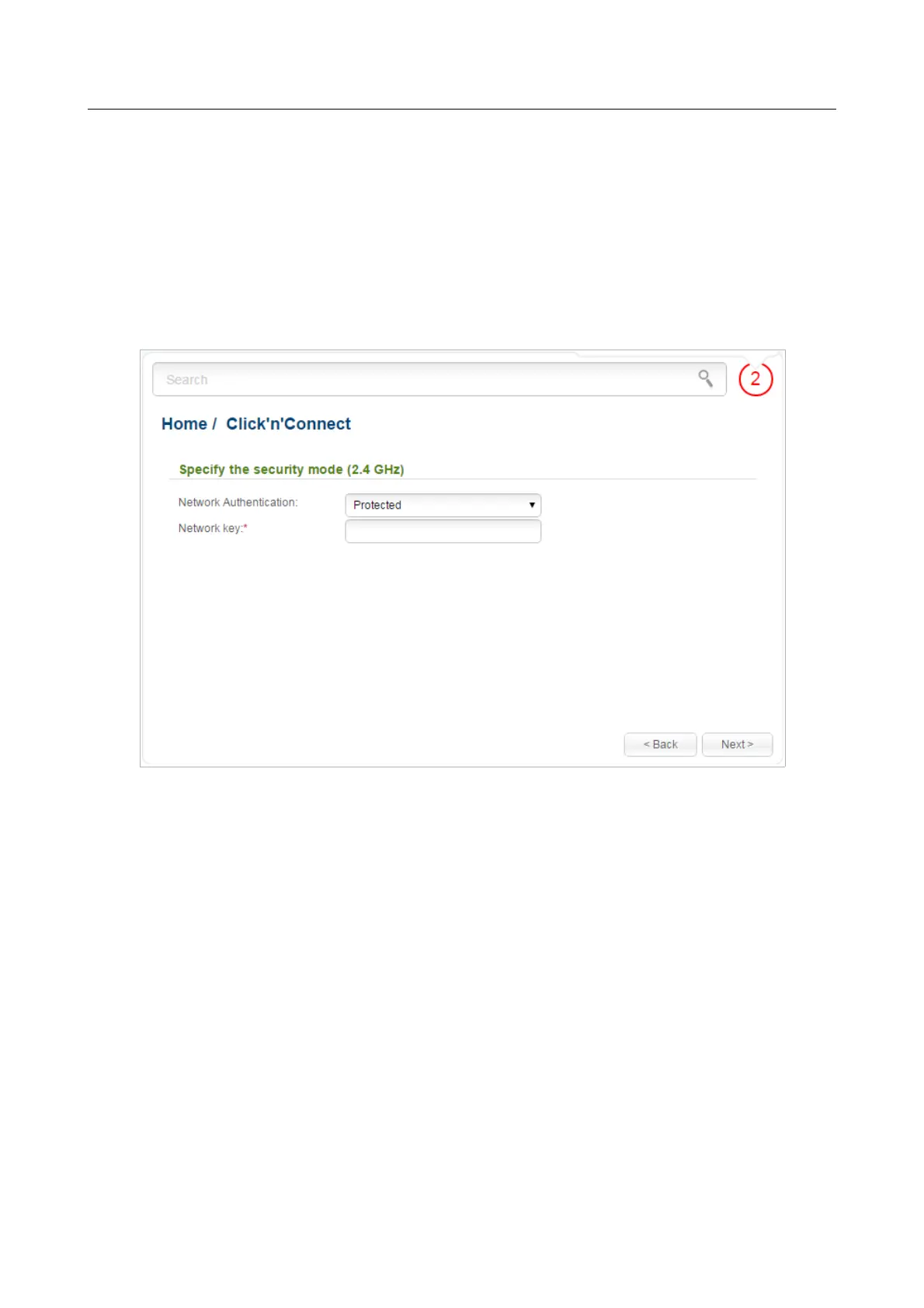DIR-816L Wireless AC750 Dual Band Router & Access Point
with 3G/CDMA/LTE Support and USB Port
User Manual
Configuring Device (Router Mode)
On the next page, you can modify security settings of the WLAN in the 2.4GHz band.
Select the Protected value from the Network Authentication drop-down list and enter a key (a
password that will be used to access your wireless network) in the Network key field. Use digits
and Latin characters. After applying this setting, the WPA-PSK/WPA2-PSK mixed
authentication type is specified for the router's WLAN in the 2.4GHz band.
When the Open value is selected, the Network key field is unavailable. After applying this
setting, the Open authentication type with no encryption is specified for the router's WLAN in the
2.4GHz band.
Figure 50. Selecting a security mode for the wireless network in the 2.4GHz band.
Click the Next button to continue.
Page 73 of 304