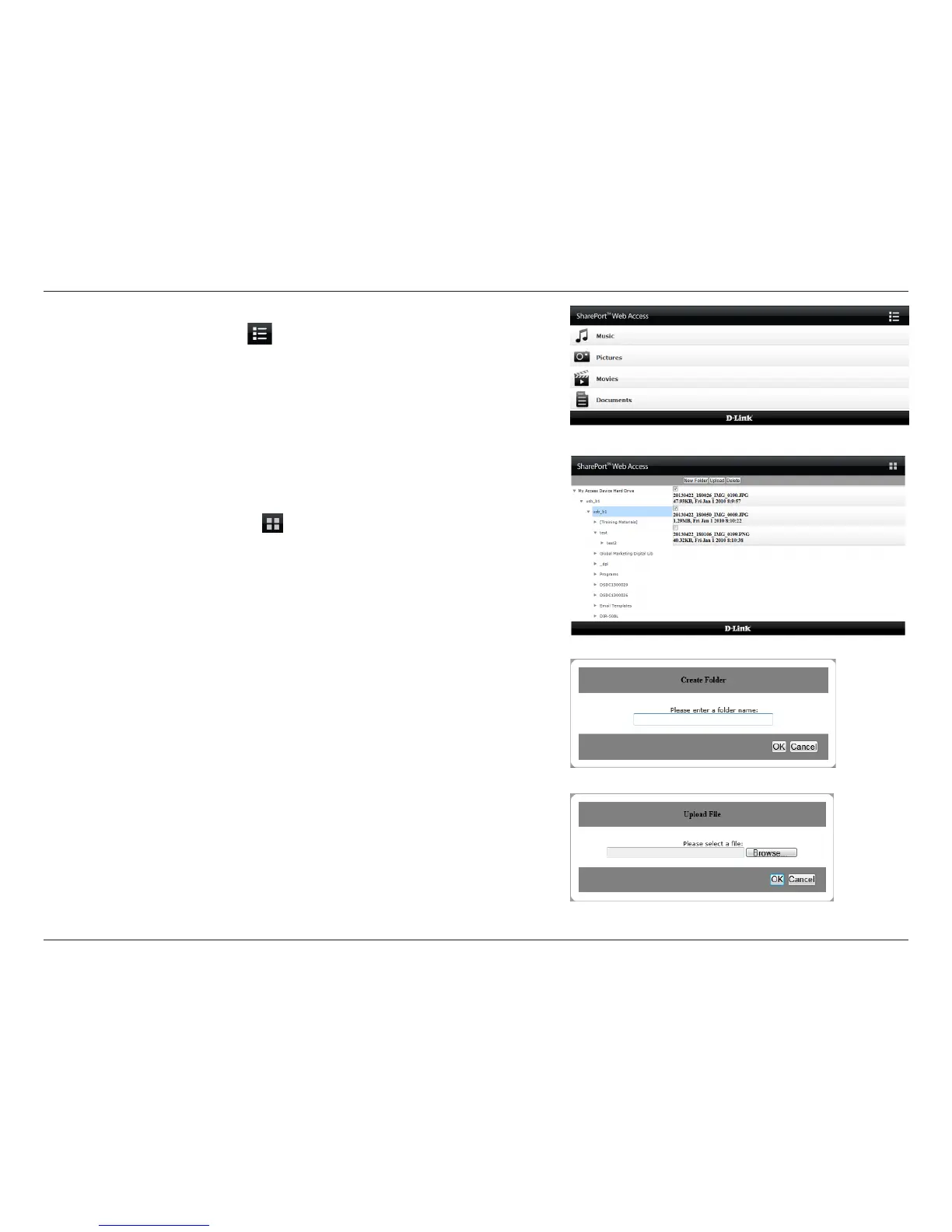118D-Link DIR-850L User Manual
Section 4 - SharePort
4. From the main menu, you can browse the les stored on your USB
drive by le type. Click the ( ) icon in the top right corner to browse
by folder.
5. In the folder browser window, you will see the folder hierarchy to the
left, and lenames to the right. You can browse directories and perform
operations using the buttons in the folder browser view. (Refer to the
instructions below.) Click the ( ) icon in the top right corner to return
to the main menu.
To create a new folder:
Click New Folder in the current directory.
Enter a folder name in the Create Folder window.
Click OK. The new folder will appear in the left
column.
To upload a le:
Click Upload to upload a le to the current folder.
The Upload File window will open.
Click Browse and select the le you wish to upload.
Click OK. The file will appear after the browser
refreshes.