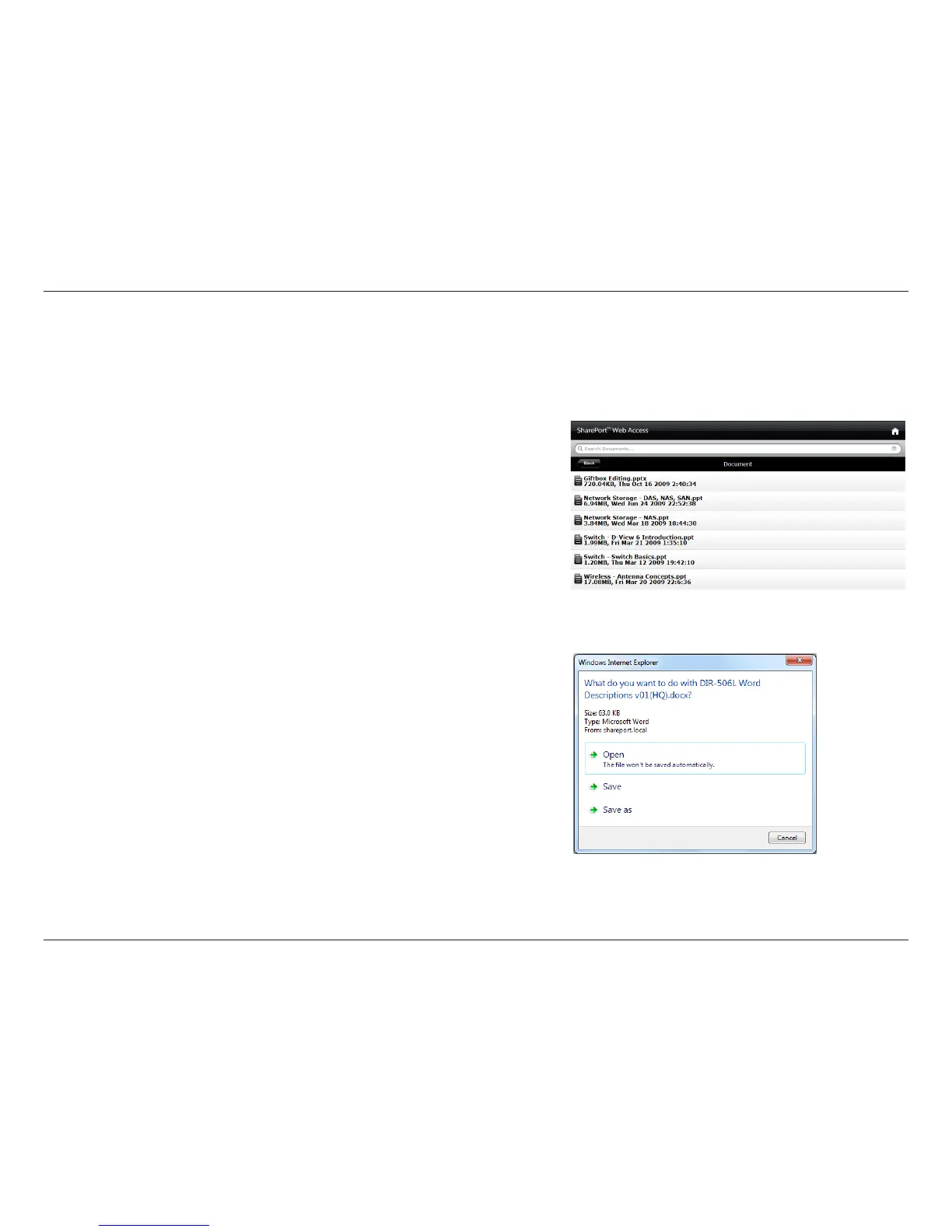123D-Link DIR-850L User Manual
Section 4 - SharePort
Documents
You can go to the Documents section to open and save les from your storage to your computer. Click Back to return to the
main menu.
• Click on the lename to open the le.
• Depending on the le type you select, the default
program may open. Or you could see a dialog box
asking you to select the option to Open or Save
the le.