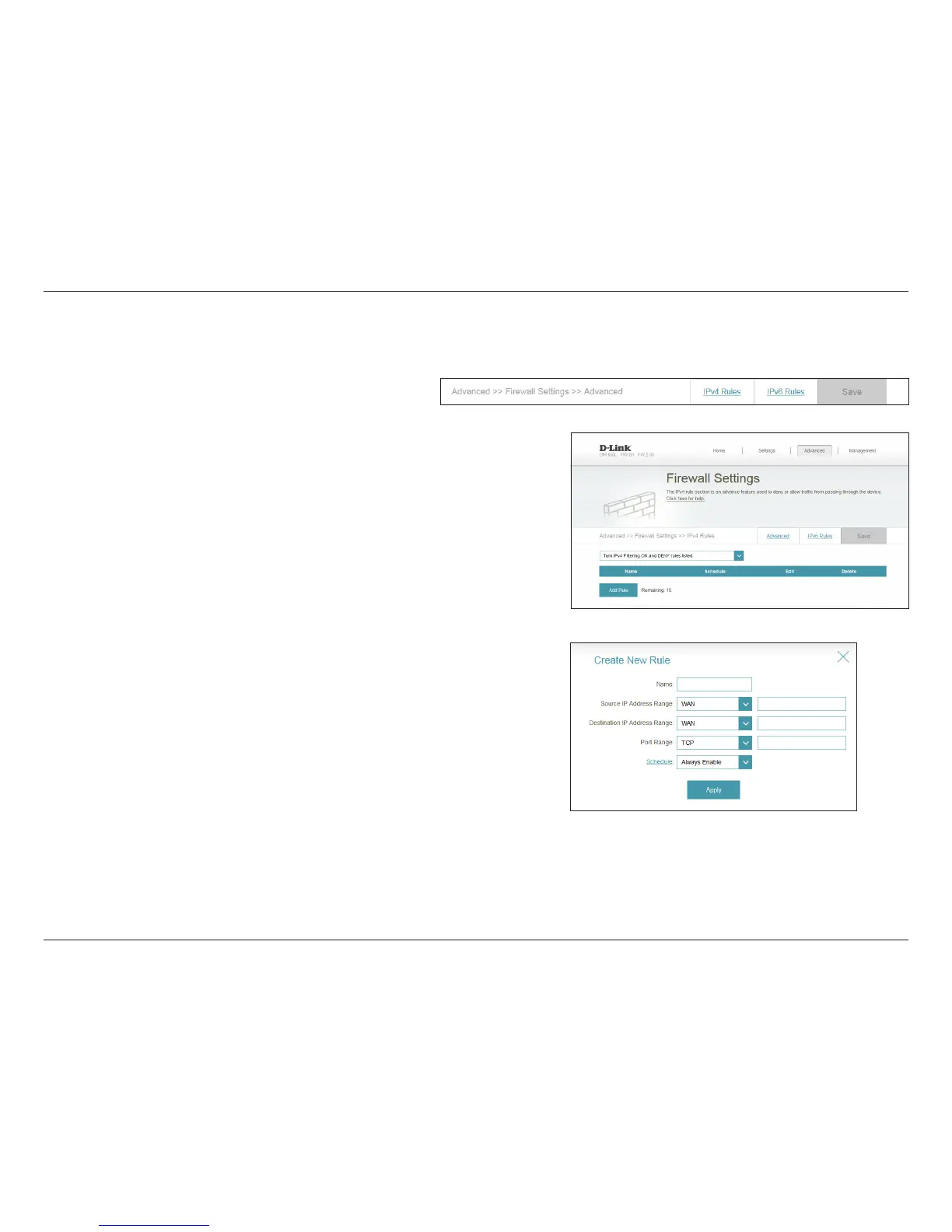62D-Link DIR-850L User Manual
Section 3 - Conguration
IPv4/IPv6 Rules
Enter a Name for the new rule.
Enter the Source IP Address Range that the rule applies to. Using
the drop-down menu, specify whether it is a WAN or LAN IP address.
Enter the Destination IP Address Range that the rule applies to.
Using the drop-down menu, specify whether it is a WAN or LAN IP
address.
Select the protocol of the trac to allow or deny (Any, TCP, or UDP)
and then enter the range of ports that the rule will apply to.
Use the drop-down menu to select a Schedule when the rule will
be enabled. The schedule may be set to Always Enable, or you can
create a schedule from the Schedules section (refer to page 71).
Click Apply when you are done.
The IPv4/IPv6 Rules section allows you to specify the kind of trac that is allowed to pass through the network.
Name:
Source IP
Address Range:
Destination IP
Address Range:
Port Range:
Schedule:
Use the drop-down menu to select whether you want to Turn IPv4 Filtering ON and
ALLOW or DENY the rules you create. Or you may choose to Turn IPv4 Fltering OFF.
If you wish to remove a rule, click on its trash can icon in the Delete column. If you
wish to edit a rule, click on its pencil icon in the Edit column. If you wish to create a
new rule, click Add Rule. Click Save when you are done.
When you click on Add Rule, the Create New Rule window will open. Enter the required
information into the elds described below:
For IPv4 rules, from the Firewall Settings page click IPv4 Rules.
For IPv6 rules, from the Firewall Settings page click IPv6 Rules.