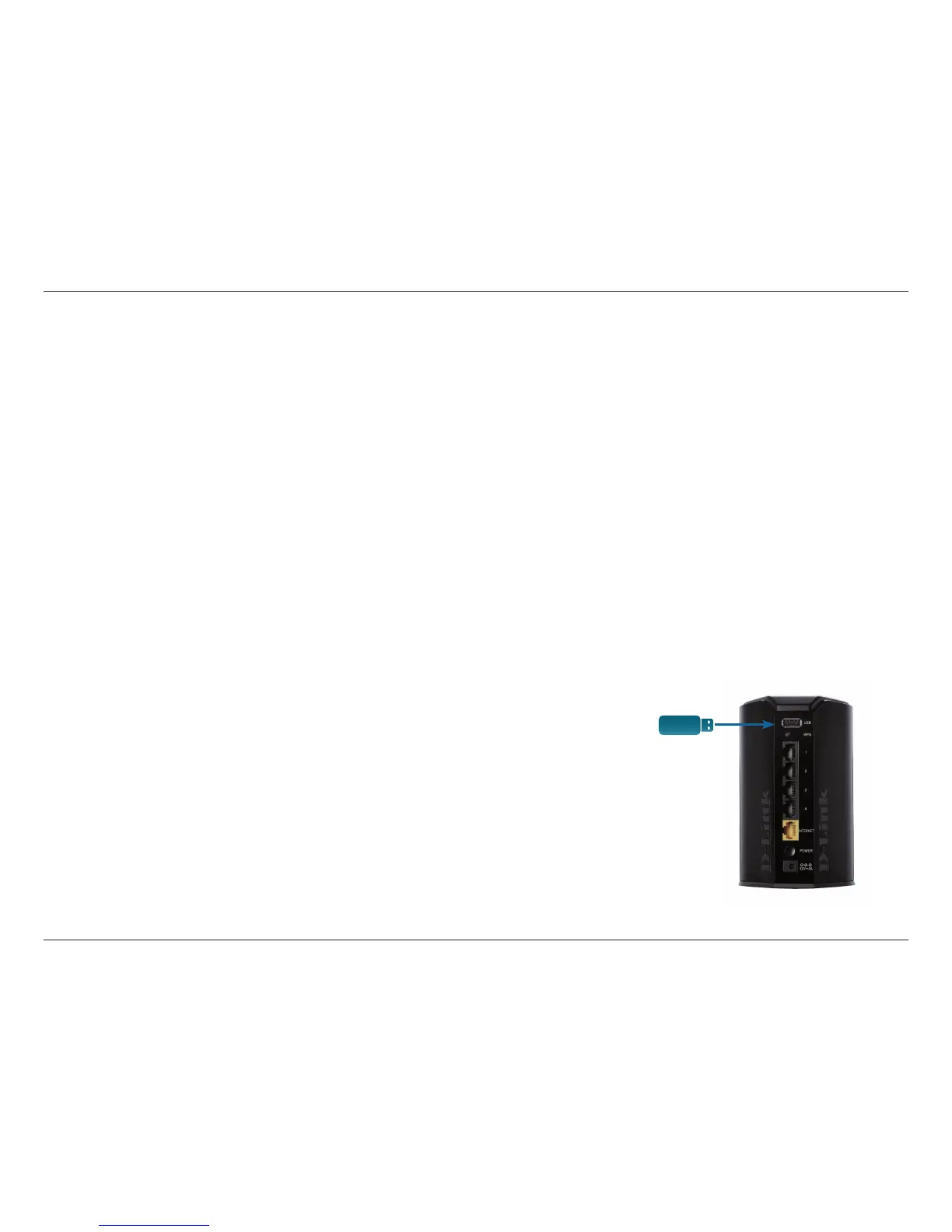77D-Link DIR-850L User Manual
Section 4 - SharePort
The mydlink SharePort app is a mobile application that allows you to conveniently stream media and share les stored on a
USB drive connected to your DIR-850L. Once the router is set up, you can start the app and easily connect from a local network
or through the Internet to access your photos, videos, music, and documents. The SharePort app allows you to create your
own personal cloud storage. You can upload les and photos from your mobile device to the removable storage via the app
from anywhere in the world!
Note: In order to ensure smooth streaming performance, you will need a minimum of 2 Mbit/s upload bandwidth for your router’s Internet connection.
Streaming performance will vary depending on the quality of your Internet connection.
1. If you are connecting remotely through the mydlink SharePort app from
the Internet, you will need a mydlink account. (For more information, go
to www.mydlink.com. To setup a mydlink account, refer to "mydlink" on
page 58.)
2. Make sure the DIR-850L is powered on. Then plug your USB drive into the
USB port on the back of the router.
Note: If you connect a USB drive containing many les or with a large capacity, it may take
a while for the router to scan and catalog your les.
Using the mydlink SharePort™ App
USB drive
Using the mydlink SharePort™ App for iOS Devices
The instructions that follow are for the mydlink SharePort app for iPad®, iPhone®, and iPod touch®. Users of Android devices
may skip to "Using the mydlink SharePort™ App for Android™" on page 97.
Connect Remotely from the Internert
