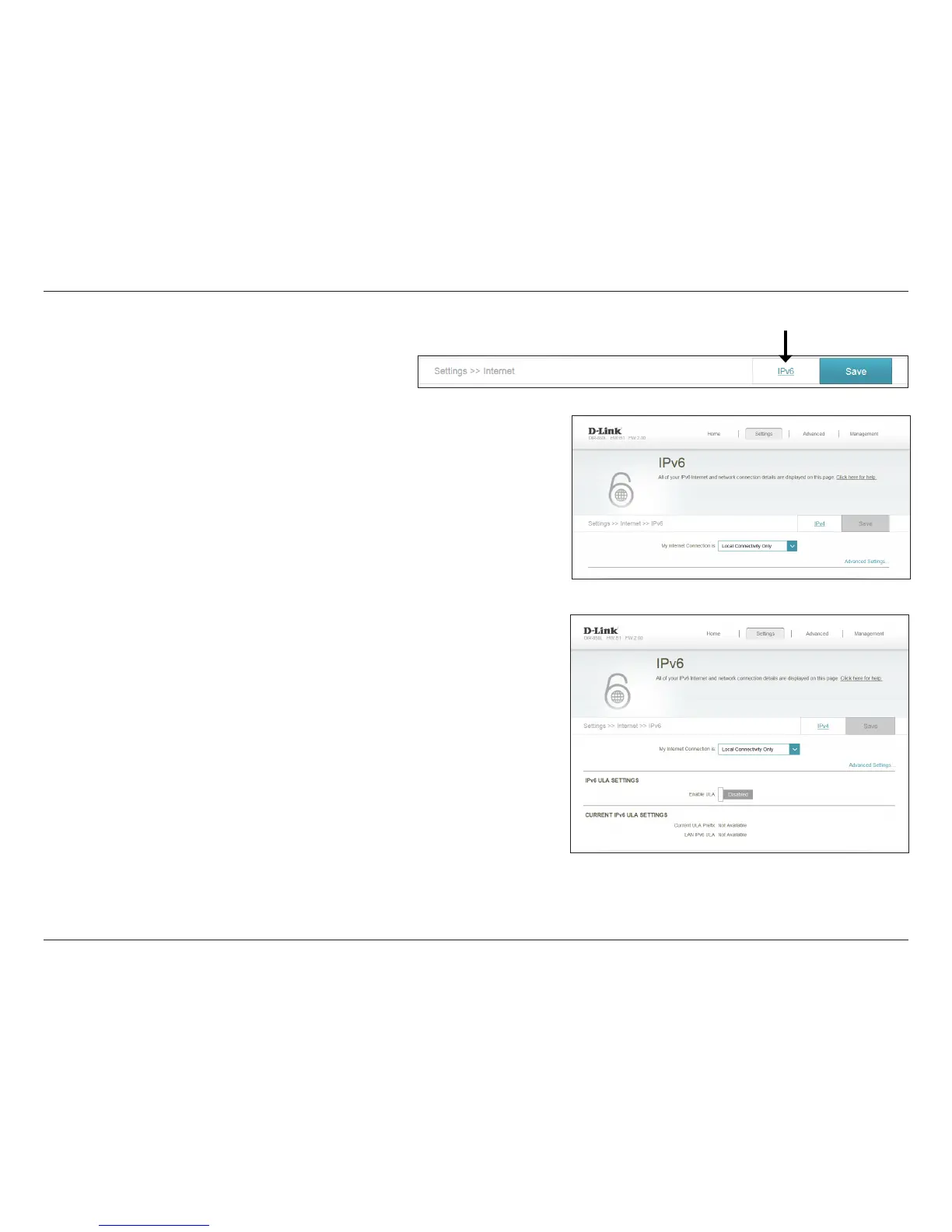38D-Link DIR-850L User Manual
Section 3 - Conguration
IPv6
To congure an IPv6 connection, click the IPv6 link.
To return to the IPv4 settings, click IPv4.
Choose your IPv6 Internet Connection type from the drop-down
menu. For most of the connection types, after you make a selection
you will see additional elds below that require input. The exception
is for Local Connectivity Only. For this connection type you must
click on Advanced Settings... to see the additional elds below.
My Internet
Connection Is:
Click Advanced Settings... to expand the list and see all elds for the selected option.
For Auto Detection refer to page 39.
For Static IPv6 refer to page 40.
For Auto Conguration (SLAAC/DHCPv6) refer to page 42.
For PPPoE refer to page 43.
For IPv6 in IPv4 Tunnel refer to page 45.
For 6 to 4 refer to page 47.
For 6rd refer to page 48.
For Local Connectivity Only refer to page 50.