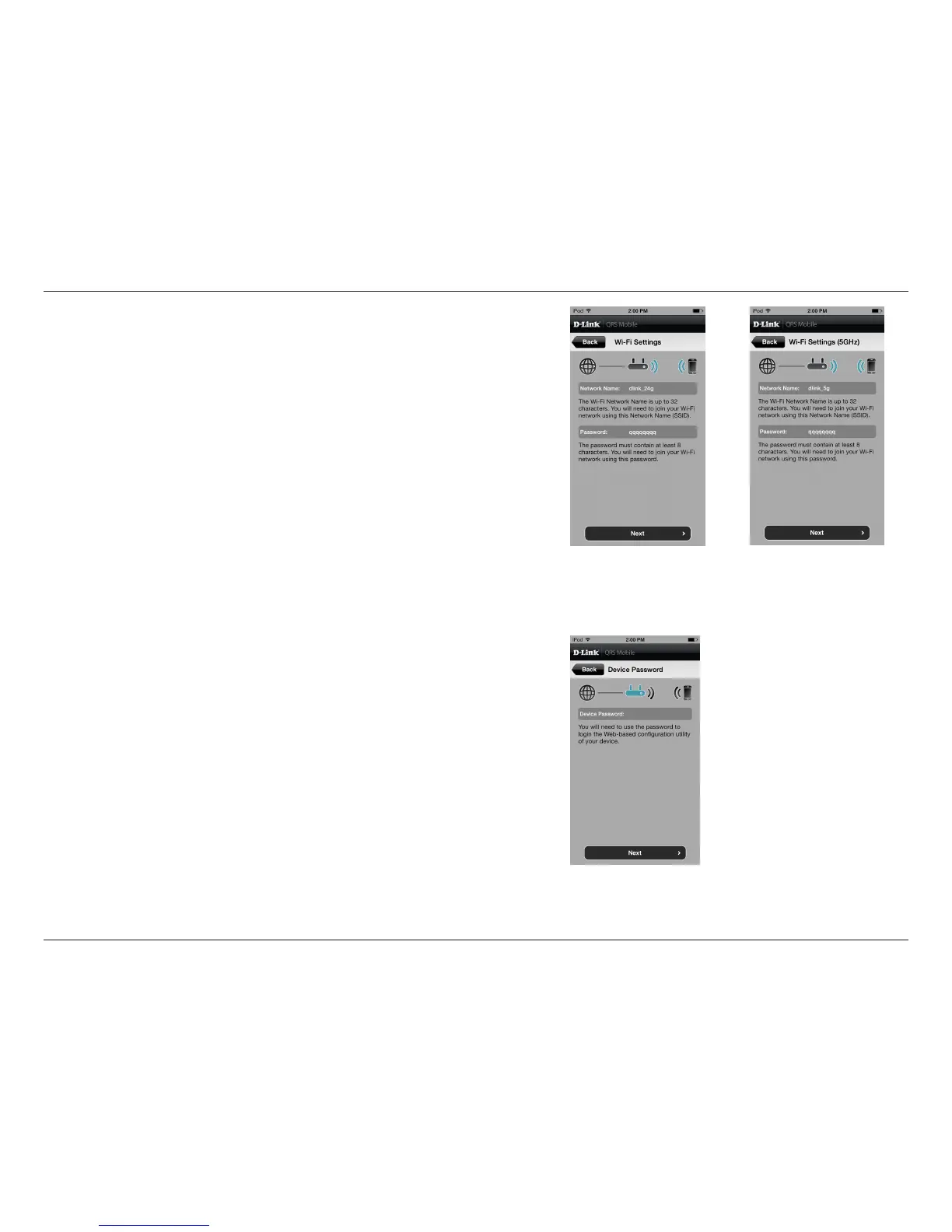21D-Link DIR-850L User Manual
Section 3 - Conguration
Step 6
You will be prompted to set up each wireless frequency band; the 2.4GHz
band followed by the 5GHz band.
Step 1 - Enter a Network Name (SSID) of your choice, or you may leave
it unchanged to accept the default SSID. Each wireless band can be
assigned its own SSID.
Step 2 - Choose a Wi-Fi Password of at least eight characters. You will
need to enter this Password the rst time you connect any device to
the router wirelessly.
Tap Next to proceed.
Step 7
Enter the Device Password (Admin Password) of your choice. Unlike
the Wi-Fi password, this password is only required when you need to
congure the router. Refer to "Web-based Conguration Utility" on page
24 to learn how this password is used. Tap Next to proceed.