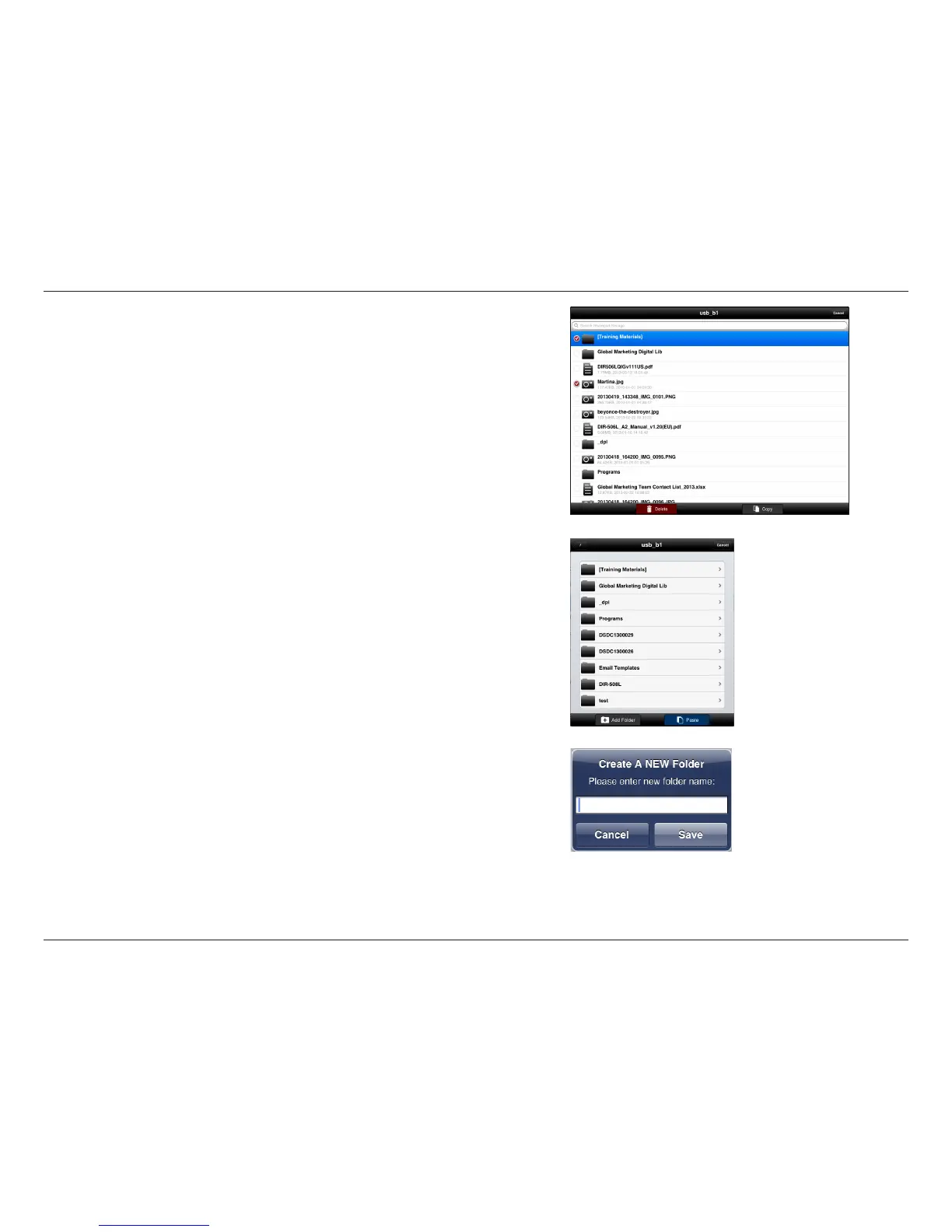94D-Link DIR-850L User Manual
Section 4 - SharePort
To delete les:
• Tap Edit at the top right.
• Tap to the left of the le icon to mark it for deletion.
• Tap on Delete at the bottom to delete the le.
To create a new folder:
• Browse to the directory you wish to create a new folder in.
• Tap Edit at the top right.
• Tap Add Folder to add a new folder. The Create a New Folder
window will open.
• Enter the Name of the new folder, then tap Save.
• Tap OK to conrm folder creation.
To copy les:
• Tap on Copy to bring up a window where you can select the
folder to copy les to.
• Browse to the directory you want to copy the marked les to
and tap Paste.
• You can also tap Add Folder to create a new folder.